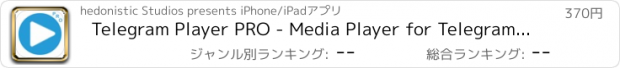Telegram Player PRO - Media Player for Telegram Messenger |
| この情報はストアのものより古い可能性がございます。 | ||||
| 価格 | 370円 | ダウンロード |
||
|---|---|---|---|---|
| ジャンル | ユーティリティ | |||
サイズ | 38.0MB | |||
| 開発者 | hedonistic Studios | |||
| 順位 |
| |||
| リリース日 | 2016-05-14 06:35:51 | 評価 | 評価が取得できませんでした。 | |
| 互換性 | iOS 6.1以降が必要です。 iPhone、iPad および iPod touch 対応。 | |||
Telegram Media Player is a media player that can Play unsupported video formats that your Telegram Messenger app or your iPhone and iPad device can't Play.
Unsupported formats include:
avi, asf, divx, flv, m2ts, mpeg, mpg, mkv, mov, mp4, mp3, mss2, wma, wmv, xvid & more! Also supporting HD (720), FullHD (1080) and UHD (2k)* videos.
Receiving Videos:
Simply download your received videos from inside Telegram Messenger. Once downloaded you can click on the option to open the video in to the Telegram Media Player app. The app will open and start to Play the video.
Videos are automatically saved to the apps Media Library and can be Played again instantly at any time without the need of any Internet connection, or simply delete them from the app's Media Library screen.
Sending Videos:
If you have a video that you want to send to friends, Telegram Media Player enables you to select the video you want to send via Telegram Messenger. The Telegram app will open and show your list of friends. Select the friend you want to send the video to - its that simple!
(Note: you must have the Telegram Messenger app on your device to be able to send videos)
Make sure to tell your friends to have the Telegram Media Player app installed on their device so they can Play any unsupported videos you send them.
To send any video, ADD videos to the apps Media Library via:
- Syncing videos via iTunes from your PC,
- Import from Cloud Storage’s such as; Dropbox, Google Drive and Box,
- videos attached in your Email
Additional Features:
- Easy to use features
- Clean design
- Create Folders, move files in to these Folders and edit file names
- Passcode Lock files and Folders
- Loop videos
- Create custom Playlists
- Powerful media player with various controls (scrubbing, fast forward/reverse).
"Telegram Messenger is a messaging app that allows you to send messages and media to friends with an emphasis on security and speed. Unlike other messaging apps like WhatsApp, Telegram Messenger supports the sending of unsupported video formats and has no media limit restrictions when uploading/downloading media."
“Telegram" and "Telegram Messenger" are copyrights and trademarks of Telegram - https://telegram.org/
If you don't have Telegram Messenger. Search "Telegram Messenger" on the App Store and register an account - it's Free to use.
Some files are DRM protected and the app doesn't play these. Like other media players, Dolby audio is currently not supported as per their expensive license requirements.
Only Send media that you own the copyright.
*some lower power devices may not be able to handle the decoding of higher res video.
You must have Telegram Messenger installed on your device to send videos to friends and friends need to have Telegram Media Player to be able to Play the unsupported video you send them.
更新履歴
This update is signed with Apple’s latest signing certificate. No new features are included.
Unsupported formats include:
avi, asf, divx, flv, m2ts, mpeg, mpg, mkv, mov, mp4, mp3, mss2, wma, wmv, xvid & more! Also supporting HD (720), FullHD (1080) and UHD (2k)* videos.
Receiving Videos:
Simply download your received videos from inside Telegram Messenger. Once downloaded you can click on the option to open the video in to the Telegram Media Player app. The app will open and start to Play the video.
Videos are automatically saved to the apps Media Library and can be Played again instantly at any time without the need of any Internet connection, or simply delete them from the app's Media Library screen.
Sending Videos:
If you have a video that you want to send to friends, Telegram Media Player enables you to select the video you want to send via Telegram Messenger. The Telegram app will open and show your list of friends. Select the friend you want to send the video to - its that simple!
(Note: you must have the Telegram Messenger app on your device to be able to send videos)
Make sure to tell your friends to have the Telegram Media Player app installed on their device so they can Play any unsupported videos you send them.
To send any video, ADD videos to the apps Media Library via:
- Syncing videos via iTunes from your PC,
- Import from Cloud Storage’s such as; Dropbox, Google Drive and Box,
- videos attached in your Email
Additional Features:
- Easy to use features
- Clean design
- Create Folders, move files in to these Folders and edit file names
- Passcode Lock files and Folders
- Loop videos
- Create custom Playlists
- Powerful media player with various controls (scrubbing, fast forward/reverse).
"Telegram Messenger is a messaging app that allows you to send messages and media to friends with an emphasis on security and speed. Unlike other messaging apps like WhatsApp, Telegram Messenger supports the sending of unsupported video formats and has no media limit restrictions when uploading/downloading media."
“Telegram" and "Telegram Messenger" are copyrights and trademarks of Telegram - https://telegram.org/
If you don't have Telegram Messenger. Search "Telegram Messenger" on the App Store and register an account - it's Free to use.
Some files are DRM protected and the app doesn't play these. Like other media players, Dolby audio is currently not supported as per their expensive license requirements.
Only Send media that you own the copyright.
*some lower power devices may not be able to handle the decoding of higher res video.
You must have Telegram Messenger installed on your device to send videos to friends and friends need to have Telegram Media Player to be able to Play the unsupported video you send them.
更新履歴
This update is signed with Apple’s latest signing certificate. No new features are included.
ブログパーツ第二弾を公開しました!ホームページでアプリの順位・価格・周辺ランキングをご紹介頂けます。
ブログパーツ第2弾!
アプリの周辺ランキングを表示するブログパーツです。価格・順位共に自動で最新情報に更新されるのでアプリの状態チェックにも最適です。
ランキング圏外の場合でも周辺ランキングの代わりに説明文を表示にするので安心です。
サンプルが気に入りましたら、下に表示されたHTMLタグをそのままページに貼り付けることでご利用頂けます。ただし、一般公開されているページでご使用頂かないと表示されませんのでご注意ください。
幅200px版
幅320px版
Now Loading...

「iPhone & iPad アプリランキング」は、最新かつ詳細なアプリ情報をご紹介しているサイトです。
お探しのアプリに出会えるように様々な切り口でページをご用意しております。
「メニュー」よりぜひアプリ探しにお役立て下さい。
Presents by $$308413110 スマホからのアクセスにはQRコードをご活用ください。 →
Now loading...