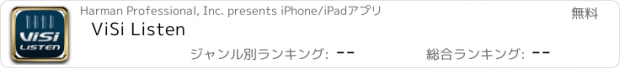ViSi Listen |
| 価格 | 無料 | ダウンロード |
||
|---|---|---|---|---|
| ジャンル | ミュージック | |||
サイズ | 35.6MB | |||
| 開発者 | Harman Professional, Inc. | |||
| 順位 |
| |||
| リリース日 | 2016-06-07 18:47:53 | 評価 |
|
|
| 互換性 | iOS 12.0以降が必要です。 iPhone、iPad および iPod touch 対応。 | |||
Soundcraft ViSi Listen is an iOS application that allows remote control of mix bus contribution levels for Si Impact, Si Performer, Si Expression, and Si Compact mixing consoles wirelessly. Connect your iOS Device to a Wireless access router which is connected to the Harman HiQnet® Ethernet port of the console.
With ViSi Listen, musicians and performers are free to perform whilst having control of their monitor mixes directly from their iOS devices. Coupled with access control settings on Si Impact, Si Performer, Si Expression, and Si Compact consoles, musicians can have the control they need without giving them access to FOH levels, channel & bus processing, and other parameters.
What's new in V1.3.0?
• Improved network connection stability and reliability
• Fixed issue where ViSi Listen would not reconnect after network interruption
• Prevent entry of invalid HiQnet address value ‘0’
• Fixed issue where displayed View Group was out of sync with highlighted tab
Applications:
• Control monitor mix bus contribution levels
• Allow musicians & performers to adjust their own monitor mix
• Allow multiple users on the same console to control their own mixes
• Create custom View Groups for quicker navigation and tailored channel setup
ViSi Listen Console Software Requirements:
(Latest software available on the Soundcraft website)
Si Impact: 1.1 build 6 or higher
Si Performer: 1.8 build 6 or higher
Si Expression: 1.8 build 6 or higher
Si Compact: 3.3 build 6 or higher
ViSi Listen iOS Compatibility: iOS 12 or higher.
Note: This app is designed for iPads.
更新履歴
• Improved network connection stability and reliability
• Fixed issue where ViSi Listen would not reconnect after network interruption
• Prevent entry of invalid HiQnet address value ‘0’
• Fixed issue where displayed View Group was out of sync with the highlighted tab
With ViSi Listen, musicians and performers are free to perform whilst having control of their monitor mixes directly from their iOS devices. Coupled with access control settings on Si Impact, Si Performer, Si Expression, and Si Compact consoles, musicians can have the control they need without giving them access to FOH levels, channel & bus processing, and other parameters.
What's new in V1.3.0?
• Improved network connection stability and reliability
• Fixed issue where ViSi Listen would not reconnect after network interruption
• Prevent entry of invalid HiQnet address value ‘0’
• Fixed issue where displayed View Group was out of sync with highlighted tab
Applications:
• Control monitor mix bus contribution levels
• Allow musicians & performers to adjust their own monitor mix
• Allow multiple users on the same console to control their own mixes
• Create custom View Groups for quicker navigation and tailored channel setup
ViSi Listen Console Software Requirements:
(Latest software available on the Soundcraft website)
Si Impact: 1.1 build 6 or higher
Si Performer: 1.8 build 6 or higher
Si Expression: 1.8 build 6 or higher
Si Compact: 3.3 build 6 or higher
ViSi Listen iOS Compatibility: iOS 12 or higher.
Note: This app is designed for iPads.
更新履歴
• Improved network connection stability and reliability
• Fixed issue where ViSi Listen would not reconnect after network interruption
• Prevent entry of invalid HiQnet address value ‘0’
• Fixed issue where displayed View Group was out of sync with the highlighted tab
ブログパーツ第二弾を公開しました!ホームページでアプリの順位・価格・周辺ランキングをご紹介頂けます。
ブログパーツ第2弾!
アプリの周辺ランキングを表示するブログパーツです。価格・順位共に自動で最新情報に更新されるのでアプリの状態チェックにも最適です。
ランキング圏外の場合でも周辺ランキングの代わりに説明文を表示にするので安心です。
サンプルが気に入りましたら、下に表示されたHTMLタグをそのままページに貼り付けることでご利用頂けます。ただし、一般公開されているページでご使用頂かないと表示されませんのでご注意ください。
幅200px版
幅320px版
Now Loading...

「iPhone & iPad アプリランキング」は、最新かつ詳細なアプリ情報をご紹介しているサイトです。
お探しのアプリに出会えるように様々な切り口でページをご用意しております。
「メニュー」よりぜひアプリ探しにお役立て下さい。
Presents by $$308413110 スマホからのアクセスにはQRコードをご活用ください。 →
Now loading...


 (1人)
(1人)