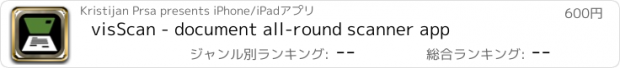visScan - document all-round scanner app |
| この情報はストアのものより古い可能性がございます。 | ||||
| 価格 | 600円 | ダウンロード |
||
|---|---|---|---|---|
| ジャンル | 仕事効率化 | |||
サイズ | 10.8MB | |||
| 開発者 | Kristijan Prsa | |||
| 順位 |
| |||
| リリース日 | 2016-07-28 14:24:54 | 評価 | 評価が取得できませんでした。 | |
| 互換性 | iOS 8.0以降が必要です。 iPhone、iPad および iPod touch 対応。 | |||
Simple, effective and high quality scanner.
The next generation in document scanning with the visart® image quality. Now new available !
Scan all kind of media:
document, whiteboard, recipe, bill, magazine, blackboard, beamer projection, flipchart, timetable, letter, exercise book, note, shield, map ...
A scanner for all circumstances
In the office
Scan documents, whiteboards & bills
On the way
Scan timetables, maps, pricelists & menus
On conferences & speeches
Scan beamer presentations, tables & flip-charts
For students & scholars
Scan the blackboard, homework & the exercise books
Intuitive user interface & effective filtering
Simple scan & enhancement of image quality.
Robust image algorithms
Works with difficult lighting situations.
Full resolution image processing
The scanning is so precise that it makes the small print readable.
With the integrated modul visPDF
Create multipage PDF files from your scans and images.
Easy for beginners
• full illustrated help files & easy tutorial included.
Automatic cropping
• choose scan area by tapping with automatic border detection
Individual image processing
• best results by media type filtering:
Document
Magazine
Whiteboard
Blackboard
Flip-chart
Projector
• reducing shadowing, lighting effects, spots & glass mirroring
• increase contrast of characters for more readability
• correct coloring for data projectors
• amazing dirtiness filter for blackboards
• all filter with full color support
• at near all cases the file size decreased for more disk storage
Unique fine adjustment
• floating panels for fine adjustment for optimal quality
• adjust coloring, brightness & contrast
• 3 modes: color, gray and b & w
Fast image processing
• algorithms are speed optimized
• less calculation time saves energy
Printer optimized
• with the document filter reprint the scan on a real printer
Immersive interface
• optional sound effects
Export
• File formats: JPG, PNG & PDF
• iCloud, Google Drive, Dropbox, Box, Evernote, One drive
• Email, Message & Album
更新履歴
This update is signed with Apple’s latest signing certificate. No new features are included.
The next generation in document scanning with the visart® image quality. Now new available !
Scan all kind of media:
document, whiteboard, recipe, bill, magazine, blackboard, beamer projection, flipchart, timetable, letter, exercise book, note, shield, map ...
A scanner for all circumstances
In the office
Scan documents, whiteboards & bills
On the way
Scan timetables, maps, pricelists & menus
On conferences & speeches
Scan beamer presentations, tables & flip-charts
For students & scholars
Scan the blackboard, homework & the exercise books
Intuitive user interface & effective filtering
Simple scan & enhancement of image quality.
Robust image algorithms
Works with difficult lighting situations.
Full resolution image processing
The scanning is so precise that it makes the small print readable.
With the integrated modul visPDF
Create multipage PDF files from your scans and images.
Easy for beginners
• full illustrated help files & easy tutorial included.
Automatic cropping
• choose scan area by tapping with automatic border detection
Individual image processing
• best results by media type filtering:
Document
Magazine
Whiteboard
Blackboard
Flip-chart
Projector
• reducing shadowing, lighting effects, spots & glass mirroring
• increase contrast of characters for more readability
• correct coloring for data projectors
• amazing dirtiness filter for blackboards
• all filter with full color support
• at near all cases the file size decreased for more disk storage
Unique fine adjustment
• floating panels for fine adjustment for optimal quality
• adjust coloring, brightness & contrast
• 3 modes: color, gray and b & w
Fast image processing
• algorithms are speed optimized
• less calculation time saves energy
Printer optimized
• with the document filter reprint the scan on a real printer
Immersive interface
• optional sound effects
Export
• File formats: JPG, PNG & PDF
• iCloud, Google Drive, Dropbox, Box, Evernote, One drive
• Email, Message & Album
更新履歴
This update is signed with Apple’s latest signing certificate. No new features are included.
ブログパーツ第二弾を公開しました!ホームページでアプリの順位・価格・周辺ランキングをご紹介頂けます。
ブログパーツ第2弾!
アプリの周辺ランキングを表示するブログパーツです。価格・順位共に自動で最新情報に更新されるのでアプリの状態チェックにも最適です。
ランキング圏外の場合でも周辺ランキングの代わりに説明文を表示にするので安心です。
サンプルが気に入りましたら、下に表示されたHTMLタグをそのままページに貼り付けることでご利用頂けます。ただし、一般公開されているページでご使用頂かないと表示されませんのでご注意ください。
幅200px版
幅320px版
Now Loading...

「iPhone & iPad アプリランキング」は、最新かつ詳細なアプリ情報をご紹介しているサイトです。
お探しのアプリに出会えるように様々な切り口でページをご用意しております。
「メニュー」よりぜひアプリ探しにお役立て下さい。
Presents by $$308413110 スマホからのアクセスにはQRコードをご活用ください。 →
Now loading...