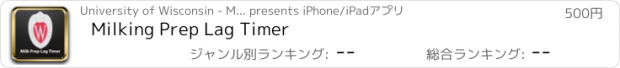Milking Prep Lag Timer |
| 価格 | 500円 | ダウンロード |
||
|---|---|---|---|---|
| ジャンル | ビジネス | |||
サイズ | 5.6MB | |||
| 開発者 | University of Wisconsin - Madison School of Veterinary Medicine | |||
| 順位 |
| |||
| リリース日 | 2017-07-22 05:44:18 | 評価 | 評価が取得できませんでした。 | |
| 互換性 | iOS 12.0以降が必要です。 iPad 対応。 | |||
The app uses a push button interface to track the timing of the various stages of the milking procedure, with the flexibility to choose the stages and number of cows to time. The user specifies which pen and how many cows are in the preparation sequence. In additon, a turn timer is provided in the upper right hand corner of the view.
When the app is initiated, you may identify the herd and scorer name in the appropriate text fields. Next, you must setup the routine. First enter the pen number by touching inside the Pen textbox, touch/type the desired identification then touch Done.
Next enter the Number of Cows in the Preparation Sequence – for spatial prep sequences, this is the number of cows a milker prepares before starting the prep sequence again on another group of cows.
Enter the Number of Cows Timed by touching the textbox. A selector will open, touch the desired number (1-8) and touch Done. Novice evaluators will want to start with 2 or 3 cows, while more experienced operators may choose up to 8 cows. Note, number of cows timed does not have to equal number of cows in the prep sequence. You may sample any cow or cows in the prep sequence; eg. the first cow, the middle cow, the end cow, etc.
Next, the user will select the milking preparation steps. Touch inside the Step 1 textbox and select the preparation step using the selector. Touch Done to finalize selection. Repeat until all steps have been assigned. The setup up process is structural and must occur in this order. After all steps have been assigned and you are ready to begin timing, touch the Activate timing buttons button. The first row of timing buttons will become enabled with a white border and the other buttons will have a gray border until they become activated. When the procedure is initiated for each parlor position (cow), touch the button. Times will be recorded and the button for the next step will be enabled with a white border showing. If a button is touched inadvertently, press it again to negate or undo. The recently activated button will become inactive and the pressed button will return to a white border until repressed. When the whole sequence of cows is completed, all timing buttons will have a blue border. To score another sequence of cows, touch the Reset to Score again button. This action will automatically advance the Round to 2. If a new Pen is scored, the new pen number will reset the Round to 1.
To clear all scores and return the app to its no data state, touch the Clear Data button. You will be promoted to ensure that this is what you want to do.
To time parlor turns, identify the pen being timed and touch Start. Touch Stop when the parlor turn has finished. Touch Reset to prepare the timer for another turn. Touch Clear to remove all turn time measurements.
The milking preparation steps are predefined. The list includes:
Dry wipe
Dip 1
Scrub-on
Foremilk
Dip 2
Wipe
Scrup-off
Attach
Detach
The parameters timed include:
PrepLagTime – amount of time between the initiation of the preparation procedure and attachment of the milking machine, defined as Attach minus Step 1.
DipContactTime – amount of time the teat dip is in contact with the teat surface, defined as Wipe minus Dip 1. For teat scrubbers, the dip contact time is defined as Scrub-off minus Scrub-on.
AttachedTime – amount of time the milking machine is attached to the cow defined as Detach minus Attach.
The user may view the timing summary by touching the View Summary button. This summary will provide summary of the above metrics for each cow timed for each round, with an average and SD for each pen, each position and for all rounds timed. To view the data collection in a tablular format, touch the View Data button. Rows of data will be displayed for each cow/position timed without summary information. The data or summary information may be emailed to create a permanent record.
更新履歴
Improved functionality
When the app is initiated, you may identify the herd and scorer name in the appropriate text fields. Next, you must setup the routine. First enter the pen number by touching inside the Pen textbox, touch/type the desired identification then touch Done.
Next enter the Number of Cows in the Preparation Sequence – for spatial prep sequences, this is the number of cows a milker prepares before starting the prep sequence again on another group of cows.
Enter the Number of Cows Timed by touching the textbox. A selector will open, touch the desired number (1-8) and touch Done. Novice evaluators will want to start with 2 or 3 cows, while more experienced operators may choose up to 8 cows. Note, number of cows timed does not have to equal number of cows in the prep sequence. You may sample any cow or cows in the prep sequence; eg. the first cow, the middle cow, the end cow, etc.
Next, the user will select the milking preparation steps. Touch inside the Step 1 textbox and select the preparation step using the selector. Touch Done to finalize selection. Repeat until all steps have been assigned. The setup up process is structural and must occur in this order. After all steps have been assigned and you are ready to begin timing, touch the Activate timing buttons button. The first row of timing buttons will become enabled with a white border and the other buttons will have a gray border until they become activated. When the procedure is initiated for each parlor position (cow), touch the button. Times will be recorded and the button for the next step will be enabled with a white border showing. If a button is touched inadvertently, press it again to negate or undo. The recently activated button will become inactive and the pressed button will return to a white border until repressed. When the whole sequence of cows is completed, all timing buttons will have a blue border. To score another sequence of cows, touch the Reset to Score again button. This action will automatically advance the Round to 2. If a new Pen is scored, the new pen number will reset the Round to 1.
To clear all scores and return the app to its no data state, touch the Clear Data button. You will be promoted to ensure that this is what you want to do.
To time parlor turns, identify the pen being timed and touch Start. Touch Stop when the parlor turn has finished. Touch Reset to prepare the timer for another turn. Touch Clear to remove all turn time measurements.
The milking preparation steps are predefined. The list includes:
Dry wipe
Dip 1
Scrub-on
Foremilk
Dip 2
Wipe
Scrup-off
Attach
Detach
The parameters timed include:
PrepLagTime – amount of time between the initiation of the preparation procedure and attachment of the milking machine, defined as Attach minus Step 1.
DipContactTime – amount of time the teat dip is in contact with the teat surface, defined as Wipe minus Dip 1. For teat scrubbers, the dip contact time is defined as Scrub-off minus Scrub-on.
AttachedTime – amount of time the milking machine is attached to the cow defined as Detach minus Attach.
The user may view the timing summary by touching the View Summary button. This summary will provide summary of the above metrics for each cow timed for each round, with an average and SD for each pen, each position and for all rounds timed. To view the data collection in a tablular format, touch the View Data button. Rows of data will be displayed for each cow/position timed without summary information. The data or summary information may be emailed to create a permanent record.
更新履歴
Improved functionality
ブログパーツ第二弾を公開しました!ホームページでアプリの順位・価格・周辺ランキングをご紹介頂けます。
ブログパーツ第2弾!
アプリの周辺ランキングを表示するブログパーツです。価格・順位共に自動で最新情報に更新されるのでアプリの状態チェックにも最適です。
ランキング圏外の場合でも周辺ランキングの代わりに説明文を表示にするので安心です。
サンプルが気に入りましたら、下に表示されたHTMLタグをそのままページに貼り付けることでご利用頂けます。ただし、一般公開されているページでご使用頂かないと表示されませんのでご注意ください。
幅200px版
幅320px版
Now Loading...

「iPhone & iPad アプリランキング」は、最新かつ詳細なアプリ情報をご紹介しているサイトです。
お探しのアプリに出会えるように様々な切り口でページをご用意しております。
「メニュー」よりぜひアプリ探しにお役立て下さい。
Presents by $$308413110 スマホからのアクセスにはQRコードをご活用ください。 →
Now loading...