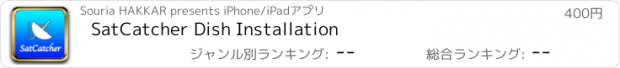SatCatcher Dish Installation |
| この情報はストアのものより古い可能性がございます。 | ||||
| 価格 | 400円 | ダウンロード |
||
|---|---|---|---|---|
| ジャンル | ユーティリティ | |||
サイズ | 56.9MB | |||
| 開発者 | Souria HAKKAR | |||
| 順位 |
| |||
| リリース日 | 2016-04-13 05:45:43 | 評価 | 評価が取得できませんでした。 | |
| 互換性 | iOS 12.0以降が必要です。 iPhone、iPad および iPod touch 対応。 | |||
Dish alignment, pointing and Installation has always been a complicated task, especially if you do not have a clue. That is why I posted this application that will simplify this task and allow you to install and align your antenna without the need to call a specialist.
SatCatcher is a satellite finder and dish pointer, it allows you to orient your antenna to any satellite. Using augmented reality, this application displays the target satellite in space to better choose the location of your antenna and ensure the absence of any obstacle (wall, tree ...).
SatCatcher also uses your phone GPS to show your location on a map and shows the direction of the satellite from your position.
The compass accompanied by a beep lets you orient your antenna following the acceleration of beeps or the arrow of the compass.
The accelerometer is used to verify that the holder of your antenna is vertical.
The antenna adjustment steps:
1- choose a satellite and authorize geolocation to determine the direction of the antenna orientation.
2- Show satellite in augmented reality with your camera and make sure there are no obstacles and validate the location of your antenna.
3. Check that the support of your antenna is vertical.
4. Calculate the polarization and adjust the rotation of the LNB (the head of your antenna)
5. Set the elevation
6- Search orientation with visual and sound assistant
7- Fine adjustments.
For the good functioning of the application, SatCatcher will need the camera, compass, gyroscope, accelerometer and the GPS of your smartphone.
tips:
- If your smartphone does not have GPS, you can manually move the "marker" on the card until it points your exact location. Use zoom for more detail.
- The compass is very important to adjust your dish, but if your smartphone does not have one, you can still use the application. In this case, it will help you to find clues and marks on the map from your location. It also allows you to calculate the orientation. Than you can use a manual compass to get a good orientation.
- Do not hesitate to recalibrate the compass and avoid too close to the antenna arm, because it is sensitive to metallic elements. Try to place your smartphone where there is less magnetic interference.
You can use SatCatcher to install your antenna or satellite dish, find and display the different satellites, alignment and orientation of your antenna or satellite dish to any visible satellite.
Contact : infosoftycontactfree@gmail.com
更新履歴
- updating APIs
SatCatcher is a satellite finder and dish pointer, it allows you to orient your antenna to any satellite. Using augmented reality, this application displays the target satellite in space to better choose the location of your antenna and ensure the absence of any obstacle (wall, tree ...).
SatCatcher also uses your phone GPS to show your location on a map and shows the direction of the satellite from your position.
The compass accompanied by a beep lets you orient your antenna following the acceleration of beeps or the arrow of the compass.
The accelerometer is used to verify that the holder of your antenna is vertical.
The antenna adjustment steps:
1- choose a satellite and authorize geolocation to determine the direction of the antenna orientation.
2- Show satellite in augmented reality with your camera and make sure there are no obstacles and validate the location of your antenna.
3. Check that the support of your antenna is vertical.
4. Calculate the polarization and adjust the rotation of the LNB (the head of your antenna)
5. Set the elevation
6- Search orientation with visual and sound assistant
7- Fine adjustments.
For the good functioning of the application, SatCatcher will need the camera, compass, gyroscope, accelerometer and the GPS of your smartphone.
tips:
- If your smartphone does not have GPS, you can manually move the "marker" on the card until it points your exact location. Use zoom for more detail.
- The compass is very important to adjust your dish, but if your smartphone does not have one, you can still use the application. In this case, it will help you to find clues and marks on the map from your location. It also allows you to calculate the orientation. Than you can use a manual compass to get a good orientation.
- Do not hesitate to recalibrate the compass and avoid too close to the antenna arm, because it is sensitive to metallic elements. Try to place your smartphone where there is less magnetic interference.
You can use SatCatcher to install your antenna or satellite dish, find and display the different satellites, alignment and orientation of your antenna or satellite dish to any visible satellite.
Contact : infosoftycontactfree@gmail.com
更新履歴
- updating APIs
ブログパーツ第二弾を公開しました!ホームページでアプリの順位・価格・周辺ランキングをご紹介頂けます。
ブログパーツ第2弾!
アプリの周辺ランキングを表示するブログパーツです。価格・順位共に自動で最新情報に更新されるのでアプリの状態チェックにも最適です。
ランキング圏外の場合でも周辺ランキングの代わりに説明文を表示にするので安心です。
サンプルが気に入りましたら、下に表示されたHTMLタグをそのままページに貼り付けることでご利用頂けます。ただし、一般公開されているページでご使用頂かないと表示されませんのでご注意ください。
幅200px版
幅320px版
Now Loading...

「iPhone & iPad アプリランキング」は、最新かつ詳細なアプリ情報をご紹介しているサイトです。
お探しのアプリに出会えるように様々な切り口でページをご用意しております。
「メニュー」よりぜひアプリ探しにお役立て下さい。
Presents by $$308413110 スマホからのアクセスにはQRコードをご活用ください。 →
Now loading...