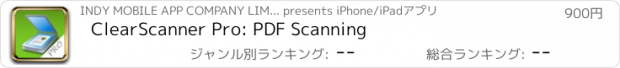ClearScanner Pro: PDF Scanning |
| 価格 | 1000円 | ダウンロード |
||
|---|---|---|---|---|
| ジャンル | ビジネス | |||
サイズ | 69.9MB | |||
| 開発者 | INDY MOBILE APP COMPANY LIMITED | |||
| 順位 |
| |||
| リリース日 | 2016-03-26 08:33:11 | 評価 |
|
|
| 互換性 | iOS 13.0以降が必要です。 iPhone、iPad および iPod touch 対応。 | |||
Now, you can transform your smartphone into a mini pocket scanner and enjoy the high quality images in your device within just one touch with the best ever mobile scanning app “Clear Scanner Pro: Fast PDF Scans”. Clear Scanner allows you to quickly scan any kind of documents in your office, images, bills, receipts, books, magazines, class notes and anything that needs to be there in your device within no time. This is the fastest means to get the scanned document in the highest quality and convert it immediately into PDF or JPEG format so that you can share the scanned document, image, books, bills, important notes or any type of paper that you can think of.
“Clear Scanner” is a must-have for every person be it a school student, college student, business person or any other person. The app lets you scan your photographs and documents in high quality which makes it easy for the person to read the texts present. The app automatically detects the corner of the file that you want to scan for better quality, and you can also crop the part of the document that you want to scan. This feature is really cool and gives the liberty of choice to the user. Apart from this, there are many auto correcting features that the app provides like adjusting the brightness, removing shadows and straightening the image for the better and higher quality result.
Get the faster processing speed for scanning your document with Clear Scanner and share the files immediately over mail, Dropbox, OneDrive, SkyDrive, Google Drive, Evernote and other to enjoy the joy of scanning. Clear Scanner allows the user to convert the scanned document to JPEG format or PDF format. You can even print the scanned document or image over Cloud Print. The app also offers various professional editing features even after saving the images along with various multiple filters. You can also save the image using an appropriate name and reorder the scanned files that makes it easier for the user to find the file, document, image, or other scanned notes. You can choose to email a specific document or an entire folder with faster processing speed.
***********************
APP FEATURES
***********************
+ Automatic document edge detection and perspective correction
+ Extremely fast processing
+ Professional quality results with multiple filter options: photo, document, clear, color or black & white
+ Flexible editing, allowing to edit file after save
+ Folders and subfolders, You can easily manage your files and folders, in order to organize your documents better.
+ Document naming, storage inside the app and search
+ Adding or deleting one page or the entire document
+ Page reordering after adding or deleting
+ Set page sizes for PDF (Letter, Legal, A4, and more)
+ Email specific pages or the entire document
+ Print PDF file via Cloud Print
+ Open PDFs or JPEGs in other apps such as Dropbox, OneDrive, SkyDrive, Google Drive, Evernote, etc. to send to clouds
Clear Scanner is the best scanning app that streamlines your work that saves a huge amount of both time and money. So get this amazing mini pocket scanner app now in your smartphones and get the scanning done from any part of the world and send the scanned image to any person at any location.
************************
SAY HELLO
************************
We are constantly working hard on making the “Clear Scanner Pro: Fast PDF Scans” app better and more useful for you. We need your continuous support to keep improving. Please feel free to email us for any queries, suggestions, problems or if you just want to say hello. We would love to hear from you. If you have enjoyed any feature of the “Clear Scanner Pro: Fast PDF Scans” app, do not forget to rate us on App Store.
更新履歴
Minor improvement: Text now scales more smoothly with your device’s settings for a better reading experience.
“Clear Scanner” is a must-have for every person be it a school student, college student, business person or any other person. The app lets you scan your photographs and documents in high quality which makes it easy for the person to read the texts present. The app automatically detects the corner of the file that you want to scan for better quality, and you can also crop the part of the document that you want to scan. This feature is really cool and gives the liberty of choice to the user. Apart from this, there are many auto correcting features that the app provides like adjusting the brightness, removing shadows and straightening the image for the better and higher quality result.
Get the faster processing speed for scanning your document with Clear Scanner and share the files immediately over mail, Dropbox, OneDrive, SkyDrive, Google Drive, Evernote and other to enjoy the joy of scanning. Clear Scanner allows the user to convert the scanned document to JPEG format or PDF format. You can even print the scanned document or image over Cloud Print. The app also offers various professional editing features even after saving the images along with various multiple filters. You can also save the image using an appropriate name and reorder the scanned files that makes it easier for the user to find the file, document, image, or other scanned notes. You can choose to email a specific document or an entire folder with faster processing speed.
***********************
APP FEATURES
***********************
+ Automatic document edge detection and perspective correction
+ Extremely fast processing
+ Professional quality results with multiple filter options: photo, document, clear, color or black & white
+ Flexible editing, allowing to edit file after save
+ Folders and subfolders, You can easily manage your files and folders, in order to organize your documents better.
+ Document naming, storage inside the app and search
+ Adding or deleting one page or the entire document
+ Page reordering after adding or deleting
+ Set page sizes for PDF (Letter, Legal, A4, and more)
+ Email specific pages or the entire document
+ Print PDF file via Cloud Print
+ Open PDFs or JPEGs in other apps such as Dropbox, OneDrive, SkyDrive, Google Drive, Evernote, etc. to send to clouds
Clear Scanner is the best scanning app that streamlines your work that saves a huge amount of both time and money. So get this amazing mini pocket scanner app now in your smartphones and get the scanning done from any part of the world and send the scanned image to any person at any location.
************************
SAY HELLO
************************
We are constantly working hard on making the “Clear Scanner Pro: Fast PDF Scans” app better and more useful for you. We need your continuous support to keep improving. Please feel free to email us for any queries, suggestions, problems or if you just want to say hello. We would love to hear from you. If you have enjoyed any feature of the “Clear Scanner Pro: Fast PDF Scans” app, do not forget to rate us on App Store.
更新履歴
Minor improvement: Text now scales more smoothly with your device’s settings for a better reading experience.
ブログパーツ第二弾を公開しました!ホームページでアプリの順位・価格・周辺ランキングをご紹介頂けます。
ブログパーツ第2弾!
アプリの周辺ランキングを表示するブログパーツです。価格・順位共に自動で最新情報に更新されるのでアプリの状態チェックにも最適です。
ランキング圏外の場合でも周辺ランキングの代わりに説明文を表示にするので安心です。
サンプルが気に入りましたら、下に表示されたHTMLタグをそのままページに貼り付けることでご利用頂けます。ただし、一般公開されているページでご使用頂かないと表示されませんのでご注意ください。
幅200px版
幅320px版
Now Loading...

「iPhone & iPad アプリランキング」は、最新かつ詳細なアプリ情報をご紹介しているサイトです。
お探しのアプリに出会えるように様々な切り口でページをご用意しております。
「メニュー」よりぜひアプリ探しにお役立て下さい。
Presents by $$308413110 スマホからのアクセスにはQRコードをご活用ください。 →
Now loading...






 (1人)
(1人)