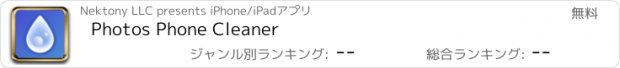Photos Phone Cleaner |
| この情報はストアのものより古い可能性がございます。 | ||||
| 価格 | 無料 | ダウンロード |
||
|---|---|---|---|---|
| ジャンル | ユーティリティ | |||
サイズ | 172.8MB (ダウンロードにWIFIが必要) | |||
| 開発者 | Nektony LLC | |||
| 順位 |
| |||
| リリース日 | 2016-04-18 19:28:33 | 評価 |
|
|
| 互換性 | iOS 11.0以降が必要です。 iPhone、iPad および iPod touch 対応。 | |||
Is your iPhone Storage full? Clean up space on iPhone with Phone Cleaner!
Find and remove the biggest media files, remove duplicate photos, and remove the photos you copied to your Mac.
Phone Cleaner helps to easily find the photos and videos that take up the most storage space on your device. You can also quickly find similar photos in your albums as well as duplicate photos that you've saved to your Mac. Remove all these unneeded photos in order to make space on iPhone.
Most frequently, we run out of space because of photos and videos. There may be times when you find that even 256GB isn't enough space for everything you want to store. Fortunately, with the Phone Cleaner app, this problem can be quickly solved.
How to free up storage on iPhone with Phone Cleaner:
- Find and remove the biggest photos and videos.
- Find and remove similar photos.
- Find and remove duplicate photos that have already been imported to Mac.
FIND AND REMOVE THE LARGEST MEDIA FILES:
1. Launch the app and see the largest photos and videos.
2. Swipe down to trash a photo/video or swipe left to view the next photo/video.
3. Go to Trash and delete the selected files to clear storage space.
FIND AND REMOVE SIMILAR PHOTOS:
1. Switch to the Similar section.
2. Select useless similar-looking photos.
3. Go to Trash and delete similar photos.
FIND AND REMOVE DUPLICATE PHOTOS ON iPHONE TRANSFERRED TO MAC:
1. Install the macOS version of the app on your Mac (available at the Mac App Store).
2. Launch apps on both Mac and iOS devices to connect them via Wi-Fi. Click to scan for duplicate photos.
3. Go to Trash and delete duplicate photos from your iPhone.
iPhone Cleaner allows you to see how much space each picture and video occupies and what useless similar photos you have. Then, use the app to clean up iPhone of unneeded media files. This iOS device cleaner finds duplicate photos on your iPhone and Mac and easily removes them from your iPhone.
Also, you can use the Favorites section and Hidden options to protect selected files from being deleted accidentally.
BENEFITS OF PHONE CLEANER FREE:
- Find and remove large photos and videos.
- Find and clear unneeded similar photos.
- Remove mutual duplicate photos with Mac from iPhone.
- Hide groups of similar photos.
- Add up to 12 media files to Favorites.
BENEFITS OF PHONE CLEANER PRO:
- Hide advertisement
- Add an unlimited number of files to Favorites
- Remove mutual with Mac duplicate videos from iPhone
Notes:
* The app operates on iPhones and iPads
* Phone Cleaner is available for free in iTunes and on the Mac App Store.
* Find more information at www.nektony.com/phonecleaner
* For any questions contact us at support@nektony.com
Phone Cleaner is the easiest storage space cleaner for an iOS device. Free up memory on your iPhone and prevent receiving the message “Not Enough Storage”.
Phone Cleaner is the most efficient way to get more storage space on iPhone.
NOTE: If you have any comments, general or technical issues, please contact us directly at support@nektony.com. We will respond within one business day.
更新履歴
- Optimized for the latest iOS/iPadOS
- Fixed video playback issues
- Improved the scanning speed
Find and remove the biggest media files, remove duplicate photos, and remove the photos you copied to your Mac.
Phone Cleaner helps to easily find the photos and videos that take up the most storage space on your device. You can also quickly find similar photos in your albums as well as duplicate photos that you've saved to your Mac. Remove all these unneeded photos in order to make space on iPhone.
Most frequently, we run out of space because of photos and videos. There may be times when you find that even 256GB isn't enough space for everything you want to store. Fortunately, with the Phone Cleaner app, this problem can be quickly solved.
How to free up storage on iPhone with Phone Cleaner:
- Find and remove the biggest photos and videos.
- Find and remove similar photos.
- Find and remove duplicate photos that have already been imported to Mac.
FIND AND REMOVE THE LARGEST MEDIA FILES:
1. Launch the app and see the largest photos and videos.
2. Swipe down to trash a photo/video or swipe left to view the next photo/video.
3. Go to Trash and delete the selected files to clear storage space.
FIND AND REMOVE SIMILAR PHOTOS:
1. Switch to the Similar section.
2. Select useless similar-looking photos.
3. Go to Trash and delete similar photos.
FIND AND REMOVE DUPLICATE PHOTOS ON iPHONE TRANSFERRED TO MAC:
1. Install the macOS version of the app on your Mac (available at the Mac App Store).
2. Launch apps on both Mac and iOS devices to connect them via Wi-Fi. Click to scan for duplicate photos.
3. Go to Trash and delete duplicate photos from your iPhone.
iPhone Cleaner allows you to see how much space each picture and video occupies and what useless similar photos you have. Then, use the app to clean up iPhone of unneeded media files. This iOS device cleaner finds duplicate photos on your iPhone and Mac and easily removes them from your iPhone.
Also, you can use the Favorites section and Hidden options to protect selected files from being deleted accidentally.
BENEFITS OF PHONE CLEANER FREE:
- Find and remove large photos and videos.
- Find and clear unneeded similar photos.
- Remove mutual duplicate photos with Mac from iPhone.
- Hide groups of similar photos.
- Add up to 12 media files to Favorites.
BENEFITS OF PHONE CLEANER PRO:
- Hide advertisement
- Add an unlimited number of files to Favorites
- Remove mutual with Mac duplicate videos from iPhone
Notes:
* The app operates on iPhones and iPads
* Phone Cleaner is available for free in iTunes and on the Mac App Store.
* Find more information at www.nektony.com/phonecleaner
* For any questions contact us at support@nektony.com
Phone Cleaner is the easiest storage space cleaner for an iOS device. Free up memory on your iPhone and prevent receiving the message “Not Enough Storage”.
Phone Cleaner is the most efficient way to get more storage space on iPhone.
NOTE: If you have any comments, general or technical issues, please contact us directly at support@nektony.com. We will respond within one business day.
更新履歴
- Optimized for the latest iOS/iPadOS
- Fixed video playback issues
- Improved the scanning speed
ブログパーツ第二弾を公開しました!ホームページでアプリの順位・価格・周辺ランキングをご紹介頂けます。
ブログパーツ第2弾!
アプリの周辺ランキングを表示するブログパーツです。価格・順位共に自動で最新情報に更新されるのでアプリの状態チェックにも最適です。
ランキング圏外の場合でも周辺ランキングの代わりに説明文を表示にするので安心です。
サンプルが気に入りましたら、下に表示されたHTMLタグをそのままページに貼り付けることでご利用頂けます。ただし、一般公開されているページでご使用頂かないと表示されませんのでご注意ください。
幅200px版
幅320px版
Now Loading...

「iPhone & iPad アプリランキング」は、最新かつ詳細なアプリ情報をご紹介しているサイトです。
お探しのアプリに出会えるように様々な切り口でページをご用意しております。
「メニュー」よりぜひアプリ探しにお役立て下さい。
Presents by $$308413110 スマホからのアクセスにはQRコードをご活用ください。 →
Now loading...

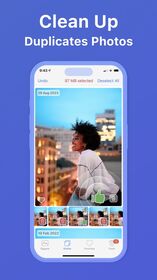



 (26人)
(26人)