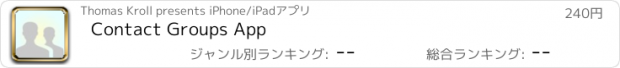Contact Groups App |
| この情報はストアのものより古い可能性がございます。 | ||||
| 価格 | 240円 | ダウンロード |
||
|---|---|---|---|---|
| ジャンル | 仕事効率化 | |||
サイズ | 7.7MB | |||
| 開発者 | Thomas Kroll | |||
| 順位 |
| |||
| リリース日 | 2016-03-13 09:29:45 | 評価 | 評価が取得できませんでした。 | |
| 互換性 | iOS 12.0以降が必要です。 iPhone、iPad および iPod touch 対応。 | |||
Although contact groups are supported by iOS and the iCloud in many places, it is unfortunately not possible to create contact groups and assign contacts to them on iOS devices.
The Contact Group APP addresses exactly this and works directly with the original data from your contact accounts. Bringing the groups into the foreground, making it easy to create, rename, and delete contact groups, associate contacts with groups, and remove contacts from groups. This is done either by swiping in the list view or by clicking on an organizing icon in the upper right corner.
You can also use this app to create new contacts directly in groups, edit contact details, delete contacts not assigned to any group, and restore them in each account, including Exchange accounts. By this you can move contacts from one account into another.
The contacts are shown with a photo in the list. For each contact you can set whether the list should be sorted according to the contact name or the company name (this is not supported by Exchange).
All contacts, groups, and mappings are immediately available on all devices connected through the accounts.
---
Yahoo and Google Accounts Note: Groups (Google) or lists (Yahoo) generated in the web apps are not synced to the iOS device. However, the groups and mappings created with the Contact Groups app will still sync properly through their servers between your Apple devices.
Exchange account notes: Exchange has categories and distribution lists or groups, but they are not shared with iOS. However, the iOS Address Book displays the Exchange folders as groups, but an Exchange contact belongs to exactly one Exchange folder, so it can not be in multiple folders at the same time (except as a copy, which is not helpful). So the groups displayed on Exchange are actually Exchange folders when using Exchange. With the Contact Groups app, you can target new contacts to specific Exchange folders and move between folders by removing them from one folder and restoring them to another folder. However, under iOS, no new Exchange folders can be created, this must be done via OWA or Outlook.
更新履歴
Adaptations for the upcoming iOS 13.
Starting with iOS 13, all apps no longer have access to the notes of the contacts. Therefore you can't see, browse or edit the notes in this app. Unfortunately, this also means that the notes are empty after restoring deleted contacts!
I hope that the access will be possible again soon, with special consent in the privacy settings by the user, so that the full functionality of the app is available again.
The Contact Group APP addresses exactly this and works directly with the original data from your contact accounts. Bringing the groups into the foreground, making it easy to create, rename, and delete contact groups, associate contacts with groups, and remove contacts from groups. This is done either by swiping in the list view or by clicking on an organizing icon in the upper right corner.
You can also use this app to create new contacts directly in groups, edit contact details, delete contacts not assigned to any group, and restore them in each account, including Exchange accounts. By this you can move contacts from one account into another.
The contacts are shown with a photo in the list. For each contact you can set whether the list should be sorted according to the contact name or the company name (this is not supported by Exchange).
All contacts, groups, and mappings are immediately available on all devices connected through the accounts.
---
Yahoo and Google Accounts Note: Groups (Google) or lists (Yahoo) generated in the web apps are not synced to the iOS device. However, the groups and mappings created with the Contact Groups app will still sync properly through their servers between your Apple devices.
Exchange account notes: Exchange has categories and distribution lists or groups, but they are not shared with iOS. However, the iOS Address Book displays the Exchange folders as groups, but an Exchange contact belongs to exactly one Exchange folder, so it can not be in multiple folders at the same time (except as a copy, which is not helpful). So the groups displayed on Exchange are actually Exchange folders when using Exchange. With the Contact Groups app, you can target new contacts to specific Exchange folders and move between folders by removing them from one folder and restoring them to another folder. However, under iOS, no new Exchange folders can be created, this must be done via OWA or Outlook.
更新履歴
Adaptations for the upcoming iOS 13.
Starting with iOS 13, all apps no longer have access to the notes of the contacts. Therefore you can't see, browse or edit the notes in this app. Unfortunately, this also means that the notes are empty after restoring deleted contacts!
I hope that the access will be possible again soon, with special consent in the privacy settings by the user, so that the full functionality of the app is available again.
ブログパーツ第二弾を公開しました!ホームページでアプリの順位・価格・周辺ランキングをご紹介頂けます。
ブログパーツ第2弾!
アプリの周辺ランキングを表示するブログパーツです。価格・順位共に自動で最新情報に更新されるのでアプリの状態チェックにも最適です。
ランキング圏外の場合でも周辺ランキングの代わりに説明文を表示にするので安心です。
サンプルが気に入りましたら、下に表示されたHTMLタグをそのままページに貼り付けることでご利用頂けます。ただし、一般公開されているページでご使用頂かないと表示されませんのでご注意ください。
幅200px版
幅320px版
Now Loading...

「iPhone & iPad アプリランキング」は、最新かつ詳細なアプリ情報をご紹介しているサイトです。
お探しのアプリに出会えるように様々な切り口でページをご用意しております。
「メニュー」よりぜひアプリ探しにお役立て下さい。
Presents by $$308413110 スマホからのアクセスにはQRコードをご活用ください。 →
Now loading...