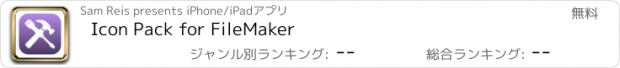Icon Pack for FileMaker |
| この情報はストアのものより古い可能性がございます。 | ||||
| 価格 | 無料 | ダウンロード |
||
|---|---|---|---|---|
| ジャンル | 仕事効率化 | |||
サイズ | 80.4MB | |||
| 開発者 | Sam Reis | |||
| 順位 |
| |||
| リリース日 | 2016-03-25 17:21:16 | 評価 | 評価が取得できませんでした。 | |
| 互換性 | iOS 8.1以降が必要です。 iPhone、iPad および iPod touch 対応。 | |||
Transform your FileMaker Pro solutions with the Icon Pack for FileMaker! This is a free application that stores hundreds of FileMaker button icons right within your iOS device.
Easily get an icon for your solution within minutes and save time by not having to browse the internet.
You can preview all SVG icons from directly within the app. Just select the icon you need, choose a colour and get a preview of what the icon will look like in your FileMaker solution.
This Icon Pack is not just a collection of any icons. These are SVG icons optimised to work with FileMaker, allowing developers to take control of their button icons. Every icon has been tested to make sure it works with FileMaker.
What does 'Optimised for FileMaker' mean?
This means that the colour has been removed from the icon. This lets FileMaker populate the icon with the colours you specify. By default, icons are black.
FileMaker's Button Icon Settings:
Take advantage of FileMaker’s ability to change a button’s icon colour as the user interacts with the button. This can be used to create great hover and pressed effects. Change the button icon colour settings in the Inspector Window > Appearance > Button: Icon.
How to get an icon from the App:
1. Find an icon that fits your application.
2. Tap the ‘Get’ button and the icon will be attached to an email.
3. Enter your email address, tap send and the icon is on your desktop!
The SVG Icon Pack has been available on Mac since October 2015 and due to it's popularity, the Icon Pack for iOS has been created!
Visit our website to download the desktop SVG Icon Pack. You need FileMaker Pro or FileMaker Pro Advanced to run the application.
更新履歴
This app has been updated by Apple to display the Apple Watch app icon.
This is the biggest update ever! Bringing you the following:
- Added 105 SVG Icons. ( Total to Date: 334 )
- New Categories: Directional, File Type, Gender, Hands.
- New 'Main Menu' layout for iPad to make navigation easier.
- Fill icons with colour and preview them.
- Export icons with the fill colour you selected.
Remember to download the PC version of the SVG Icon Pack from filemakerexamples.co.uk.
Easily get an icon for your solution within minutes and save time by not having to browse the internet.
You can preview all SVG icons from directly within the app. Just select the icon you need, choose a colour and get a preview of what the icon will look like in your FileMaker solution.
This Icon Pack is not just a collection of any icons. These are SVG icons optimised to work with FileMaker, allowing developers to take control of their button icons. Every icon has been tested to make sure it works with FileMaker.
What does 'Optimised for FileMaker' mean?
This means that the colour has been removed from the icon. This lets FileMaker populate the icon with the colours you specify. By default, icons are black.
FileMaker's Button Icon Settings:
Take advantage of FileMaker’s ability to change a button’s icon colour as the user interacts with the button. This can be used to create great hover and pressed effects. Change the button icon colour settings in the Inspector Window > Appearance > Button: Icon.
How to get an icon from the App:
1. Find an icon that fits your application.
2. Tap the ‘Get’ button and the icon will be attached to an email.
3. Enter your email address, tap send and the icon is on your desktop!
The SVG Icon Pack has been available on Mac since October 2015 and due to it's popularity, the Icon Pack for iOS has been created!
Visit our website to download the desktop SVG Icon Pack. You need FileMaker Pro or FileMaker Pro Advanced to run the application.
更新履歴
This app has been updated by Apple to display the Apple Watch app icon.
This is the biggest update ever! Bringing you the following:
- Added 105 SVG Icons. ( Total to Date: 334 )
- New Categories: Directional, File Type, Gender, Hands.
- New 'Main Menu' layout for iPad to make navigation easier.
- Fill icons with colour and preview them.
- Export icons with the fill colour you selected.
Remember to download the PC version of the SVG Icon Pack from filemakerexamples.co.uk.
ブログパーツ第二弾を公開しました!ホームページでアプリの順位・価格・周辺ランキングをご紹介頂けます。
ブログパーツ第2弾!
アプリの周辺ランキングを表示するブログパーツです。価格・順位共に自動で最新情報に更新されるのでアプリの状態チェックにも最適です。
ランキング圏外の場合でも周辺ランキングの代わりに説明文を表示にするので安心です。
サンプルが気に入りましたら、下に表示されたHTMLタグをそのままページに貼り付けることでご利用頂けます。ただし、一般公開されているページでご使用頂かないと表示されませんのでご注意ください。
幅200px版
幅320px版
Now Loading...

「iPhone & iPad アプリランキング」は、最新かつ詳細なアプリ情報をご紹介しているサイトです。
お探しのアプリに出会えるように様々な切り口でページをご用意しております。
「メニュー」よりぜひアプリ探しにお役立て下さい。
Presents by $$308413110 スマホからのアクセスにはQRコードをご活用ください。 →
Now loading...