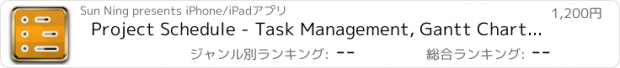Project Schedule - Task Management, Gantt Chart, GTD & Calendar |
| この情報はストアのものより古い可能性がございます。 | ||||
| 価格 | 1200円 | ダウンロード |
||
|---|---|---|---|---|
| ジャンル | 仕事効率化 | |||
サイズ | 4.7MB | |||
| 開発者 | Sun Ning | |||
| 順位 |
| |||
| リリース日 | 2016-03-01 02:41:37 | 評価 | 評価が取得できませんでした。 | |
| 互換性 | iOS 8.0以降が必要です。 iPhone、iPad および iPod touch 対応。 | |||
Project management with natural gestures on Gantt chart, synchronizing and sharing projects across multiple devices and across teams, AND supports Microsoft project plan integration.
Project Schedule, is THE easy to use project planning app for the iPad. NATURAL GESTURE use makes project maintenance easier, faster and more efficient than ever before. Visualize, maintain and simplify projects on Gantt charts, lay out tasks, arrange your project calendar and resources, track task status - all at your fingertips with a minimum of effort and learning. Project Schedule provides Task List, Gantt and Calendar views that make is easy to visualize a project.
+++Core Features+++++
- Create or Import Project Plans/Schedule
- Interactive Gantt: Tap or pinch Gantt bar to change dates and durations
- Gantt view, Calendar view and Critical path view to analyze and review your plans
- Build team and assign resources
- Reorder Tasks
- Bird’s-eye view of Gantt for easy navigation
- Slider bar to increase viewing area for Gantt or Table view
- Filter tasks by task name, duration, %complete, start date, finish date and resource
- Cost Calculation - Resource, Task and Project
- Project Scheduling: select how you schedule the project – from a Start Date or from a Finish Date
- WBS (Work Breakdown Structure): organize the hierarchy of project tasks using WBS approach
- Critical Path: viProject2 automatically calculates a Critical Path as you change tasks in the project
- Task Editing: edit tasks in a Task Table, a Gantt Chart or in a Task Inspector
- Calendars: you can define any number of Custom Calendars with custom working hours and calendar exceptions
- Calendars: choose between Task or Resource Calendars to be used for scheduling
- Task Constraints: use a wide range of task constrains (ASAP, ALAP, start no earlier than, etc.)
- Task types: use three tasks types: Fixed Units, Fixed Duration & Fixed Work
- Task Links: viProject2 supports four types of task links: finish-to-start (FS), finish-to-finish (FF), start-to-finish (SF) and start-to-start (SS)
TYPICAL SCENARIOS:
· Initialize project plan, discuss, present and share, export to Microsoft Project plan for future work
· Strategic planning
· Record and plan new ideas in and for spare time
· Schedule and confirm actions at meetings
· Discuss, schedule and assign tasks
· Track project progress
· Guide people by plan and actions
· Pushing time your way
Project Schedule, is THE easy to use project planning app for the iPad. NATURAL GESTURE use makes project maintenance easier, faster and more efficient than ever before. Visualize, maintain and simplify projects on Gantt charts, lay out tasks, arrange your project calendar and resources, track task status - all at your fingertips with a minimum of effort and learning. Project Schedule provides Task List, Gantt and Calendar views that make is easy to visualize a project.
+++Core Features+++++
- Create or Import Project Plans/Schedule
- Interactive Gantt: Tap or pinch Gantt bar to change dates and durations
- Gantt view, Calendar view and Critical path view to analyze and review your plans
- Build team and assign resources
- Reorder Tasks
- Bird’s-eye view of Gantt for easy navigation
- Slider bar to increase viewing area for Gantt or Table view
- Filter tasks by task name, duration, %complete, start date, finish date and resource
- Cost Calculation - Resource, Task and Project
- Project Scheduling: select how you schedule the project – from a Start Date or from a Finish Date
- WBS (Work Breakdown Structure): organize the hierarchy of project tasks using WBS approach
- Critical Path: viProject2 automatically calculates a Critical Path as you change tasks in the project
- Task Editing: edit tasks in a Task Table, a Gantt Chart or in a Task Inspector
- Calendars: you can define any number of Custom Calendars with custom working hours and calendar exceptions
- Calendars: choose between Task or Resource Calendars to be used for scheduling
- Task Constraints: use a wide range of task constrains (ASAP, ALAP, start no earlier than, etc.)
- Task types: use three tasks types: Fixed Units, Fixed Duration & Fixed Work
- Task Links: viProject2 supports four types of task links: finish-to-start (FS), finish-to-finish (FF), start-to-finish (SF) and start-to-start (SS)
TYPICAL SCENARIOS:
· Initialize project plan, discuss, present and share, export to Microsoft Project plan for future work
· Strategic planning
· Record and plan new ideas in and for spare time
· Schedule and confirm actions at meetings
· Discuss, schedule and assign tasks
· Track project progress
· Guide people by plan and actions
· Pushing time your way
ブログパーツ第二弾を公開しました!ホームページでアプリの順位・価格・周辺ランキングをご紹介頂けます。
ブログパーツ第2弾!
アプリの周辺ランキングを表示するブログパーツです。価格・順位共に自動で最新情報に更新されるのでアプリの状態チェックにも最適です。
ランキング圏外の場合でも周辺ランキングの代わりに説明文を表示にするので安心です。
サンプルが気に入りましたら、下に表示されたHTMLタグをそのままページに貼り付けることでご利用頂けます。ただし、一般公開されているページでご使用頂かないと表示されませんのでご注意ください。
幅200px版
幅320px版
Now Loading...

「iPhone & iPad アプリランキング」は、最新かつ詳細なアプリ情報をご紹介しているサイトです。
お探しのアプリに出会えるように様々な切り口でページをご用意しております。
「メニュー」よりぜひアプリ探しにお役立て下さい。
Presents by $$308413110 スマホからのアクセスにはQRコードをご活用ください。 →
Now loading...