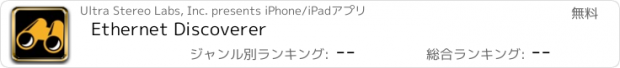Ethernet Discoverer |
| この情報はストアのものより古い可能性がございます。 | ||||
| 価格 | 無料 | ダウンロード |
||
|---|---|---|---|---|
| ジャンル | ユーティリティ | |||
サイズ | 13.4MB | |||
| 開発者 | Ultra Stereo Labs, Inc. | |||
| 順位 |
| |||
| リリース日 | 2016-03-02 08:48:24 | 評価 | 評価が取得できませんでした。 | |
| 互換性 | iOS 8.0以降が必要です。 iPhone、iPad および iPod touch 対応。 | |||
Ethernet Discoverer iOS was designed to make finding your USL products and their metadata easy. In addition, many USL devices are equipped with a web interface that can be accessed from within the app.
Usage:
Before loading the app, ensure that you are connected to the same network on which your USL products are located.
Once you have opened the app, press “Discover Devices”. This will broadcast a discovery message to your USL equipment. If communication has occurred, the app’s view will populate with equipment that have responded to the broadcast.
Tapping an item in the list will display more information about that device, including IP address, MAC address, Location, Screen, Model, Serial, and for some devices, a status message regarding its usage. Within this page, you are presented with the option to open the focused device’s web interface. To do this, tap the blue-highlighted IP address.
The sort field located under ‘Discover Devices’ reorders items based on the selection, from lowest to highest in the case of numerical selections, and A-Z for alphabetic selections.
Version History:
1.0 -- Initial release
1.1 -- Improved usability
更新履歴
Bug fixes.
Usage:
Before loading the app, ensure that you are connected to the same network on which your USL products are located.
Once you have opened the app, press “Discover Devices”. This will broadcast a discovery message to your USL equipment. If communication has occurred, the app’s view will populate with equipment that have responded to the broadcast.
Tapping an item in the list will display more information about that device, including IP address, MAC address, Location, Screen, Model, Serial, and for some devices, a status message regarding its usage. Within this page, you are presented with the option to open the focused device’s web interface. To do this, tap the blue-highlighted IP address.
The sort field located under ‘Discover Devices’ reorders items based on the selection, from lowest to highest in the case of numerical selections, and A-Z for alphabetic selections.
Version History:
1.0 -- Initial release
1.1 -- Improved usability
更新履歴
Bug fixes.
ブログパーツ第二弾を公開しました!ホームページでアプリの順位・価格・周辺ランキングをご紹介頂けます。
ブログパーツ第2弾!
アプリの周辺ランキングを表示するブログパーツです。価格・順位共に自動で最新情報に更新されるのでアプリの状態チェックにも最適です。
ランキング圏外の場合でも周辺ランキングの代わりに説明文を表示にするので安心です。
サンプルが気に入りましたら、下に表示されたHTMLタグをそのままページに貼り付けることでご利用頂けます。ただし、一般公開されているページでご使用頂かないと表示されませんのでご注意ください。
幅200px版
幅320px版
Now Loading...

「iPhone & iPad アプリランキング」は、最新かつ詳細なアプリ情報をご紹介しているサイトです。
お探しのアプリに出会えるように様々な切り口でページをご用意しております。
「メニュー」よりぜひアプリ探しにお役立て下さい。
Presents by $$308413110 スマホからのアクセスにはQRコードをご活用ください。 →
Now loading...