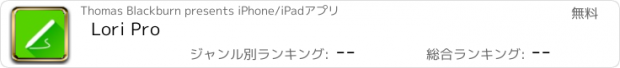Lori Pro |
| このアプリは現在ストアで閲覧することができません。 | ||||
| 価格 | 無料 | ダウンロード |
||
|---|---|---|---|---|
| ジャンル | 仕事効率化 | |||
サイズ | 25.1MB | |||
| 開発者 | Thomas Blackburn | |||
| 順位 |
| |||
| リリース日 | 2016-04-20 17:18:38 | 評価 | 評価が取得できませんでした。 | |
| 互換性 | iOS 9.0以降が必要です。 iPhone、iPad および iPod touch 対応。 | |||
|
||||
Lori Pro is the digital notebook which lets you sketch, write, format text and import photos onto virtual A4 or US Letter size paper.
Lori Pro is fully optimized for the Apple Pencil and iPad Pro. Using the pressure and tilt sensitivity of the Apple Pencil line weight is adjusted naturally as you draw.
Lori Pro works on the iPhone and supports 3D Touch on iPhone 6s for pressure
-sensitive drawing.
It is finally possible to say goodbye to pen and paper and replace them with your iPad.
APPLE PENCIL
- Drawing tools optimized for Apple Pencil
• 2 tilt sensitive pens
• 5 pressure sensitive pens
- Pencil only mode ignores unwanted touch input while writing naturally with your hand on the screen
DRAW TO SCALE
- Rulers appear when you zoom in
- Use the rulers to scroll horizontally or vertically
- Draw to scale using the rulers as a guide
- Rulers scale cm or inches depending upon paper size and style
DRAWING TOOLS
- 11 different pens, for writing and illustration
- Adjust line width using 5 pre-set values
- Draw rectangle, circle, ellipse, line and arrows
- Adjust the opacity
- Snap to grid
- Select colors using either a color palette, color wheel, RGB and HSV tools
- Selection tool to cut, copy, move and paste
- Lasso and Rectangular Selection modes
- Make a selection of lines and text and change the color
- Undo and Redo
- Full Screen mode lets you work without distraction
TEXT
- WYSIWYG full screen view
- Layout text on the page by creating a text box
- Adjust font, size, color, alignment and paragraph spacing
- Apply preset styles to format the fill color and border
IMAGES (Purchase Required)
- Import images from Photo Roll, Camera, or Pasteboard
- Resize and position images
PDF & PRINT
- Send your book as a PDF file by email
- Print directly to an AirPrint‐enabled printer
- Customize the book, with backgrounds, page numbering
- Preview with Print Preview
SHARING
- Export a page as a JPEG image to the Photo Roll
- Share using Social Media
PAGES
- 28 page templates for the page background including plain, lined, graph, isometric, calendar and logarithmic
- Customize the page color
- Add, Delete, Re-order pages within your book
- Preview the pages of your book with thumbnails
- Change pages quickly using the thumbnail navigator
- Lock Pages to prevent changes
BOOKS
- Use US Letter or A4 paper sizes in Portrait or Landscape
- Backup and Share your books by Email or using iTunes
- Find pages quickly with thumbnail previews
- Read or Present your book with the book reader
ICLOUD
- Documents stored in iCloud will synchronize automatically between your iPad and iPhone
- Open documents stored in iCloud Drive
- Export and backup documents to iCloud Drive
FEATURES
- Split View support
- Vector based drawing technology for the highest quality
- 10x zoom that lets you draw with great detail and precision, even when using your finger
Visit out website to find out more
更新履歴
- Updated for iOS 11.
- Added support for the new Files app and document browser in iOS 11.
- Added ability to preview documents when selecting version from iCloud conflict UI.
- Support for iPhone X.
Lori Pro is fully optimized for the Apple Pencil and iPad Pro. Using the pressure and tilt sensitivity of the Apple Pencil line weight is adjusted naturally as you draw.
Lori Pro works on the iPhone and supports 3D Touch on iPhone 6s for pressure
-sensitive drawing.
It is finally possible to say goodbye to pen and paper and replace them with your iPad.
APPLE PENCIL
- Drawing tools optimized for Apple Pencil
• 2 tilt sensitive pens
• 5 pressure sensitive pens
- Pencil only mode ignores unwanted touch input while writing naturally with your hand on the screen
DRAW TO SCALE
- Rulers appear when you zoom in
- Use the rulers to scroll horizontally or vertically
- Draw to scale using the rulers as a guide
- Rulers scale cm or inches depending upon paper size and style
DRAWING TOOLS
- 11 different pens, for writing and illustration
- Adjust line width using 5 pre-set values
- Draw rectangle, circle, ellipse, line and arrows
- Adjust the opacity
- Snap to grid
- Select colors using either a color palette, color wheel, RGB and HSV tools
- Selection tool to cut, copy, move and paste
- Lasso and Rectangular Selection modes
- Make a selection of lines and text and change the color
- Undo and Redo
- Full Screen mode lets you work without distraction
TEXT
- WYSIWYG full screen view
- Layout text on the page by creating a text box
- Adjust font, size, color, alignment and paragraph spacing
- Apply preset styles to format the fill color and border
IMAGES (Purchase Required)
- Import images from Photo Roll, Camera, or Pasteboard
- Resize and position images
PDF & PRINT
- Send your book as a PDF file by email
- Print directly to an AirPrint‐enabled printer
- Customize the book, with backgrounds, page numbering
- Preview with Print Preview
SHARING
- Export a page as a JPEG image to the Photo Roll
- Share using Social Media
PAGES
- 28 page templates for the page background including plain, lined, graph, isometric, calendar and logarithmic
- Customize the page color
- Add, Delete, Re-order pages within your book
- Preview the pages of your book with thumbnails
- Change pages quickly using the thumbnail navigator
- Lock Pages to prevent changes
BOOKS
- Use US Letter or A4 paper sizes in Portrait or Landscape
- Backup and Share your books by Email or using iTunes
- Find pages quickly with thumbnail previews
- Read or Present your book with the book reader
ICLOUD
- Documents stored in iCloud will synchronize automatically between your iPad and iPhone
- Open documents stored in iCloud Drive
- Export and backup documents to iCloud Drive
FEATURES
- Split View support
- Vector based drawing technology for the highest quality
- 10x zoom that lets you draw with great detail and precision, even when using your finger
Visit out website to find out more
更新履歴
- Updated for iOS 11.
- Added support for the new Files app and document browser in iOS 11.
- Added ability to preview documents when selecting version from iCloud conflict UI.
- Support for iPhone X.
ブログパーツ第二弾を公開しました!ホームページでアプリの順位・価格・周辺ランキングをご紹介頂けます。
ブログパーツ第2弾!
アプリの周辺ランキングを表示するブログパーツです。価格・順位共に自動で最新情報に更新されるのでアプリの状態チェックにも最適です。
ランキング圏外の場合でも周辺ランキングの代わりに説明文を表示にするので安心です。
サンプルが気に入りましたら、下に表示されたHTMLタグをそのままページに貼り付けることでご利用頂けます。ただし、一般公開されているページでご使用頂かないと表示されませんのでご注意ください。
幅200px版
幅320px版
Now Loading...

「iPhone & iPad アプリランキング」は、最新かつ詳細なアプリ情報をご紹介しているサイトです。
お探しのアプリに出会えるように様々な切り口でページをご用意しております。
「メニュー」よりぜひアプリ探しにお役立て下さい。
Presents by $$308413110 スマホからのアクセスにはQRコードをご活用ください。 →
Now loading...