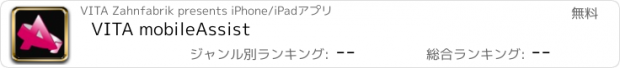VITA mobileAssist |
| 価格 | 無料 | ダウンロード |
||
|---|---|---|---|---|
| ジャンル | メディカル | |||
サイズ | 20.7MB | |||
| 開発者 | VITA Zahnfabrik | |||
| 順位 |
| |||
| リリース日 | 2016-02-09 07:14:19 | 評価 | 評価が取得できませんでした。 | |
| 互換性 | iOS 12.0以降が必要です。 iPhone、iPad および iPod touch 対応。 | |||
Digital shade communication with VITA Easyshade V and VITA mobileAssist
The free VITA mobileAssist app was especially developed for efficient communication of tooth shades between dentists and dental labs or patients. Results of shade measurements performed with the VITA Easyshade V will be transferred to VITA mobileAssist app via Bluetooth. These results can be combined with a digital photo in order to document the initial situation as well as the individual characteristics of the patient’s teeth. The pictures including the tooth shade information can be send by using any of the communication tools installed on your iOS device such as e-mail or WhatsApp.
Functions
• Transmission of shade measurement results performed with VITA Easyshade V via Bluetooth to VITA mobileAssist
• Integration of a patient’s picture via camera or from the photos gallery
• Combination of tooth shade information with digital patient’s photo
• Display of tooth shade information in VITA SYSTEM 3D-MASTER, VITA classical A1-D4, VITABLOCS shades and tooth bleaching shades
• Detailed information for VITA SYSTEM 3D-MASTER und VITA classical A1-D4 as well as display of L*a*b values
• Comments function
• Sharing via e-mail or WhatsApp
How to use
1. Make sure the software release on your VITA Easyshade V is version V506b or higher. If not, please download the update from https://www.vita-zahnfabrik.com/en/VITA-Easyshade-26934,27568.html
2. Select "Settings" and "Bluetooth" on your iOS device. Make sure Bluetooth is activated.
3. Activate the Bluetooth interface of VITA Easyshade V by moving the iOS slider in the Bluetooth settings to the right.
4. Wait until VITA Easyshade V is displayed as available Bluetooth device on your iOS device. Select your VITA Easyshade V in the list. The status "Connected" is displayed.
5. Wait a few seconds until the status changes to "Not Connected".
6. Start the VITA mobileAssist app and tap on the VITA Easyshade V icon at the bottom of the screen.
7. Perform a measurement with the VITA Easyshade V and transfer the results into the app by tapping on the symbol in the left upper corner of the VITA Easyshade V touchscreen.
8. Take a picture of a patient or import it from your photos library.
9. Select the presentation of the measurement results (VITA SYSTEM 3D-MASTER, VITA classical A1-D4, VITABLOCS shades or bleached shades) and the display mode (standard or extended shade information by using the magnifier button in the VITA mobileAssist app).
10. To send the tooth shade information and the picture, tap on the share button in the lower left corner of VITA mobileAssist.
更新履歴
Support for VITA Easyshade V with Bluetooth Low Energy.
Improved bleaching simulation.
Some minor improvements and fixes.
The free VITA mobileAssist app was especially developed for efficient communication of tooth shades between dentists and dental labs or patients. Results of shade measurements performed with the VITA Easyshade V will be transferred to VITA mobileAssist app via Bluetooth. These results can be combined with a digital photo in order to document the initial situation as well as the individual characteristics of the patient’s teeth. The pictures including the tooth shade information can be send by using any of the communication tools installed on your iOS device such as e-mail or WhatsApp.
Functions
• Transmission of shade measurement results performed with VITA Easyshade V via Bluetooth to VITA mobileAssist
• Integration of a patient’s picture via camera or from the photos gallery
• Combination of tooth shade information with digital patient’s photo
• Display of tooth shade information in VITA SYSTEM 3D-MASTER, VITA classical A1-D4, VITABLOCS shades and tooth bleaching shades
• Detailed information for VITA SYSTEM 3D-MASTER und VITA classical A1-D4 as well as display of L*a*b values
• Comments function
• Sharing via e-mail or WhatsApp
How to use
1. Make sure the software release on your VITA Easyshade V is version V506b or higher. If not, please download the update from https://www.vita-zahnfabrik.com/en/VITA-Easyshade-26934,27568.html
2. Select "Settings" and "Bluetooth" on your iOS device. Make sure Bluetooth is activated.
3. Activate the Bluetooth interface of VITA Easyshade V by moving the iOS slider in the Bluetooth settings to the right.
4. Wait until VITA Easyshade V is displayed as available Bluetooth device on your iOS device. Select your VITA Easyshade V in the list. The status "Connected" is displayed.
5. Wait a few seconds until the status changes to "Not Connected".
6. Start the VITA mobileAssist app and tap on the VITA Easyshade V icon at the bottom of the screen.
7. Perform a measurement with the VITA Easyshade V and transfer the results into the app by tapping on the symbol in the left upper corner of the VITA Easyshade V touchscreen.
8. Take a picture of a patient or import it from your photos library.
9. Select the presentation of the measurement results (VITA SYSTEM 3D-MASTER, VITA classical A1-D4, VITABLOCS shades or bleached shades) and the display mode (standard or extended shade information by using the magnifier button in the VITA mobileAssist app).
10. To send the tooth shade information and the picture, tap on the share button in the lower left corner of VITA mobileAssist.
更新履歴
Support for VITA Easyshade V with Bluetooth Low Energy.
Improved bleaching simulation.
Some minor improvements and fixes.
ブログパーツ第二弾を公開しました!ホームページでアプリの順位・価格・周辺ランキングをご紹介頂けます。
ブログパーツ第2弾!
アプリの周辺ランキングを表示するブログパーツです。価格・順位共に自動で最新情報に更新されるのでアプリの状態チェックにも最適です。
ランキング圏外の場合でも周辺ランキングの代わりに説明文を表示にするので安心です。
サンプルが気に入りましたら、下に表示されたHTMLタグをそのままページに貼り付けることでご利用頂けます。ただし、一般公開されているページでご使用頂かないと表示されませんのでご注意ください。
幅200px版
幅320px版
Now Loading...

「iPhone & iPad アプリランキング」は、最新かつ詳細なアプリ情報をご紹介しているサイトです。
お探しのアプリに出会えるように様々な切り口でページをご用意しております。
「メニュー」よりぜひアプリ探しにお役立て下さい。
Presents by $$308413110 スマホからのアクセスにはQRコードをご活用ください。 →
Now loading...