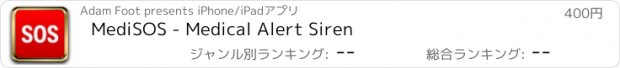MediSOS - Medical Alert Siren |
|
|
価格 | 500円 | ダウンロード |
|
|---|---|---|---|---|
| ジャンル | メディカル | |||
サイズ | 8.8MB | |||
| 開発者 | Adam Foot | |||
| 順位 |
| |||
| リリース日 | 2016-02-04 12:17:19 | 評価 | 評価が取得できませんでした。 | |
| 互換性 | iOS 17.0以降が必要です。 iPhone、iPad および iPod touch 対応。 | |||
MediSOS is a medical emergency siren for iPhone & Apple Watch - you never know when you might need it.
If you get into difficulty and need to attract nearby attention in the event of a medical emergency, you can rely on MediSOS to be there to inform first responders about your medical details. Using the iPhone or Apple Watch app, you can start the medical emergency siren which will then allow first responders to view your medical conditions, medication, general details and much more. The siren can even be started from a Widget or Apple Watch Complication for quick access.
MediSOS contains these great features:
MEDICAL SIREN
Activate the MediSOS emergency siren if you find yourself in a medical emergency and need to attract the attention of people nearby so you can get help. The siren can be activated by pressing the big SOS button in the app or via the Widget and Apple Watch Complication. The siren can be stopped whilst viewing the medical ID when first responders get to you.
MEDICAL ID
MediSOS has been designed for your iPhone and Apple Watch so all of your medical details are within easy reach. You’ll be able to view personal details, medical conditions, allergies & reactions, medication and emergency contacts from the alarm screen.
APPLE WATCH
If you find yourself in a situation where your iPhone is not within easy reach, you can use the Apple Watch app to activate the siren on your iPhone.
WIDGETS & CONTROL CENTER
From your Home Screen or Lock Screen, you can use the Widget to activate the medical emergency siren. The siren can also be started from the Control Center when the toggle is added.
LIVE ACTIVITIES
Whilst the siren is active, MediSOS will display some basic details in a Live Activity that links to the full medical ID or that stops the siren from sounding.
EMERGENCY CONTACTS
If you’ve chosen to add emergency contacts to the app, you’ll be able to call them with just a tap from the alarm screen in the app.
CUSTOMIZATION
MediSOS supports the ability to choose from one of four siren sounds, all of which are great at attracting attention when you need it most.
TRANSLATE
Translate medical conditions, medications and allergies/reactions when travelling abroad.
STORED SECURELY
All medical ID data is stored securely on your own private iCloud account using the secure Keychain functionality. No data ever leaves your device.
SYNC
MediSOS was designed to work with the MediWidget and MediWear apps so you’re able to enter your medical ID once and use it everywhere. Syncing is done automatically through the shared Keychain and enables you to pick and choose which medical ID apps you’d like from the MediApps bundle.
You can find out more about these apps here:
MediWidget: https://apps.apple.com/app/id1078072349
MediWear: https://apps.apple.com/app/id1080197914
MediApps Bundle: https://apps.apple.com/app-bundle/id1081291209
If you like this app, I’d really appreciate it if you could take the time to leave a positive review! Having issues? Please get in touch:
Email: support@adamfoot.dev
Website: https://adamfoot.dev
Please note, an Apple Watch is required for some functionality of this app.
更新履歴
In this update:
- Added the ability to start the alarm from Control Center.
- Added support for Live Activities so you can view basic medical ID details and stop the alarm without opening the app. Live Activities are also available on watchOS too. Please note profile picture images will not be of the highest quality due to size restrictions.
- Widgets are now interactive so the alarm can be started and stopped without opening the app.
- Added the ability to translate medical conditions, medications and allergies/reactions on iOS/iPadOS.
- Redesigned the iOS/iPadOS app to show the medical ID immediately with a button to start the alarm at the bottom.
- The alarm will now play on iPhone when activated from Apple Watch. This is due to not being able to set the volume on watchOS programmatically so it may appear as not playing on Apple Watch. Please note you’ll need your iPhone near you for this to work.
- Added App Intents (Shortcuts Actions) that enable fetching of specific parts of your medical ID and starting/stopping the alarm.
- Added support for Double Tap on compatible Apple Watch models to start the alarm.
- Added dark & tinted app icons on iOS & iPadOS.
- Added support for the latest version of iOS, iPadOS & watchOS.
- MediSOS now requires iOS/iPadOS 17.0 & watchOS 10.0 or later.
- Other bug fixes & improvements.
If you like this app, I’d really appreciate it if you could take the time to leave a positive review! Having issues? Please get in touch:
Email: support@adamfoot.dev
Website: https://adamfoot.dev
If you get into difficulty and need to attract nearby attention in the event of a medical emergency, you can rely on MediSOS to be there to inform first responders about your medical details. Using the iPhone or Apple Watch app, you can start the medical emergency siren which will then allow first responders to view your medical conditions, medication, general details and much more. The siren can even be started from a Widget or Apple Watch Complication for quick access.
MediSOS contains these great features:
MEDICAL SIREN
Activate the MediSOS emergency siren if you find yourself in a medical emergency and need to attract the attention of people nearby so you can get help. The siren can be activated by pressing the big SOS button in the app or via the Widget and Apple Watch Complication. The siren can be stopped whilst viewing the medical ID when first responders get to you.
MEDICAL ID
MediSOS has been designed for your iPhone and Apple Watch so all of your medical details are within easy reach. You’ll be able to view personal details, medical conditions, allergies & reactions, medication and emergency contacts from the alarm screen.
APPLE WATCH
If you find yourself in a situation where your iPhone is not within easy reach, you can use the Apple Watch app to activate the siren on your iPhone.
WIDGETS & CONTROL CENTER
From your Home Screen or Lock Screen, you can use the Widget to activate the medical emergency siren. The siren can also be started from the Control Center when the toggle is added.
LIVE ACTIVITIES
Whilst the siren is active, MediSOS will display some basic details in a Live Activity that links to the full medical ID or that stops the siren from sounding.
EMERGENCY CONTACTS
If you’ve chosen to add emergency contacts to the app, you’ll be able to call them with just a tap from the alarm screen in the app.
CUSTOMIZATION
MediSOS supports the ability to choose from one of four siren sounds, all of which are great at attracting attention when you need it most.
TRANSLATE
Translate medical conditions, medications and allergies/reactions when travelling abroad.
STORED SECURELY
All medical ID data is stored securely on your own private iCloud account using the secure Keychain functionality. No data ever leaves your device.
SYNC
MediSOS was designed to work with the MediWidget and MediWear apps so you’re able to enter your medical ID once and use it everywhere. Syncing is done automatically through the shared Keychain and enables you to pick and choose which medical ID apps you’d like from the MediApps bundle.
You can find out more about these apps here:
MediWidget: https://apps.apple.com/app/id1078072349
MediWear: https://apps.apple.com/app/id1080197914
MediApps Bundle: https://apps.apple.com/app-bundle/id1081291209
If you like this app, I’d really appreciate it if you could take the time to leave a positive review! Having issues? Please get in touch:
Email: support@adamfoot.dev
Website: https://adamfoot.dev
Please note, an Apple Watch is required for some functionality of this app.
更新履歴
In this update:
- Added the ability to start the alarm from Control Center.
- Added support for Live Activities so you can view basic medical ID details and stop the alarm without opening the app. Live Activities are also available on watchOS too. Please note profile picture images will not be of the highest quality due to size restrictions.
- Widgets are now interactive so the alarm can be started and stopped without opening the app.
- Added the ability to translate medical conditions, medications and allergies/reactions on iOS/iPadOS.
- Redesigned the iOS/iPadOS app to show the medical ID immediately with a button to start the alarm at the bottom.
- The alarm will now play on iPhone when activated from Apple Watch. This is due to not being able to set the volume on watchOS programmatically so it may appear as not playing on Apple Watch. Please note you’ll need your iPhone near you for this to work.
- Added App Intents (Shortcuts Actions) that enable fetching of specific parts of your medical ID and starting/stopping the alarm.
- Added support for Double Tap on compatible Apple Watch models to start the alarm.
- Added dark & tinted app icons on iOS & iPadOS.
- Added support for the latest version of iOS, iPadOS & watchOS.
- MediSOS now requires iOS/iPadOS 17.0 & watchOS 10.0 or later.
- Other bug fixes & improvements.
If you like this app, I’d really appreciate it if you could take the time to leave a positive review! Having issues? Please get in touch:
Email: support@adamfoot.dev
Website: https://adamfoot.dev
ブログパーツ第二弾を公開しました!ホームページでアプリの順位・価格・周辺ランキングをご紹介頂けます。
ブログパーツ第2弾!
アプリの周辺ランキングを表示するブログパーツです。価格・順位共に自動で最新情報に更新されるのでアプリの状態チェックにも最適です。
ランキング圏外の場合でも周辺ランキングの代わりに説明文を表示にするので安心です。
サンプルが気に入りましたら、下に表示されたHTMLタグをそのままページに貼り付けることでご利用頂けます。ただし、一般公開されているページでご使用頂かないと表示されませんのでご注意ください。
幅200px版
幅320px版
Now Loading...

「iPhone & iPad アプリランキング」は、最新かつ詳細なアプリ情報をご紹介しているサイトです。
お探しのアプリに出会えるように様々な切り口でページをご用意しております。
「メニュー」よりぜひアプリ探しにお役立て下さい。
Presents by $$308413110 スマホからのアクセスにはQRコードをご活用ください。 →
Now loading...