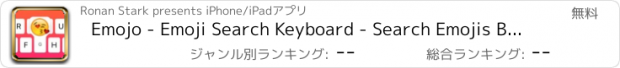Emojo - Emoji Search Keyboard - Search Emojis By Keyboard |
| 価格 | 無料 | ダウンロード |
||
|---|---|---|---|---|
| ジャンル | ユーティリティ | |||
サイズ | 16.0MB | |||
| 開発者 | Ronan Stark | |||
| 順位 |
| |||
| リリース日 | 2016-02-04 17:18:26 | 評価 | 評価が取得できませんでした。 | |
| 互換性 | iOS 8.0以降が必要です。 iPhone、iPad および iPod touch 対応。 | |||
The keyboard that looks like the one you love but its pressure sensitive and supports emoji search!
Tap & Hold to send emojis right from the keyboard you're typing on.Search Emoji's with the keyboard you were just typing on. Never scroll to find an Emoji again. This means you'll never have to leave the keyboard to send your favorite emojis. (6s users can also use force touch to enable the emojis).
"The searchable Emoji's made me go wow, where has this been up till now?" - V3.0 Beta User
"It really changes the way i chat, it feels like an extension of the chat experience." - Alpha User Tester
Emoji Gives depth to your chatting experience. If you feel like you need to express more, hold down the key and you'll get the blinded emoji for that key.
Emojis have changed the way we communicate so we made a more expressive keyboard to help emoji get even more love!
How it works:
- You open the Emojo app and you'll see a keyboard layout with some emojis on it, there you can add and customize that keyboard and add your favorite emojis. Notice there are 26 emojis. 1 for each letter of the keyboard, the layout of the keyboard is the same as the layout of your iPhone's keyboard.
-Activate the custom keyboard
This will allow you to use the tap & hold feature to send emojis.
We know how great the regular iPhone keyboard is so we took care not to change much, you'll have all the functionality from the main keyboard but with the added features of the Emojo keyboard.
Keyboard activation instructions:
1)Settings -> 2) General -> 3) Keyboard -> 4) Keyboards -> 5) Add New Keyboard... -> 6) Select the Emojo Keyboard -> 7) Activate it using the globe key on your keyboard
-Tap&Hold
While chatting, simply hold a key longer and your assigned emoji will appear.
You can either tap&hold or use force touch if your device supports it.
-Searching Emoji's
Simply toggle the Emoji's ON by using the Emoji icon and you'll see all the emojis that you can scroll with your finger. Or search them by typing on the keyboard! The backspace key allows you to start a new Emoji search if you make a mistake or simply want to start a new search. When you insert an Emoji the bar automatically hides giving you back access to your keyboard!
We took care to keep all the functionality the original iPhone keyboard thus the emojis do not appear on the layout.
For feature requests,help,privacy or anything related contact us : support@unicornapps.com
App Video Preview Music Provided By: www.bensound.com
更新履歴
This app has been updated by Apple to display the Apple Watch app icon.
-Bug Fixes and Minor Improvements
Tap & Hold to send emojis right from the keyboard you're typing on.Search Emoji's with the keyboard you were just typing on. Never scroll to find an Emoji again. This means you'll never have to leave the keyboard to send your favorite emojis. (6s users can also use force touch to enable the emojis).
"The searchable Emoji's made me go wow, where has this been up till now?" - V3.0 Beta User
"It really changes the way i chat, it feels like an extension of the chat experience." - Alpha User Tester
Emoji Gives depth to your chatting experience. If you feel like you need to express more, hold down the key and you'll get the blinded emoji for that key.
Emojis have changed the way we communicate so we made a more expressive keyboard to help emoji get even more love!
How it works:
- You open the Emojo app and you'll see a keyboard layout with some emojis on it, there you can add and customize that keyboard and add your favorite emojis. Notice there are 26 emojis. 1 for each letter of the keyboard, the layout of the keyboard is the same as the layout of your iPhone's keyboard.
-Activate the custom keyboard
This will allow you to use the tap & hold feature to send emojis.
We know how great the regular iPhone keyboard is so we took care not to change much, you'll have all the functionality from the main keyboard but with the added features of the Emojo keyboard.
Keyboard activation instructions:
1)Settings -> 2) General -> 3) Keyboard -> 4) Keyboards -> 5) Add New Keyboard... -> 6) Select the Emojo Keyboard -> 7) Activate it using the globe key on your keyboard
-Tap&Hold
While chatting, simply hold a key longer and your assigned emoji will appear.
You can either tap&hold or use force touch if your device supports it.
-Searching Emoji's
Simply toggle the Emoji's ON by using the Emoji icon and you'll see all the emojis that you can scroll with your finger. Or search them by typing on the keyboard! The backspace key allows you to start a new Emoji search if you make a mistake or simply want to start a new search. When you insert an Emoji the bar automatically hides giving you back access to your keyboard!
We took care to keep all the functionality the original iPhone keyboard thus the emojis do not appear on the layout.
For feature requests,help,privacy or anything related contact us : support@unicornapps.com
App Video Preview Music Provided By: www.bensound.com
更新履歴
This app has been updated by Apple to display the Apple Watch app icon.
-Bug Fixes and Minor Improvements
ブログパーツ第二弾を公開しました!ホームページでアプリの順位・価格・周辺ランキングをご紹介頂けます。
ブログパーツ第2弾!
アプリの周辺ランキングを表示するブログパーツです。価格・順位共に自動で最新情報に更新されるのでアプリの状態チェックにも最適です。
ランキング圏外の場合でも周辺ランキングの代わりに説明文を表示にするので安心です。
サンプルが気に入りましたら、下に表示されたHTMLタグをそのままページに貼り付けることでご利用頂けます。ただし、一般公開されているページでご使用頂かないと表示されませんのでご注意ください。
幅200px版
幅320px版
Now Loading...

「iPhone & iPad アプリランキング」は、最新かつ詳細なアプリ情報をご紹介しているサイトです。
お探しのアプリに出会えるように様々な切り口でページをご用意しております。
「メニュー」よりぜひアプリ探しにお役立て下さい。
Presents by $$308413110 スマホからのアクセスにはQRコードをご活用ください。 →
Now loading...