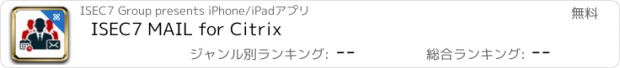ISEC7 MAIL for Citrix |
| 価格 | 無料 | ダウンロード |
||
|---|---|---|---|---|
| ジャンル | 仕事効率化 | |||
サイズ | 70.9MB | |||
| 開発者 | ISEC7 Group | |||
| 順位 |
| |||
| リリース日 | 2018-03-14 23:18:27 | 評価 | 評価が取得できませんでした。 | |
| 互換性 | iOS 15.0以降が必要です。 iPhone、iPad および iPod touch 対応。 | |||
IMPORTANT NOTE: ISEC7 MAIL for Citrix is only for users whose company's IT organization uses Citrix Endpoint Management for mobile device management. The app Citrix Secure Hub should be installed on the device.
ISEC7 MAIL enables access to Microsoft Exchange and Office 365 environments with secure Personal Information Management (PIM) data such as contacts, calendar, tasks, and notes.
ISEC7 MAIL also allows for mailbox delegation capabilities and public folder integration. ISEC7 MAIL operates with modern and certificate-based authentication (CBA) and allows users to securely send, receive, and enforce encrypted and signed emails (S/MIME).
As the top priorities of ISEC7 MAIL are security, classification, and authentication, it is an ideal tool for managing classified or sensitive information, organizational or group mailboxes, and supporting executive leadership and their staff.
Easiliy manage inboxes from your mobile device
Easily managed from a mobile device, ISEC7 MAIL enables mobile access to Microsoft Exchange accounts with the ability to delegate access for approved staff. Delegation gives authorized users read and write access to email, calendar, public folders and more. No complex technical skills are required, simply add delegates from the Outlook client.
With access to a delegated account, the user can book or change calendar appointments with ISEC7 Mail's Smart Scheduler, monitor and respond to emails, and access content in the public folders–directly from any mobile device.
KEY BENEFITS
• Easily access and delegate access to email, calendar, contacts, public folders, and more
• Ability to use functional & shared mailboxes and multiple email domains
• Utilize helpful classification tool ISEC7 CLASSIFY and automation of deployment
• Share your business card with a touch of a button
• Improve productivity and response time with significant impact on customer satisfaction
• Maintain security of sensitive information and comply with security policies
• Build greater team collaboration and transparency of knowledge share
ISEC7 MAIL is free to download and use with limited features.
Upgrading to Premium removes the restrictions of the free version mentioned below and is available through an auto-renewing subscription. A yearly subscription is available for $32.99.
Free version:
• Only one master account
• Only one delegate access
• Only 3 default folders for the master account (inbox, contacts, calendar)
• Only 3 default folders for the delegate access (inbox, contacts, calendar)
• No access to public folders
• No action possible, such as create/forward/delete e-mails; create/delete appointments and contacts
• Only the last 10 emails are displayed
• In the calendar, only the current week is available
Subscription automatically renews unless auto-renew is turned off at least 24-hours before the end of the current period. Account will be charged for renewal within 24-hours prior to the end of the current period, and identify the cost of the renewal. Subscriptions may be managed by the user and auto-renewal may be turned off by going to the user's Account Settings after purchase. No cancellation of the current subscription is allowed during active subscription period.
Technical Requirements
• Microsoft Exchange Server 2007 SP1 or higher, 2010, 2013 or 2016
• Microsoft Office 365
• Microsoft Exchange WebService must be activated and available to connect to
Privacy policy available at: https://apps.isec7.com/privacy/https://apps.isec7.com/privacy/ISEC7_DataPrivacyPolicy_ISEC7_MAIL.pdf
End User License Agreement available at: https://apps.isec7.com/eula/ISEC7_EULA.pdf
If XenMobile Apps (Citrix Receiver or Worx Home) are not installed, please consider ISEC7 MAIL at: https://itunes.apple.com/us/app/isec7-mobile-exchange-delegate/id1045017598.
更新履歴
- QR codes of vCards can be scanned and processed
- Added mark all as read action
- Tasks: Attachments of tasks are now displayed and can be added or changed.
- Added support for requesting delivery and read receipts
- Added support for multiple signatures
- A new action for emails allows creating a new meeting with all recipients as attendees.
- Added relevant people while composing a mail
- Several improvements
- Bugfixes
ISEC7 MAIL enables access to Microsoft Exchange and Office 365 environments with secure Personal Information Management (PIM) data such as contacts, calendar, tasks, and notes.
ISEC7 MAIL also allows for mailbox delegation capabilities and public folder integration. ISEC7 MAIL operates with modern and certificate-based authentication (CBA) and allows users to securely send, receive, and enforce encrypted and signed emails (S/MIME).
As the top priorities of ISEC7 MAIL are security, classification, and authentication, it is an ideal tool for managing classified or sensitive information, organizational or group mailboxes, and supporting executive leadership and their staff.
Easiliy manage inboxes from your mobile device
Easily managed from a mobile device, ISEC7 MAIL enables mobile access to Microsoft Exchange accounts with the ability to delegate access for approved staff. Delegation gives authorized users read and write access to email, calendar, public folders and more. No complex technical skills are required, simply add delegates from the Outlook client.
With access to a delegated account, the user can book or change calendar appointments with ISEC7 Mail's Smart Scheduler, monitor and respond to emails, and access content in the public folders–directly from any mobile device.
KEY BENEFITS
• Easily access and delegate access to email, calendar, contacts, public folders, and more
• Ability to use functional & shared mailboxes and multiple email domains
• Utilize helpful classification tool ISEC7 CLASSIFY and automation of deployment
• Share your business card with a touch of a button
• Improve productivity and response time with significant impact on customer satisfaction
• Maintain security of sensitive information and comply with security policies
• Build greater team collaboration and transparency of knowledge share
ISEC7 MAIL is free to download and use with limited features.
Upgrading to Premium removes the restrictions of the free version mentioned below and is available through an auto-renewing subscription. A yearly subscription is available for $32.99.
Free version:
• Only one master account
• Only one delegate access
• Only 3 default folders for the master account (inbox, contacts, calendar)
• Only 3 default folders for the delegate access (inbox, contacts, calendar)
• No access to public folders
• No action possible, such as create/forward/delete e-mails; create/delete appointments and contacts
• Only the last 10 emails are displayed
• In the calendar, only the current week is available
Subscription automatically renews unless auto-renew is turned off at least 24-hours before the end of the current period. Account will be charged for renewal within 24-hours prior to the end of the current period, and identify the cost of the renewal. Subscriptions may be managed by the user and auto-renewal may be turned off by going to the user's Account Settings after purchase. No cancellation of the current subscription is allowed during active subscription period.
Technical Requirements
• Microsoft Exchange Server 2007 SP1 or higher, 2010, 2013 or 2016
• Microsoft Office 365
• Microsoft Exchange WebService must be activated and available to connect to
Privacy policy available at: https://apps.isec7.com/privacy/https://apps.isec7.com/privacy/ISEC7_DataPrivacyPolicy_ISEC7_MAIL.pdf
End User License Agreement available at: https://apps.isec7.com/eula/ISEC7_EULA.pdf
If XenMobile Apps (Citrix Receiver or Worx Home) are not installed, please consider ISEC7 MAIL at: https://itunes.apple.com/us/app/isec7-mobile-exchange-delegate/id1045017598.
更新履歴
- QR codes of vCards can be scanned and processed
- Added mark all as read action
- Tasks: Attachments of tasks are now displayed and can be added or changed.
- Added support for requesting delivery and read receipts
- Added support for multiple signatures
- A new action for emails allows creating a new meeting with all recipients as attendees.
- Added relevant people while composing a mail
- Several improvements
- Bugfixes
ブログパーツ第二弾を公開しました!ホームページでアプリの順位・価格・周辺ランキングをご紹介頂けます。
ブログパーツ第2弾!
アプリの周辺ランキングを表示するブログパーツです。価格・順位共に自動で最新情報に更新されるのでアプリの状態チェックにも最適です。
ランキング圏外の場合でも周辺ランキングの代わりに説明文を表示にするので安心です。
サンプルが気に入りましたら、下に表示されたHTMLタグをそのままページに貼り付けることでご利用頂けます。ただし、一般公開されているページでご使用頂かないと表示されませんのでご注意ください。
幅200px版
幅320px版
Now Loading...

「iPhone & iPad アプリランキング」は、最新かつ詳細なアプリ情報をご紹介しているサイトです。
お探しのアプリに出会えるように様々な切り口でページをご用意しております。
「メニュー」よりぜひアプリ探しにお役立て下さい。
Presents by $$308413110 スマホからのアクセスにはQRコードをご活用ください。 →
Now loading...