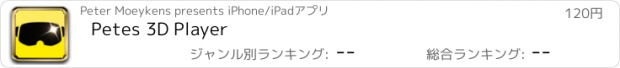Petes 3D Player |
| この情報はストアのものより古い可能性がございます。 | ||||
| 価格 | 120円 | ダウンロード |
||
|---|---|---|---|---|
| ジャンル | 写真/ビデオ | |||
サイズ | 11.4MB | |||
| 開発者 | Peter Moeykens | |||
| 順位 |
| |||
| リリース日 | 2016-01-27 05:32:41 | 評価 | 評価が取得できませんでした。 | |
| 互換性 | iOS 9.0以降が必要です。 iPhone、iPad および iPod touch 対応。 | |||
3D movies presented the way they're supposed to be!
*Author's note: This app is designed for viewing 3D side by side movies where the left and right images are different using a left/right stereoscope style viewer such as Google Cardboard. Non 3D movies such as panoramic movies with head tracking and standard 2D movies should be watched with a virtual reality app. Please remember we have no way of responding to reviews so we try to make this as clear as possible! *
Did you get a set of Google Cardboard virtual reality goggles like Pete did for Christmas? Did you slip your iPhone into the holder, strap the unit to your head and start watching movies? It was awesome, right?
But, there's a problem! 3D "half side by side" movies aren't designed to be displayed on your iPhone screen. And when you play them on your phone, they're stretched vertically to use every possible pixel! Great for your 3D television, but not so great for your VR Goggles.
Movies aren't supposed to be viewed in a square box. People look weird; they're all too skinny. And circles all become ovals! What you need is an app that takes those videos and squishes them down to their proper original aspect ratio.
Pete couldn't find an app to do this, so he created Petes 3D Player!
This app will take any movie that Apple's native movie player can play (H264 MP4 movies) and lets you control the displayed aspect ratio. It works with videos you've loaded via iTunes file sharing, files you have on your own servers or even all of YouTube. Pete even added some short public domain sample videos that are hosted up on the cloud for you to watch.
To use this app, you'll need a set of 3D goggles to slip your phone in. Pete also uses a little bluetooth media remote to start and stop the videos, change volume, etc. while his phone is in his goggles, but you don't need that to use the app.
**Keep in mind that this player won't play every possible format out there as it's using Apple's native video player that is restricted to H264/MP4 movies. These are commonly found and can be created using iMovie or other apps. Future versions will try to use a more generic player, but then we might need to charge more than 99 cents to cover the license fees! :)
Finally watch 3D movies the way they were intended!
更新履歴
This update is signed with Apple’s latest signing certificate. No new features are included.
*Author's note: This app is designed for viewing 3D side by side movies where the left and right images are different using a left/right stereoscope style viewer such as Google Cardboard. Non 3D movies such as panoramic movies with head tracking and standard 2D movies should be watched with a virtual reality app. Please remember we have no way of responding to reviews so we try to make this as clear as possible! *
Did you get a set of Google Cardboard virtual reality goggles like Pete did for Christmas? Did you slip your iPhone into the holder, strap the unit to your head and start watching movies? It was awesome, right?
But, there's a problem! 3D "half side by side" movies aren't designed to be displayed on your iPhone screen. And when you play them on your phone, they're stretched vertically to use every possible pixel! Great for your 3D television, but not so great for your VR Goggles.
Movies aren't supposed to be viewed in a square box. People look weird; they're all too skinny. And circles all become ovals! What you need is an app that takes those videos and squishes them down to their proper original aspect ratio.
Pete couldn't find an app to do this, so he created Petes 3D Player!
This app will take any movie that Apple's native movie player can play (H264 MP4 movies) and lets you control the displayed aspect ratio. It works with videos you've loaded via iTunes file sharing, files you have on your own servers or even all of YouTube. Pete even added some short public domain sample videos that are hosted up on the cloud for you to watch.
To use this app, you'll need a set of 3D goggles to slip your phone in. Pete also uses a little bluetooth media remote to start and stop the videos, change volume, etc. while his phone is in his goggles, but you don't need that to use the app.
**Keep in mind that this player won't play every possible format out there as it's using Apple's native video player that is restricted to H264/MP4 movies. These are commonly found and can be created using iMovie or other apps. Future versions will try to use a more generic player, but then we might need to charge more than 99 cents to cover the license fees! :)
Finally watch 3D movies the way they were intended!
更新履歴
This update is signed with Apple’s latest signing certificate. No new features are included.
ブログパーツ第二弾を公開しました!ホームページでアプリの順位・価格・周辺ランキングをご紹介頂けます。
ブログパーツ第2弾!
アプリの周辺ランキングを表示するブログパーツです。価格・順位共に自動で最新情報に更新されるのでアプリの状態チェックにも最適です。
ランキング圏外の場合でも周辺ランキングの代わりに説明文を表示にするので安心です。
サンプルが気に入りましたら、下に表示されたHTMLタグをそのままページに貼り付けることでご利用頂けます。ただし、一般公開されているページでご使用頂かないと表示されませんのでご注意ください。
幅200px版
幅320px版
Now Loading...

「iPhone & iPad アプリランキング」は、最新かつ詳細なアプリ情報をご紹介しているサイトです。
お探しのアプリに出会えるように様々な切り口でページをご用意しております。
「メニュー」よりぜひアプリ探しにお役立て下さい。
Presents by $$308413110 スマホからのアクセスにはQRコードをご活用ください。 →
Now loading...