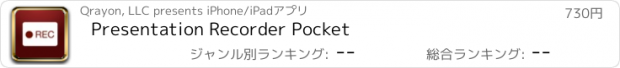Presentation Recorder Pocket |
| この情報はストアのものより古い可能性がございます。 | ||||
| 価格 | 730円 | ダウンロード |
||
|---|---|---|---|---|
| ジャンル | ビジネス | |||
サイズ | 4.9MB | |||
| 開発者 | Qrayon, LLC | |||
| 順位 |
| |||
| リリース日 | 2016-02-02 02:40:01 | 評価 | 評価が取得できませんでした。 | |
| 互換性 | iOS 9.3以降が必要です。 iPhone、iPad および iPod touch 対応。 | |||
Whether you are a Sales Executive or Class Instructor, this one tool can Dramatically Amplify Your IMPACT. Create and share professional video slide presentations right on your iPhone:
Step 1: Import slides as PDF.
Step 2: Tap Record.
Step 3: Everything you say is recorded in sync with the screen.
INCREASE ENGAGEMENT WITH PERSONALIZED VIDEOS
Don't just send your valued clients a static copy of your slide decks. They have piles of those. Walk them through it with a custom-tailored video presentation instead. Get your points across, and help your business stand out fro the crowd.
CREATE HD SCREENCASTS WITH KEYNOTE & POWERPOINT SLIDES
Leave your laptop at home. Do it all with your iPhone.
Export slides as PDFs from Keynote / PowerPoint. Present them just as you would to a live audience. Your voice is recorded in-sync with the slides (without transitions or animations), and you can call things out using a virtual laser pointer.
SHARE SECURELY OR BROADCAST TO THE WORLD, SUBSCRIPTION FREE
Everyone's concerned about privacy these days. So are we.
Unlike with online slide services, you retain 100% control over your slides and videos. Your content never leaves your device, unless you choose to share it or backup to iCloud.
Email recorded videos directly to only your colleagues, or upload them to the service of your choice.
Even better, there are no monthly fees, or services to be tied to. Purchase once, and use Presentation Recorder forever.
OPTIONALLY EDIT YOUR HD VIDEOS IN iMOVIE (SOLD SEPARATELY)
Presentation Recorder produces clear, high-definition 720p Quicktime videos that you can edit in iMovie and elsewhere. If you recently bought an iPhone, you can probably download it for free.
FEATURES:
+ Open exported PDF decks (or any PDF file) from Keynote, Mail or 3rd party Apps (note that slide transitions are not preserved in PDF files).
+ Supports standard 4:3 or widescreen slides (pages of any dimensions really).
+ Produces standard 720p HD Quicktime videos.
+ Virtual laser pointer.
+ Page picker to jump directly to any page.
+ Record using the iPad's built-in mic, or an external one.
+ Project organizer with customizable color categories.
+ Publish directly to YouTube, Facebook, or Vimeo from the Photos App.
+ Upload to Dropbox and other services by exporting videos to 3rd party Apps.
+ No monthly fees or service requirements.
更新履歴
+ Added an option to change the background color to black or gray.
+ You can now use iTunes File Sharing to transfer projects to other devices, or to back up to a Mac or PC.
Step 1: Import slides as PDF.
Step 2: Tap Record.
Step 3: Everything you say is recorded in sync with the screen.
INCREASE ENGAGEMENT WITH PERSONALIZED VIDEOS
Don't just send your valued clients a static copy of your slide decks. They have piles of those. Walk them through it with a custom-tailored video presentation instead. Get your points across, and help your business stand out fro the crowd.
CREATE HD SCREENCASTS WITH KEYNOTE & POWERPOINT SLIDES
Leave your laptop at home. Do it all with your iPhone.
Export slides as PDFs from Keynote / PowerPoint. Present them just as you would to a live audience. Your voice is recorded in-sync with the slides (without transitions or animations), and you can call things out using a virtual laser pointer.
SHARE SECURELY OR BROADCAST TO THE WORLD, SUBSCRIPTION FREE
Everyone's concerned about privacy these days. So are we.
Unlike with online slide services, you retain 100% control over your slides and videos. Your content never leaves your device, unless you choose to share it or backup to iCloud.
Email recorded videos directly to only your colleagues, or upload them to the service of your choice.
Even better, there are no monthly fees, or services to be tied to. Purchase once, and use Presentation Recorder forever.
OPTIONALLY EDIT YOUR HD VIDEOS IN iMOVIE (SOLD SEPARATELY)
Presentation Recorder produces clear, high-definition 720p Quicktime videos that you can edit in iMovie and elsewhere. If you recently bought an iPhone, you can probably download it for free.
FEATURES:
+ Open exported PDF decks (or any PDF file) from Keynote, Mail or 3rd party Apps (note that slide transitions are not preserved in PDF files).
+ Supports standard 4:3 or widescreen slides (pages of any dimensions really).
+ Produces standard 720p HD Quicktime videos.
+ Virtual laser pointer.
+ Page picker to jump directly to any page.
+ Record using the iPad's built-in mic, or an external one.
+ Project organizer with customizable color categories.
+ Publish directly to YouTube, Facebook, or Vimeo from the Photos App.
+ Upload to Dropbox and other services by exporting videos to 3rd party Apps.
+ No monthly fees or service requirements.
更新履歴
+ Added an option to change the background color to black or gray.
+ You can now use iTunes File Sharing to transfer projects to other devices, or to back up to a Mac or PC.
ブログパーツ第二弾を公開しました!ホームページでアプリの順位・価格・周辺ランキングをご紹介頂けます。
ブログパーツ第2弾!
アプリの周辺ランキングを表示するブログパーツです。価格・順位共に自動で最新情報に更新されるのでアプリの状態チェックにも最適です。
ランキング圏外の場合でも周辺ランキングの代わりに説明文を表示にするので安心です。
サンプルが気に入りましたら、下に表示されたHTMLタグをそのままページに貼り付けることでご利用頂けます。ただし、一般公開されているページでご使用頂かないと表示されませんのでご注意ください。
幅200px版
幅320px版
Now Loading...

「iPhone & iPad アプリランキング」は、最新かつ詳細なアプリ情報をご紹介しているサイトです。
お探しのアプリに出会えるように様々な切り口でページをご用意しております。
「メニュー」よりぜひアプリ探しにお役立て下さい。
Presents by $$308413110 スマホからのアクセスにはQRコードをご活用ください。 →
Now loading...