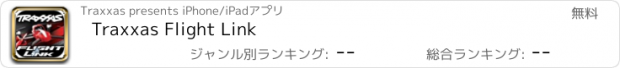Traxxas Flight Link |
| 価格 | 無料 | ダウンロード |
||
|---|---|---|---|---|
| ジャンル | エンターテインメント | |||
サイズ | 36.1MB | |||
| 開発者 | Traxxas | |||
| 順位 |
| |||
| リリース日 | 2016-01-14 12:21:20 | 評価 | 評価が取得できませんでした。 | |
| 互換性 | iOS 11.0以降が必要です。 iPhone、iPad および iPod touch 対応。 | |||
Only Traxxas could develop an app that lets you experience Aton to its fullest potential.
Traxxas Flight Link connects wirelessly to Aton and your transmitter via Bluetooth® Smart technology transforming your Apple® iOS device into a powerful, easy-to-use tool. Traxxas Flight Link can be used to monitor and tune your Aton letting you exploit the built-in features and get the most fun out of Aton as possible. Everything can be done simply from your iOS device without having to waste time navigating through confusing menu screens. Simply touch and drag the sliders on the screen to fine-tune your settings.
Traxxas Flight Link is easy to use and takes all the guesswork out of making adjustments. This powerful app gives you complete control over operation and tuning of Aton with an intuitive, high-definition graphical user interface.
The Dashboard screen lets you see live data from Aton. This includes speed, altitude, latitude and longitude coordinates, and battery status.* View the Flight Ready status and connection from the Home screen. Access Aton’s settings via the Controls/Settings button. Here you will find adjustments for Film, Sport, and Expert Modes, the Geofence radius and ceiling limits, Return to Home Altitude, calibration for Aton, turn lighting on/off, and access the transmitter settings.
From within the Traxxas Flight Link app you can receive update notifications, visit Traxxas.com, or check out the Support page if you have a question.
Traxxas Flight Link is a hassle-free app with no crazy menus or random buttons. This is a clean, easy-to-use app that allows everyone to unlock the full potential of Aton and adjust the settings to their own flying needs.
• View telemetry information – Speed, Altitude, and coordinate information*
• Check Flight Ready Status – Check battery levels, and verify GPS and radio connections
• Adjust Film Mode Speed – Fine-tune your settings by simply touching and dragging the sliders on the screen
• Navigate the Transmitter Menu Tree – Easily navigate the transmitter settings with a full-color graphical user interface
• Adjust LED Settings – Turn the LEDs on or off from your device
• Adjust Rates – Tune how fast and responsive Aton is in Sport and Expert modes
• Set the Geofence Radius – Designate virtual boundaries for Aton
• Set the Flight Ceiling (Maximum Altitude) – Set a vertical flight limit
• Monitor Battery Status – See how much charge is left in your battery*
Updates coming in Early 2016:
• FPV Framing View
• 3-Axis Gimbal Control
• Headless Mode Operation
*This information is communicated within a 100 ft. radius of the user.
更新履歴
• Improved support for newer iOS devices
Traxxas Flight Link connects wirelessly to Aton and your transmitter via Bluetooth® Smart technology transforming your Apple® iOS device into a powerful, easy-to-use tool. Traxxas Flight Link can be used to monitor and tune your Aton letting you exploit the built-in features and get the most fun out of Aton as possible. Everything can be done simply from your iOS device without having to waste time navigating through confusing menu screens. Simply touch and drag the sliders on the screen to fine-tune your settings.
Traxxas Flight Link is easy to use and takes all the guesswork out of making adjustments. This powerful app gives you complete control over operation and tuning of Aton with an intuitive, high-definition graphical user interface.
The Dashboard screen lets you see live data from Aton. This includes speed, altitude, latitude and longitude coordinates, and battery status.* View the Flight Ready status and connection from the Home screen. Access Aton’s settings via the Controls/Settings button. Here you will find adjustments for Film, Sport, and Expert Modes, the Geofence radius and ceiling limits, Return to Home Altitude, calibration for Aton, turn lighting on/off, and access the transmitter settings.
From within the Traxxas Flight Link app you can receive update notifications, visit Traxxas.com, or check out the Support page if you have a question.
Traxxas Flight Link is a hassle-free app with no crazy menus or random buttons. This is a clean, easy-to-use app that allows everyone to unlock the full potential of Aton and adjust the settings to their own flying needs.
• View telemetry information – Speed, Altitude, and coordinate information*
• Check Flight Ready Status – Check battery levels, and verify GPS and radio connections
• Adjust Film Mode Speed – Fine-tune your settings by simply touching and dragging the sliders on the screen
• Navigate the Transmitter Menu Tree – Easily navigate the transmitter settings with a full-color graphical user interface
• Adjust LED Settings – Turn the LEDs on or off from your device
• Adjust Rates – Tune how fast and responsive Aton is in Sport and Expert modes
• Set the Geofence Radius – Designate virtual boundaries for Aton
• Set the Flight Ceiling (Maximum Altitude) – Set a vertical flight limit
• Monitor Battery Status – See how much charge is left in your battery*
Updates coming in Early 2016:
• FPV Framing View
• 3-Axis Gimbal Control
• Headless Mode Operation
*This information is communicated within a 100 ft. radius of the user.
更新履歴
• Improved support for newer iOS devices
ブログパーツ第二弾を公開しました!ホームページでアプリの順位・価格・周辺ランキングをご紹介頂けます。
ブログパーツ第2弾!
アプリの周辺ランキングを表示するブログパーツです。価格・順位共に自動で最新情報に更新されるのでアプリの状態チェックにも最適です。
ランキング圏外の場合でも周辺ランキングの代わりに説明文を表示にするので安心です。
サンプルが気に入りましたら、下に表示されたHTMLタグをそのままページに貼り付けることでご利用頂けます。ただし、一般公開されているページでご使用頂かないと表示されませんのでご注意ください。
幅200px版
幅320px版
Now Loading...

「iPhone & iPad アプリランキング」は、最新かつ詳細なアプリ情報をご紹介しているサイトです。
お探しのアプリに出会えるように様々な切り口でページをご用意しております。
「メニュー」よりぜひアプリ探しにお役立て下さい。
Presents by $$308413110 スマホからのアクセスにはQRコードをご活用ください。 →
Now loading...