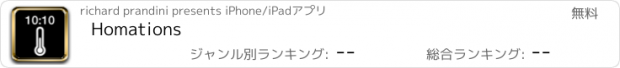Homations |
| この情報はストアのものより古い可能性がございます。 | ||||
| 価格 | 無料 | ダウンロード |
||
|---|---|---|---|---|
| ジャンル | ユーティリティ | |||
サイズ | 2.1MB | |||
| 開発者 | richard prandini | |||
| 順位 |
| |||
| リリース日 | 2016-01-10 02:25:41 | 評価 | 評価が取得できませんでした。 | |
| 互換性 | iOS 8.0以降が必要です。 iPhone、iPad および iPod touch 対応。 | |||
Behind this weather and clock station, hides a surveillance system that can warn you when motion is detected.
The application shows you a clock and weather information of your city.
It is compatible with Netatmo stations so allows you to display the information of your own weather station.
A night mode decreases the brightness of the clock while you sleep so as not to hinder you. The brightness returns to normal if a noise is detected. So just talk to your station to see the time display.
In addition to this display, you can enable the ability to remotely control the application to take pictures or videos. You can then start taking a photo, a series of photo or video from your iPhone.
In addition, the monitoring mode automatically trigger alerts if motion detection. You are alerted by a notification on your other devices connected to the same iCloud account. In case of alarm your camera takes a series of photos.
This mode allows you to go quietly on vacation or on the road; the application is responsible to warn you in case of potential problems at home.
You can use the front or rear camera to detect motions or take photos or videos.
All photos and videos are stored in your iCloud account. So you can see photos and video from any device or from your computer.
As the application must operate continuously, it is necessary that your device is connected to an USB port permanently in order not to drain the battery within hours.
You can control the application remotely from a Wifi or 3G / 4G network. The machine running Homation must have Internet access either through WiFi network or through the 3G / 4G. So no specific configuration has to be done on your network.
You can install the app on as many devices as you like and manage them from your iPhone. They just have to be all linked to the same iCloud account.
Consultation of photos and videos is possible from the Apple iCloud application or any other application allowing you to view the iCloud data. From your computer, simply go to the Apple iCloud website to view them.
更新履歴
This app has been updated by Apple to display the Apple Watch app icon.
Bug fixes
The application shows you a clock and weather information of your city.
It is compatible with Netatmo stations so allows you to display the information of your own weather station.
A night mode decreases the brightness of the clock while you sleep so as not to hinder you. The brightness returns to normal if a noise is detected. So just talk to your station to see the time display.
In addition to this display, you can enable the ability to remotely control the application to take pictures or videos. You can then start taking a photo, a series of photo or video from your iPhone.
In addition, the monitoring mode automatically trigger alerts if motion detection. You are alerted by a notification on your other devices connected to the same iCloud account. In case of alarm your camera takes a series of photos.
This mode allows you to go quietly on vacation or on the road; the application is responsible to warn you in case of potential problems at home.
You can use the front or rear camera to detect motions or take photos or videos.
All photos and videos are stored in your iCloud account. So you can see photos and video from any device or from your computer.
As the application must operate continuously, it is necessary that your device is connected to an USB port permanently in order not to drain the battery within hours.
You can control the application remotely from a Wifi or 3G / 4G network. The machine running Homation must have Internet access either through WiFi network or through the 3G / 4G. So no specific configuration has to be done on your network.
You can install the app on as many devices as you like and manage them from your iPhone. They just have to be all linked to the same iCloud account.
Consultation of photos and videos is possible from the Apple iCloud application or any other application allowing you to view the iCloud data. From your computer, simply go to the Apple iCloud website to view them.
更新履歴
This app has been updated by Apple to display the Apple Watch app icon.
Bug fixes
ブログパーツ第二弾を公開しました!ホームページでアプリの順位・価格・周辺ランキングをご紹介頂けます。
ブログパーツ第2弾!
アプリの周辺ランキングを表示するブログパーツです。価格・順位共に自動で最新情報に更新されるのでアプリの状態チェックにも最適です。
ランキング圏外の場合でも周辺ランキングの代わりに説明文を表示にするので安心です。
サンプルが気に入りましたら、下に表示されたHTMLタグをそのままページに貼り付けることでご利用頂けます。ただし、一般公開されているページでご使用頂かないと表示されませんのでご注意ください。
幅200px版
幅320px版
Now Loading...

「iPhone & iPad アプリランキング」は、最新かつ詳細なアプリ情報をご紹介しているサイトです。
お探しのアプリに出会えるように様々な切り口でページをご用意しております。
「メニュー」よりぜひアプリ探しにお役立て下さい。
Presents by $$308413110 スマホからのアクセスにはQRコードをご活用ください。 →
Now loading...