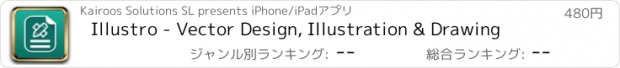Illustro - Vector Design, Illustration & Drawing |
| この情報はストアのものより古い可能性がございます。 | ||||
| 価格 | 480円 | ダウンロード |
||
|---|---|---|---|---|
| ジャンル | 仕事効率化 | |||
サイズ | 290.4MB (ダウンロードにWIFIが必要) | |||
| 開発者 | Kairoos Solutions SL | |||
| 順位 |
| |||
| リリース日 | 2016-01-07 06:15:53 | 評価 | 評価が取得できませんでした。 | |
| 互換性 | iOS 9.0以降が必要です。 iPad 対応。 | |||
80% OFF SALE FOR A VERY LIMITED TIME ONLY!
Illustro is a powerful yet very easy to use publishing and vector design app for your iPad. Create gorgeous posters, invitations, banners, labels, brochures, cliparts, vector drawings, marketing materials, cards, advertisements and more.
HUGE GRAPHICS LIBRARY INCLUDED
- Includes +1000 Cliparts (organised in categories) to add directly to you documents (no downloads needed)
- Includes +100 templates to quick and easily create new documents
POWERFUL TOUCH EDITING TOOLS
- Scale, rotate and position objects
- Select for +60 high quality fonts or install your own TrueType fonts
- Select color, alignment, line spacing and font type for your texts
- Add color gradients to text and shapes
- Paint directly on canvas with different colors, widths and strokes
- Add strokes to text and shapes
- Unlimited undo/redo
- Create complex objects based on simple shapes like circle, square, star, pentagon, spiral or line
- Create free-hand paths and place text on them
- Duplicate, copy, reorder, group and mask objects in the canvas
- Zoom in/out the document with the pinch in/out gesture
- Place your own photos and mask them with shapes
- Use rules, grids and alignment guides to laying out your objects
SHARE YOUR WORK
- Share with others your designs in Publisher Studio or standard SVG fully editable formats
- Import any SVG or Photo files directly on canvas
- Export to PageMaster, PDF, SVG, SVGZ and PNG
- Import/Export and share your documents via Mail, iTunes, Dropbox, Box, Google Drive, WebDAV and iCloud Drive
- Print your documents
- Sync your documents across iPads via iCloud
STAY ORGANIZED
- Easily create unlimited folders and subfolders for your projects and documents.
- Customize the cover of every folder.
Publisher Studio is the best choice for designing page documents right on your iPad.
CONTACT US
· Let us know via email (contact @ studio5apps.com) or Twitter @studio5apps if you run into any problems or have feature suggestions
NOTE: We can not reply you in App Store reviews. If you have any comments or issues, please contact us directly via email contact @ studio5apps.com
更新履歴
--- Thanks for all the helpful feedback! Let us know via mail (contact@ studio5apps.com) or Twitter @studio5apps if you run into any problems or have feature suggestions --- If you like Illustro, please take the time to give us a nice review: it really helps.
2.3 - Ads (banners) has been removed!
- Improved iOS 10.x support and fixed minor bugs.
2.1 - Improved performance and minor bugs fixes
1.5 - Fixed minor bugs
- Improved stability and performance
Illustro is a powerful yet very easy to use publishing and vector design app for your iPad. Create gorgeous posters, invitations, banners, labels, brochures, cliparts, vector drawings, marketing materials, cards, advertisements and more.
HUGE GRAPHICS LIBRARY INCLUDED
- Includes +1000 Cliparts (organised in categories) to add directly to you documents (no downloads needed)
- Includes +100 templates to quick and easily create new documents
POWERFUL TOUCH EDITING TOOLS
- Scale, rotate and position objects
- Select for +60 high quality fonts or install your own TrueType fonts
- Select color, alignment, line spacing and font type for your texts
- Add color gradients to text and shapes
- Paint directly on canvas with different colors, widths and strokes
- Add strokes to text and shapes
- Unlimited undo/redo
- Create complex objects based on simple shapes like circle, square, star, pentagon, spiral or line
- Create free-hand paths and place text on them
- Duplicate, copy, reorder, group and mask objects in the canvas
- Zoom in/out the document with the pinch in/out gesture
- Place your own photos and mask them with shapes
- Use rules, grids and alignment guides to laying out your objects
SHARE YOUR WORK
- Share with others your designs in Publisher Studio or standard SVG fully editable formats
- Import any SVG or Photo files directly on canvas
- Export to PageMaster, PDF, SVG, SVGZ and PNG
- Import/Export and share your documents via Mail, iTunes, Dropbox, Box, Google Drive, WebDAV and iCloud Drive
- Print your documents
- Sync your documents across iPads via iCloud
STAY ORGANIZED
- Easily create unlimited folders and subfolders for your projects and documents.
- Customize the cover of every folder.
Publisher Studio is the best choice for designing page documents right on your iPad.
CONTACT US
· Let us know via email (contact @ studio5apps.com) or Twitter @studio5apps if you run into any problems or have feature suggestions
NOTE: We can not reply you in App Store reviews. If you have any comments or issues, please contact us directly via email contact @ studio5apps.com
更新履歴
--- Thanks for all the helpful feedback! Let us know via mail (contact@ studio5apps.com) or Twitter @studio5apps if you run into any problems or have feature suggestions --- If you like Illustro, please take the time to give us a nice review: it really helps.
2.3 - Ads (banners) has been removed!
- Improved iOS 10.x support and fixed minor bugs.
2.1 - Improved performance and minor bugs fixes
1.5 - Fixed minor bugs
- Improved stability and performance
ブログパーツ第二弾を公開しました!ホームページでアプリの順位・価格・周辺ランキングをご紹介頂けます。
ブログパーツ第2弾!
アプリの周辺ランキングを表示するブログパーツです。価格・順位共に自動で最新情報に更新されるのでアプリの状態チェックにも最適です。
ランキング圏外の場合でも周辺ランキングの代わりに説明文を表示にするので安心です。
サンプルが気に入りましたら、下に表示されたHTMLタグをそのままページに貼り付けることでご利用頂けます。ただし、一般公開されているページでご使用頂かないと表示されませんのでご注意ください。
幅200px版
幅320px版
Now Loading...

「iPhone & iPad アプリランキング」は、最新かつ詳細なアプリ情報をご紹介しているサイトです。
お探しのアプリに出会えるように様々な切り口でページをご用意しております。
「メニュー」よりぜひアプリ探しにお役立て下さい。
Presents by $$308413110 スマホからのアクセスにはQRコードをご活用ください。 →
Now loading...