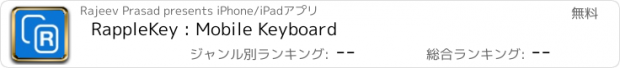RappleKey : Mobile Keyboard |
| この情報はストアのものより古い可能性がございます。 | ||||
| 価格 | 無料 | ダウンロード |
||
|---|---|---|---|---|
| ジャンル | ライフスタイル | |||
サイズ | 25.3MB | |||
| 開発者 | Rajeev Prasad | |||
| 順位 |
| |||
| リリース日 | 2016-01-08 04:01:21 | 評価 | 評価が取得できませんでした。 | |
| 互換性 | iOS 14.0以降が必要です。 iPhone、iPad および iPod touch 対応。 | |||
Rapple - Smart mobile custom keyboard
iOS v14 or higher
------------------------------------------------
Rapple is an integrated iOS custom keyboard with a rich set of keyboard features and customizable themes.
Main features ***********
+ Smart English Layout
+ Emoji Layout
+ Symbols and Numbers
+ Word Suggestions
+ Long press for cursor movements
+ Customizable Themes
+ Secure notebook
------------------------------------------------
How to Activate the Rapple Keyboard
--Quick method--
Step 1:
• Tap on the `Setup Rapple Keyboard` option on the application's main screen
- this will open the application settings page (in the iOS settings app)
Step 2:
• Select the `Keyboards` option from the list
Step3:
• Enable the ‘Rapple’ switch
- Keep the ‘Allow Full Access’ option OFF
Step 4:
• Go back to the app(or any other app) and select a Textfield.
• Use the `Globe` icon (press & hold) to switch to Rapple Keyboard
• Start typing...
--Normal method--
Step 01:
• Go to 'Settings > General > Keyboard'
Step 02:
• Select the 'Keyboards' option
Step 03:
• Select the `Add New Keyboard...` option under the list of currently activated keyboards section
• Locate & Select ‘Rapple’ in the THIRD-PARTY KEYBOARDS section
• Keep the 'Allow Full Access' option OFF
Step 4:
• Go back to the app(or any other app) and select a Textfield.
• Use the `Globe` icon (press & hold) to switch to Tamil Keyboard
• Start typing...
Recommended iOS versions - iOS v14.0 or higher.
This application will not collect any kind of information from the users of the app.
更新履歴
+ performance optimizations
+ security enhancements
+ minor bug fixes
iOS v14 or higher
------------------------------------------------
Rapple is an integrated iOS custom keyboard with a rich set of keyboard features and customizable themes.
Main features ***********
+ Smart English Layout
+ Emoji Layout
+ Symbols and Numbers
+ Word Suggestions
+ Long press for cursor movements
+ Customizable Themes
+ Secure notebook
------------------------------------------------
How to Activate the Rapple Keyboard
--Quick method--
Step 1:
• Tap on the `Setup Rapple Keyboard` option on the application's main screen
- this will open the application settings page (in the iOS settings app)
Step 2:
• Select the `Keyboards` option from the list
Step3:
• Enable the ‘Rapple’ switch
- Keep the ‘Allow Full Access’ option OFF
Step 4:
• Go back to the app(or any other app) and select a Textfield.
• Use the `Globe` icon (press & hold) to switch to Rapple Keyboard
• Start typing...
--Normal method--
Step 01:
• Go to 'Settings > General > Keyboard'
Step 02:
• Select the 'Keyboards' option
Step 03:
• Select the `Add New Keyboard...` option under the list of currently activated keyboards section
• Locate & Select ‘Rapple’ in the THIRD-PARTY KEYBOARDS section
• Keep the 'Allow Full Access' option OFF
Step 4:
• Go back to the app(or any other app) and select a Textfield.
• Use the `Globe` icon (press & hold) to switch to Tamil Keyboard
• Start typing...
Recommended iOS versions - iOS v14.0 or higher.
This application will not collect any kind of information from the users of the app.
更新履歴
+ performance optimizations
+ security enhancements
+ minor bug fixes
ブログパーツ第二弾を公開しました!ホームページでアプリの順位・価格・周辺ランキングをご紹介頂けます。
ブログパーツ第2弾!
アプリの周辺ランキングを表示するブログパーツです。価格・順位共に自動で最新情報に更新されるのでアプリの状態チェックにも最適です。
ランキング圏外の場合でも周辺ランキングの代わりに説明文を表示にするので安心です。
サンプルが気に入りましたら、下に表示されたHTMLタグをそのままページに貼り付けることでご利用頂けます。ただし、一般公開されているページでご使用頂かないと表示されませんのでご注意ください。
幅200px版
幅320px版
Now Loading...

「iPhone & iPad アプリランキング」は、最新かつ詳細なアプリ情報をご紹介しているサイトです。
お探しのアプリに出会えるように様々な切り口でページをご用意しております。
「メニュー」よりぜひアプリ探しにお役立て下さい。
Presents by $$308413110 スマホからのアクセスにはQRコードをご活用ください。 →
Now loading...