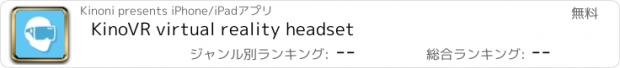KinoVR virtual reality headset |
| この情報はストアのものより古い可能性がございます。 | ||||
| 価格 | 無料 | ダウンロード |
||
|---|---|---|---|---|
| ジャンル | エンターテインメント | |||
サイズ | 9.9MB | |||
| 開発者 | Kinoni | |||
| 順位 |
| |||
| リリース日 | 2016-01-11 06:22:48 | 評価 |
|
|
| 互換性 | iOS 11.0以降が必要です。 iPhone、iPad および iPod touch 対応。 | |||
Play your PC games in 3D virtual reality. KinoVR turns your iPhone into virtual reality headset for PC with quality comparable to expensive PC VR headsets. Play all VR games from your Steam library with our StreamVR support. Low-latency Full HD video streaming at 60 frames per second combined with accurate head and positional tracking.
In addition to KinoVR application you need a PC running your games, virtual reality headset such as Google Cardboard, WiFi connection and to install free server software http://kinovr.kinoni.com
For more details about setup and options please visit http://kinovr.kinoni.com
KinoVR features:
• Supports hundreds of SteamVR games
• 6 degrees of freedom tracking including positional tracking - move around in VR
• Wireless full resolution video streaming at 60 frames per second
• USB connectivity support
• Accurate head tracking with updates 100 times per second
• Adjustable video settings to match your headset
• KinoVR PC server supports Windows Vista or later
• Side-by-side rendering for games that do not support stereo rendering natively
• Audio streaming (KinoVR Pro)
How to get started:
1) Install KinoVR application to your iPhone
2) Install KinoVR server to your PC from http://kinovr.kinoni.com
4) Launch KinoVR PC application from Windows Start Menu
5) Make sure both iPhone and PC are connected to same WiFi network
6) Launch SteamVR game you want to play
7) Launch KinoVR iPhone application and insert iPhone into your VR headset
8) iPhone app automatically connects to PC you will see game screen on VR headset
9) Rotate your head to look around in game and walk around to move in-game
For more detailed instructions and options please visit
http://kinovr.kinoni.com
更新履歴
Biggest update yet! KinoVR now supports SteamVR and location tracking using ARKit. You can walk around inside virtual reality games. This update also brings support for iPhone X.
In addition to KinoVR application you need a PC running your games, virtual reality headset such as Google Cardboard, WiFi connection and to install free server software http://kinovr.kinoni.com
For more details about setup and options please visit http://kinovr.kinoni.com
KinoVR features:
• Supports hundreds of SteamVR games
• 6 degrees of freedom tracking including positional tracking - move around in VR
• Wireless full resolution video streaming at 60 frames per second
• USB connectivity support
• Accurate head tracking with updates 100 times per second
• Adjustable video settings to match your headset
• KinoVR PC server supports Windows Vista or later
• Side-by-side rendering for games that do not support stereo rendering natively
• Audio streaming (KinoVR Pro)
How to get started:
1) Install KinoVR application to your iPhone
2) Install KinoVR server to your PC from http://kinovr.kinoni.com
4) Launch KinoVR PC application from Windows Start Menu
5) Make sure both iPhone and PC are connected to same WiFi network
6) Launch SteamVR game you want to play
7) Launch KinoVR iPhone application and insert iPhone into your VR headset
8) iPhone app automatically connects to PC you will see game screen on VR headset
9) Rotate your head to look around in game and walk around to move in-game
For more detailed instructions and options please visit
http://kinovr.kinoni.com
更新履歴
Biggest update yet! KinoVR now supports SteamVR and location tracking using ARKit. You can walk around inside virtual reality games. This update also brings support for iPhone X.
ブログパーツ第二弾を公開しました!ホームページでアプリの順位・価格・周辺ランキングをご紹介頂けます。
ブログパーツ第2弾!
アプリの周辺ランキングを表示するブログパーツです。価格・順位共に自動で最新情報に更新されるのでアプリの状態チェックにも最適です。
ランキング圏外の場合でも周辺ランキングの代わりに説明文を表示にするので安心です。
サンプルが気に入りましたら、下に表示されたHTMLタグをそのままページに貼り付けることでご利用頂けます。ただし、一般公開されているページでご使用頂かないと表示されませんのでご注意ください。
幅200px版
幅320px版
Now Loading...

「iPhone & iPad アプリランキング」は、最新かつ詳細なアプリ情報をご紹介しているサイトです。
お探しのアプリに出会えるように様々な切り口でページをご用意しております。
「メニュー」よりぜひアプリ探しにお役立て下さい。
Presents by $$308413110 スマホからのアクセスにはQRコードをご活用ください。 →
Now loading...





 (19人)
(19人)