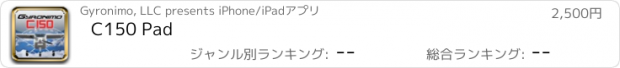C150 Pad |
| この情報はストアのものより古い可能性がございます。 | ||||
| 価格 | 2500円 | ダウンロード |
||
|---|---|---|---|---|
| ジャンル | 教育 | |||
サイズ | 24.1MB | |||
| 開発者 | Gyronimo, LLC | |||
| 順位 |
| |||
| リリース日 | 2015-12-18 14:05:47 | |||
| 評価 | 評価が取得できませんでした。 | |||
| 互換性 | iOS 16.6以降が必要です。 iPad 対応。 | |||
Gyronimo Performance Pad -Cessna 150-
The ultimate EFB computer for Mass & Balance and Performance.
For Cessna 150 with fixed pitch propeller 69 inches
and Continental Engine O-200-A, 100hp at 2750 RPM
Compatibility: requires iPad 3 or newer, or iPad Mini Retina
Calculate and interpolate performance data using the actual values
from the Cessna 150 Pilot's Operating Handbook (POH).
Finish your complete fight planning in just a few seconds.
Performance planning has never been easier and quicker.
Results are updated immediately and displayed in high resolution graphics,
enhanced for the iPad and iPad Mini.
Change all important values using sliders.
Experiment with the results and create "what if" scenarios in no time.
Find your optimal cruise altitude, takeoff ground roll, landing distance,
climb data and stall speeds.
The Performance Pad C150 has seven main pages:
1. The Mass & Balance (or Weight & Balance) Page
Calculates Center of Gravity, Moments, Takeoff and Zero Fuel Mass as well as Percent MAC (% MAC).
Set person and baggage weights in seconds using the convenient sliders.
Check if the CG is within limits using three graphical displays
- Moment Envelope
- CG envelope
- Aircraft axis
or see a complete load manifest that you can send to your email address
to quickly prove that you have completed the Weight & Balance for you flight.
2. The Takeoff Page
Using the actual data from the C150 Operating Handbook
the Performance Pad calculates and displays Ground Roll and Landing Distance
based on:
- Aircraft Mass
- Takeoff Elevation in MSL (Pressure Altitude and Density Altitude will be computed)
- Outside Air Temperature (OAT)
- Altimeter Setting
- Runway Conditions (i.e. paved dry to long grass or snow)
- Runway Slope
- Wind Conditions
Wind Components Computer
- Use the Wind Components page to determine your headwind or tailwind component.
Rotate the wind dial to set wind direction, set windspeed and the results will be
transferred to your takeoff computations automatically!
3. The Climb page
Calculates time, fuel and distance based on
- Difference between Takeoff Elevation and intended Flight Level
- Altimeter Setting
- Outside Air Temperature (OAT)
- Altimeter Setting
- Headwind or Tailwind Component
4. The Cruise Page
Using the actual data from the Pilot's Operating Handbook you can
determine the optimal cruise altitude based on
- Trip Distance
- Flight Level
- Engine RPM
- Temperature
- Wind and Altimeter Setting
5. Landing Page
Calculates Ground Roll and Landing Distance based on wind, elevation, altimeter setting etc.
Like on the Takeoff Page you can use the Wind Components Computer to quickly determine head- or tailwind components
6. Stall Speed Page.
Calculates The Stall Speed based on Bank Angle and Flap Settings.
Stall Speed will be computed as KIAS and KCAS using the actual values from the Cessna POH.
7. Setup
- Load and Save up to five Aircraft Settings and Scenarios.
- Send a Mass & Balance Summary to your email address.
- Visit our video channel and watch tutorials and video manuals.
Mode Switch:
The Performance Pad can be used in two Modes:
"Individual Mode"
All calculations can be done independently from each other.
"Plan Mode"
Calculated values will be forwarded to the next page and an additional "Flight Summary Page" is
available. Choose this mode if you want to do a complete performance planning.
Disclaimer:
The author disclaims any liability for any direct, indirect, incidental, or consequential losses or damages in connection with your access to or use of this software. The information contained in this software is for general information purposes only.
更新履歴
update to latest iOS version, general bug fixes
The ultimate EFB computer for Mass & Balance and Performance.
For Cessna 150 with fixed pitch propeller 69 inches
and Continental Engine O-200-A, 100hp at 2750 RPM
Compatibility: requires iPad 3 or newer, or iPad Mini Retina
Calculate and interpolate performance data using the actual values
from the Cessna 150 Pilot's Operating Handbook (POH).
Finish your complete fight planning in just a few seconds.
Performance planning has never been easier and quicker.
Results are updated immediately and displayed in high resolution graphics,
enhanced for the iPad and iPad Mini.
Change all important values using sliders.
Experiment with the results and create "what if" scenarios in no time.
Find your optimal cruise altitude, takeoff ground roll, landing distance,
climb data and stall speeds.
The Performance Pad C150 has seven main pages:
1. The Mass & Balance (or Weight & Balance) Page
Calculates Center of Gravity, Moments, Takeoff and Zero Fuel Mass as well as Percent MAC (% MAC).
Set person and baggage weights in seconds using the convenient sliders.
Check if the CG is within limits using three graphical displays
- Moment Envelope
- CG envelope
- Aircraft axis
or see a complete load manifest that you can send to your email address
to quickly prove that you have completed the Weight & Balance for you flight.
2. The Takeoff Page
Using the actual data from the C150 Operating Handbook
the Performance Pad calculates and displays Ground Roll and Landing Distance
based on:
- Aircraft Mass
- Takeoff Elevation in MSL (Pressure Altitude and Density Altitude will be computed)
- Outside Air Temperature (OAT)
- Altimeter Setting
- Runway Conditions (i.e. paved dry to long grass or snow)
- Runway Slope
- Wind Conditions
Wind Components Computer
- Use the Wind Components page to determine your headwind or tailwind component.
Rotate the wind dial to set wind direction, set windspeed and the results will be
transferred to your takeoff computations automatically!
3. The Climb page
Calculates time, fuel and distance based on
- Difference between Takeoff Elevation and intended Flight Level
- Altimeter Setting
- Outside Air Temperature (OAT)
- Altimeter Setting
- Headwind or Tailwind Component
4. The Cruise Page
Using the actual data from the Pilot's Operating Handbook you can
determine the optimal cruise altitude based on
- Trip Distance
- Flight Level
- Engine RPM
- Temperature
- Wind and Altimeter Setting
5. Landing Page
Calculates Ground Roll and Landing Distance based on wind, elevation, altimeter setting etc.
Like on the Takeoff Page you can use the Wind Components Computer to quickly determine head- or tailwind components
6. Stall Speed Page.
Calculates The Stall Speed based on Bank Angle and Flap Settings.
Stall Speed will be computed as KIAS and KCAS using the actual values from the Cessna POH.
7. Setup
- Load and Save up to five Aircraft Settings and Scenarios.
- Send a Mass & Balance Summary to your email address.
- Visit our video channel and watch tutorials and video manuals.
Mode Switch:
The Performance Pad can be used in two Modes:
"Individual Mode"
All calculations can be done independently from each other.
"Plan Mode"
Calculated values will be forwarded to the next page and an additional "Flight Summary Page" is
available. Choose this mode if you want to do a complete performance planning.
Disclaimer:
The author disclaims any liability for any direct, indirect, incidental, or consequential losses or damages in connection with your access to or use of this software. The information contained in this software is for general information purposes only.
更新履歴
update to latest iOS version, general bug fixes
Now Loading...

「iPhone & iPad アプリランキング」は、最新かつ詳細なアプリ情報をご紹介しているサイトです。
お探しのアプリに出会えるように様々な切り口でページをご用意しております。
「メニュー」よりぜひアプリ探しにお役立て下さい。
Presents by $$308413110 スマホからのアクセスにはQRコードをご活用ください。 →
Now loading...