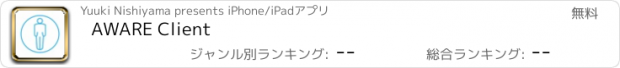AWARE Client |
| この情報はストアのものより古い可能性がございます。 | ||||
| 価格 | 無料 | ダウンロード |
||
|---|---|---|---|---|
| ジャンル | ユーティリティ | |||
サイズ | 21.1MB | |||
| 開発者 | Yuuki Nishiyama | |||
| 順位 |
| |||
| リリース日 | 2016-05-24 09:20:04 | 評価 |
|
|
| 互換性 | iOS 9.0以降が必要です。 iPhone、iPad および iPod touch 対応。 | |||
[About AWARE Client]
AWARE Client iOS is a sensing framework dedicated to an instrument, infer, log and share mobile context information, for smartphone users and researchers. AWARE captures hardware-, software-, and human-based data.
[Individuals: Record your data]
By using the AWARE Dashboard, you can enable or disable sensors. Privacy is enforced by design, so AWARE does not log personal information, such as phone numbers or contacts information. Also, the data is saved locally on your mobile phone temporary. AWARE upload the data to the AWARE server automatically if the device has a Wi-Fi network and is charged battery.
[Scientists: Run studies]
Running a mobile related study has never been easier. Install AWARE on the participants phone, select the data you want to collect and that is it. If you use the own AWARE server, you can set mobile questionary.
[How to use AWARE Client iOS]
1. Set a study on AWARE Dashboard
1-1. Please access to AWARE Dashboard by a web browser Make a study by "Create Study" button
1-2. Select required sensors from a sensor list for your study
1-3. Make a QR code by "Show QRcode" button
2. Join the study by AWARE client
2-1. For joining the study, please read the QR code by a QR code reader on the AWARE client
2-2. Install SSL certification file for a secure connection
2-3. Push a 'refresh button' on the navigation bar
3. AWARE collects and uploads your contexts in the background automatically
4. You can quit the study by 'Quit Study' button
[Supported Sensors]
AWARE can collect following contexts and sensor data in the background:
- Location (GPS, Barometer, Wi-Fi, and Bluetooth)
- Motion (Accelerometer, Gyroscope, Gravity, Linear Accelerometer, Magnetometer, and Activity Recognition)
- Ambient Noise (Audio Features)
- Device Usage (Screen State and Phone Call Events)
- Network State (Wi-Fi or Mobile Network)
- Timezone
- Weather Data (from Open Weather Map)
- BLE Devices (HeartBeart sensor and MicrosoftBand)
- Calendar Events
- ESM: Experimental Sampling Method (Mobile Questionary)
** NOTE **
This application uses location sensor in the background. Continued use of GPS running in the background can dramatically decrease battery life.
In the addition, this app may use your location even when it isn’t open, which can decrease device battery life.
更新履歴
Fix a minor issue on Calendar ESM plugin
AWARE Client iOS is a sensing framework dedicated to an instrument, infer, log and share mobile context information, for smartphone users and researchers. AWARE captures hardware-, software-, and human-based data.
[Individuals: Record your data]
By using the AWARE Dashboard, you can enable or disable sensors. Privacy is enforced by design, so AWARE does not log personal information, such as phone numbers or contacts information. Also, the data is saved locally on your mobile phone temporary. AWARE upload the data to the AWARE server automatically if the device has a Wi-Fi network and is charged battery.
[Scientists: Run studies]
Running a mobile related study has never been easier. Install AWARE on the participants phone, select the data you want to collect and that is it. If you use the own AWARE server, you can set mobile questionary.
[How to use AWARE Client iOS]
1. Set a study on AWARE Dashboard
1-1. Please access to AWARE Dashboard by a web browser Make a study by "Create Study" button
1-2. Select required sensors from a sensor list for your study
1-3. Make a QR code by "Show QRcode" button
2. Join the study by AWARE client
2-1. For joining the study, please read the QR code by a QR code reader on the AWARE client
2-2. Install SSL certification file for a secure connection
2-3. Push a 'refresh button' on the navigation bar
3. AWARE collects and uploads your contexts in the background automatically
4. You can quit the study by 'Quit Study' button
[Supported Sensors]
AWARE can collect following contexts and sensor data in the background:
- Location (GPS, Barometer, Wi-Fi, and Bluetooth)
- Motion (Accelerometer, Gyroscope, Gravity, Linear Accelerometer, Magnetometer, and Activity Recognition)
- Ambient Noise (Audio Features)
- Device Usage (Screen State and Phone Call Events)
- Network State (Wi-Fi or Mobile Network)
- Timezone
- Weather Data (from Open Weather Map)
- BLE Devices (HeartBeart sensor and MicrosoftBand)
- Calendar Events
- ESM: Experimental Sampling Method (Mobile Questionary)
** NOTE **
This application uses location sensor in the background. Continued use of GPS running in the background can dramatically decrease battery life.
In the addition, this app may use your location even when it isn’t open, which can decrease device battery life.
更新履歴
Fix a minor issue on Calendar ESM plugin
ブログパーツ第二弾を公開しました!ホームページでアプリの順位・価格・周辺ランキングをご紹介頂けます。
ブログパーツ第2弾!
アプリの周辺ランキングを表示するブログパーツです。価格・順位共に自動で最新情報に更新されるのでアプリの状態チェックにも最適です。
ランキング圏外の場合でも周辺ランキングの代わりに説明文を表示にするので安心です。
サンプルが気に入りましたら、下に表示されたHTMLタグをそのままページに貼り付けることでご利用頂けます。ただし、一般公開されているページでご使用頂かないと表示されませんのでご注意ください。
幅200px版
幅320px版
Now Loading...

「iPhone & iPad アプリランキング」は、最新かつ詳細なアプリ情報をご紹介しているサイトです。
お探しのアプリに出会えるように様々な切り口でページをご用意しております。
「メニュー」よりぜひアプリ探しにお役立て下さい。
Presents by $$308413110 スマホからのアクセスにはQRコードをご活用ください。 →
Now loading...





 (1人)
(1人)