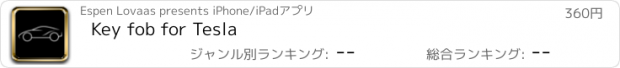Key fob for Tesla |
| この情報はストアのものより古い可能性がございます。 | ||||
| 価格 | 360円 | ダウンロード |
||
|---|---|---|---|---|
| ジャンル | ライフスタイル | |||
サイズ | 1.7MB | |||
| 開発者 | Espen Lovaas | |||
| 順位 |
| |||
| リリース日 | 2015-12-20 04:43:02 | 評価 | 評価が取得できませんでした。 | |
| 互換性 | iOS 12.2以降が必要です。 iPhone、iPad および iPod touch 対応。 | |||
Key fob is a tool for fast and easy access to your Tesla Motors vehicle (Model S, 3 and X) from anywhere using your IOS device.
With the Key fob IOS version You can perform the following tasks with your Tesla Vehicle:
- Lock and Unlock doors
- Activate and deactivate Sentry Mode
- Open front and rear trunk
- Remote start, keyless driving
- Open Charge Port Door
- Set required charge limit % and start or stop charging
- Set climate temperature and start or stop climate system in vehicle
- Locate vehicle by honking horn or flashing lights
- Vent and close roof (Model S)
- View vehicle software version
- View vehicle odometer
The Apple Watch version of Key fob lets You perform the following tasks:
- Lock and Unlock doors
- Start the climate system in the car
- Remote start, keyless driving (drive off without the original Tesla Key)
- Open Charge Port Door
Set required charge limit 100% and start or stop charging
- Locate vehicle by honking horn or flashing lights
Other features:
- 3D Touch shortcuts
- Password protected app for installing on non-personal devices
- Autorun vehicle commands on app start
- Supports multiple vehicles in one account
- Setting default vehicle for quick access to primary vehicle
- Direct access to Owners Manual by pressing the vehicle name. Set preferred manual in settings.
View Tesla Owners Manual for more detailed information on the functions available:
Model S: https://www.tesla.com/sites/default/files/model_s_owners_manual_north_america_en_us.pdf
Model 3:
https://www.tesla.com/content/dam/tesla/Ownership/Own/Model%203%20Owners%20Manual.pdf
Model X:
https://www.tesla.com/sites/default/files/model_x_owners_manual_north_america_en.pdf
Security information:
Key fob is using the API from Tesla, an encrypted connection between the IOS app and the Tesla Motors server. The same connection as used by the official Tesla app.
Storing username and password is done using the IOS settings functionality with the security provided by Apple.
更新履歴
Sentry mode support.
3D Touch shortcut for activating Sentry Mode.
With the Key fob IOS version You can perform the following tasks with your Tesla Vehicle:
- Lock and Unlock doors
- Activate and deactivate Sentry Mode
- Open front and rear trunk
- Remote start, keyless driving
- Open Charge Port Door
- Set required charge limit % and start or stop charging
- Set climate temperature and start or stop climate system in vehicle
- Locate vehicle by honking horn or flashing lights
- Vent and close roof (Model S)
- View vehicle software version
- View vehicle odometer
The Apple Watch version of Key fob lets You perform the following tasks:
- Lock and Unlock doors
- Start the climate system in the car
- Remote start, keyless driving (drive off without the original Tesla Key)
- Open Charge Port Door
Set required charge limit 100% and start or stop charging
- Locate vehicle by honking horn or flashing lights
Other features:
- 3D Touch shortcuts
- Password protected app for installing on non-personal devices
- Autorun vehicle commands on app start
- Supports multiple vehicles in one account
- Setting default vehicle for quick access to primary vehicle
- Direct access to Owners Manual by pressing the vehicle name. Set preferred manual in settings.
View Tesla Owners Manual for more detailed information on the functions available:
Model S: https://www.tesla.com/sites/default/files/model_s_owners_manual_north_america_en_us.pdf
Model 3:
https://www.tesla.com/content/dam/tesla/Ownership/Own/Model%203%20Owners%20Manual.pdf
Model X:
https://www.tesla.com/sites/default/files/model_x_owners_manual_north_america_en.pdf
Security information:
Key fob is using the API from Tesla, an encrypted connection between the IOS app and the Tesla Motors server. The same connection as used by the official Tesla app.
Storing username and password is done using the IOS settings functionality with the security provided by Apple.
更新履歴
Sentry mode support.
3D Touch shortcut for activating Sentry Mode.
ブログパーツ第二弾を公開しました!ホームページでアプリの順位・価格・周辺ランキングをご紹介頂けます。
ブログパーツ第2弾!
アプリの周辺ランキングを表示するブログパーツです。価格・順位共に自動で最新情報に更新されるのでアプリの状態チェックにも最適です。
ランキング圏外の場合でも周辺ランキングの代わりに説明文を表示にするので安心です。
サンプルが気に入りましたら、下に表示されたHTMLタグをそのままページに貼り付けることでご利用頂けます。ただし、一般公開されているページでご使用頂かないと表示されませんのでご注意ください。
幅200px版
幅320px版
Now Loading...

「iPhone & iPad アプリランキング」は、最新かつ詳細なアプリ情報をご紹介しているサイトです。
お探しのアプリに出会えるように様々な切り口でページをご用意しております。
「メニュー」よりぜひアプリ探しにお役立て下さい。
Presents by $$308413110 スマホからのアクセスにはQRコードをご活用ください。 →
Now loading...