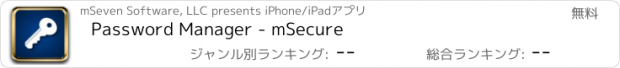Password Manager - mSecure |
| 価格 | 無料 | ダウンロード |
||
|---|---|---|---|---|
| ジャンル | 仕事効率化 | |||
サイズ | 108.7MB (ダウンロードにWIFIが必要) | |||
| 開発者 | mSeven Software, LLC | |||
| 順位 |
| |||
| リリース日 | 2017-05-15 16:28:33 | 評価 |
|
|
| 互換性 | iOS 15.6以降が必要です。 iPhone、iPad および iPod touch 対応。 | |||
Don’t take any chances with your passwords and private information. mSecure is the most secure and straightforward solution to managing your sensitive information across your devices.
Protect, store and share your sensitive information with mSecure. Simplify your digital world and securely access it at your convenience. Create secure notes, generate passwords, and safely backup your information to never lose your data again.
mSecure 6 is an entire redesign of the app you trust most to protect your vital and private information. New features provide the organizational flexibility you need, the convenience of auto-fill right from your web browser, and the ability to share only the data you need to share with other mSecure users. Your information is easier to use, easier to access, and always secure with industry-standard AES-encryption. Elevate your password managing experience with mSecure today!
-----------------------------------------
With four plans to choose from, you decide which features are important for managing your information. Regardless of which plan you choose, your data is protected with the same enhanced security.
UPDATED FEATURES
● Two-Factor Authentication*
● Family and Team Plans
● Login Password History
● Attach any type of file*
*Available with a Premium subscription
~ Keep Your Digital Wallet Organized, and Secure ~
mSecure is for more than just passwords. Safeguard your financial information, personal documents, sensitive files, or anything you need protected all in one place.
~ Get More Than What You Pay For ~
● Choose a plan to fit your needs - Essentials, Premium, Family, or Team.
● Enable full access to all features that mSecure has to offer with a Premium subscription.
~ Ideal For Families and Teams ~
Share select information with family members or teammates with ease. Use Shared Vaults to house sensitive information and data you and your family or team need under one mSecure subscription.
-----------------------------------------
SECURE - Protect your sensitive information with confidence
Encrypt your data using industry-standard AES 256-bit encryption
Password Generator creates and stores random, complex, and unique passwords
Auto-lock and Auto-backup features keep data safe with enhanced security
Biometric authentication allows quick, secure access using your device’s Touch or Face ID
SIMPLE - Easily add, find, manage, and organize passwords and data
Auto-fill credentials in Safari and 3rd party apps with iOS Password AutoFill
Find the information you need fast with powerful organizational features
Enter Usernames quickly from a predefined list of emails that already exist in your data
Over 20 built-in templates for quick and easy data entry with the ability to create custom templates
Integrated search and collapsible headers, along with intelligent sorting, filtering and grouping simplifies the process of organizing and finding your information
Mark any item as a favorite for quick access
SEAMLESS - Sync all of your devices seamlessly
Choose to sync via mSecure Cloud, Dropbox, iCloud or Wi-Fi to access your records on all of your devices across multiple platforms.
Don’t take any chances with your passwords and private information. Keep your data safe and secure with mSecure!
-----------------------------------------
SUPPORT
If you have any questions or comments, please share them on our support forum: support.msecure.com/support/discussions. You can also email us directly at support@msevensoftware.com.
Terms of Use: https://www.apple.com/legal/internet-services/itunes/dev/stdeula/
Privacy Policy: https://redirect.msecure.com/ios/privacy
更新履歴
- Minor improvements and bug fixes.
Protect, store and share your sensitive information with mSecure. Simplify your digital world and securely access it at your convenience. Create secure notes, generate passwords, and safely backup your information to never lose your data again.
mSecure 6 is an entire redesign of the app you trust most to protect your vital and private information. New features provide the organizational flexibility you need, the convenience of auto-fill right from your web browser, and the ability to share only the data you need to share with other mSecure users. Your information is easier to use, easier to access, and always secure with industry-standard AES-encryption. Elevate your password managing experience with mSecure today!
-----------------------------------------
With four plans to choose from, you decide which features are important for managing your information. Regardless of which plan you choose, your data is protected with the same enhanced security.
UPDATED FEATURES
● Two-Factor Authentication*
● Family and Team Plans
● Login Password History
● Attach any type of file*
*Available with a Premium subscription
~ Keep Your Digital Wallet Organized, and Secure ~
mSecure is for more than just passwords. Safeguard your financial information, personal documents, sensitive files, or anything you need protected all in one place.
~ Get More Than What You Pay For ~
● Choose a plan to fit your needs - Essentials, Premium, Family, or Team.
● Enable full access to all features that mSecure has to offer with a Premium subscription.
~ Ideal For Families and Teams ~
Share select information with family members or teammates with ease. Use Shared Vaults to house sensitive information and data you and your family or team need under one mSecure subscription.
-----------------------------------------
SECURE - Protect your sensitive information with confidence
Encrypt your data using industry-standard AES 256-bit encryption
Password Generator creates and stores random, complex, and unique passwords
Auto-lock and Auto-backup features keep data safe with enhanced security
Biometric authentication allows quick, secure access using your device’s Touch or Face ID
SIMPLE - Easily add, find, manage, and organize passwords and data
Auto-fill credentials in Safari and 3rd party apps with iOS Password AutoFill
Find the information you need fast with powerful organizational features
Enter Usernames quickly from a predefined list of emails that already exist in your data
Over 20 built-in templates for quick and easy data entry with the ability to create custom templates
Integrated search and collapsible headers, along with intelligent sorting, filtering and grouping simplifies the process of organizing and finding your information
Mark any item as a favorite for quick access
SEAMLESS - Sync all of your devices seamlessly
Choose to sync via mSecure Cloud, Dropbox, iCloud or Wi-Fi to access your records on all of your devices across multiple platforms.
Don’t take any chances with your passwords and private information. Keep your data safe and secure with mSecure!
-----------------------------------------
SUPPORT
If you have any questions or comments, please share them on our support forum: support.msecure.com/support/discussions. You can also email us directly at support@msevensoftware.com.
Terms of Use: https://www.apple.com/legal/internet-services/itunes/dev/stdeula/
Privacy Policy: https://redirect.msecure.com/ios/privacy
更新履歴
- Minor improvements and bug fixes.
ブログパーツ第二弾を公開しました!ホームページでアプリの順位・価格・周辺ランキングをご紹介頂けます。
ブログパーツ第2弾!
アプリの周辺ランキングを表示するブログパーツです。価格・順位共に自動で最新情報に更新されるのでアプリの状態チェックにも最適です。
ランキング圏外の場合でも周辺ランキングの代わりに説明文を表示にするので安心です。
サンプルが気に入りましたら、下に表示されたHTMLタグをそのままページに貼り付けることでご利用頂けます。ただし、一般公開されているページでご使用頂かないと表示されませんのでご注意ください。
幅200px版
幅320px版
Now Loading...

「iPhone & iPad アプリランキング」は、最新かつ詳細なアプリ情報をご紹介しているサイトです。
お探しのアプリに出会えるように様々な切り口でページをご用意しております。
「メニュー」よりぜひアプリ探しにお役立て下さい。
Presents by $$308413110 スマホからのアクセスにはQRコードをご活用ください。 →
Now loading...






 (273人)
(273人)