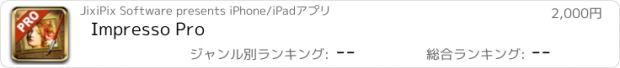Impresso Pro |
| この情報はストアのものより古い可能性がございます。 | ||||
| 価格 | 2000円 | ダウンロード |
||
|---|---|---|---|---|
| ジャンル | 写真/ビデオ | |||
サイズ | 114.9MB (ダウンロードにWIFIが必要) | |||
| 開発者 | JixiPix Software | |||
| 順位 |
| |||
| リリース日 | 2016-01-13 05:48:17 | 評価 |
|
|
| 互換性 | iOS 14.0以降が必要です。 iPad 対応。 | |||
Lucky you, 21st century software wielding seer and lover of beauty—you have Impresso Pro. With the same enduring attention to detail, light, color, and texure, Impresso transforms your photos into multi-textured, stroke-filled Impressionist masterpieces. And keen eyes will love how Impresso maintains the balance of your piece! The result—captivating, print-worthy paintings brimming with passion, life, and beauty.
Transform photos into paintings then combine paint effects with layers and brushes for gorgeous print-worthy artwork.
Smart Layers and brushes for blending multiple paint styles, a library of Edges that blend beautifully with canvas, a Background Paint effect to create distances, a Soft Paint effect for enhancing foreground subjects, an Aged Paint effect for adding cracked texture, and an ultra-impressionism effect called Tache to cover paintings with broken brush strokes and dabs of color.
Impresso Pro has everything an Artist or Photographer will need to create gallery-style paintings with enough detail even for the largest print.
Includes: Layers, Brushes, Soft Paint, Background Paint, Aged Paint, Painted Edges and three Impressionism Paint Effects: Alla Prima, En Plein Air and Tache paint styles.
Features
A pro workflow automatically transforms a photo into a painting and places it on a paint layer along with a canvas. With a smart built-in layering system the photo can then be transformed again when a new paint layer is chosen and placed on the layer above. The layers are ‘smart’ because the settings are retained per layer allowing changes to brush strokes, color finishes and other settings for infinite variation when blending. There are several ways to blend the layers, change the opacity slider to blend the strokes beneath, or to blend color use the brushes to brush-off the paint style or back-on if too much is removed. This powerful feature is great for creating lighter values in distant elements and colorful ones in the foreground. With layers you can also achieve another level of depth (or depth-of-field) by overlapping larger brush strokes with finer ones—all it takes is this simple technique to achieve a highly creative work.
Paint Styles and Effects
Alla Prima (‘wet-on-wet’ or ‘all-at-once’)—is great for portraits! This beautiful paint style starts by filling the painting with an abundance of brushstrokes. A library of artistic finishes compliments this style by adding light, color and movement.
En Plein Air (in open air)—is perfect for landscapes. This stroke-filled effect consists of eight artists’ palettes created by famous impressionists. Use them as they are or edit the paint colors to make your own palette—save preset feature keeps the palette and all the layers intact for future projects.
Tache (‘spot’ or ‘blot’)—applies broken brushstrokes throughout the painting. This technique of laying thick patches, flecks and dabs of color is great for making paint look as if it stands out from the surface. Apply a light spackling of strokes or fill the painting with dabs of color.
Canvas Layer—supplies the canvas texture and adds a painted edge.
NEW—Soft Paint Effect—creates a hard edge when brushed to show contrast from other edges around it—great for foreground objects
NEW—Background Paint Effect—recedes objects and scenery when brushed for a natural distant and out-of-focus effect
NEW—Aged Paint Effect—cracks paint in a linear or angled fashion with control over crack color, strength, size, angle, spacing and sensitivity
NEW—Painted Edges—creates a painted vignette
NEW—Signature Layer - Add that personalized touch to your image
NEW—CONFORM STROKES
This new technology conforms brush strokes, using only a slider, to bring out detail naturally—while still retaining the brushwork.
NEW—BRISTLE STYLES
Three bristle styles wield brushwork in an extremely free manner while retaining high quality strokes even up close.
NEW—11 NEW BRUSH STYLES
更新履歴
Optimization, bug fixes and performance improvements.
Transform photos into paintings then combine paint effects with layers and brushes for gorgeous print-worthy artwork.
Smart Layers and brushes for blending multiple paint styles, a library of Edges that blend beautifully with canvas, a Background Paint effect to create distances, a Soft Paint effect for enhancing foreground subjects, an Aged Paint effect for adding cracked texture, and an ultra-impressionism effect called Tache to cover paintings with broken brush strokes and dabs of color.
Impresso Pro has everything an Artist or Photographer will need to create gallery-style paintings with enough detail even for the largest print.
Includes: Layers, Brushes, Soft Paint, Background Paint, Aged Paint, Painted Edges and three Impressionism Paint Effects: Alla Prima, En Plein Air and Tache paint styles.
Features
A pro workflow automatically transforms a photo into a painting and places it on a paint layer along with a canvas. With a smart built-in layering system the photo can then be transformed again when a new paint layer is chosen and placed on the layer above. The layers are ‘smart’ because the settings are retained per layer allowing changes to brush strokes, color finishes and other settings for infinite variation when blending. There are several ways to blend the layers, change the opacity slider to blend the strokes beneath, or to blend color use the brushes to brush-off the paint style or back-on if too much is removed. This powerful feature is great for creating lighter values in distant elements and colorful ones in the foreground. With layers you can also achieve another level of depth (or depth-of-field) by overlapping larger brush strokes with finer ones—all it takes is this simple technique to achieve a highly creative work.
Paint Styles and Effects
Alla Prima (‘wet-on-wet’ or ‘all-at-once’)—is great for portraits! This beautiful paint style starts by filling the painting with an abundance of brushstrokes. A library of artistic finishes compliments this style by adding light, color and movement.
En Plein Air (in open air)—is perfect for landscapes. This stroke-filled effect consists of eight artists’ palettes created by famous impressionists. Use them as they are or edit the paint colors to make your own palette—save preset feature keeps the palette and all the layers intact for future projects.
Tache (‘spot’ or ‘blot’)—applies broken brushstrokes throughout the painting. This technique of laying thick patches, flecks and dabs of color is great for making paint look as if it stands out from the surface. Apply a light spackling of strokes or fill the painting with dabs of color.
Canvas Layer—supplies the canvas texture and adds a painted edge.
NEW—Soft Paint Effect—creates a hard edge when brushed to show contrast from other edges around it—great for foreground objects
NEW—Background Paint Effect—recedes objects and scenery when brushed for a natural distant and out-of-focus effect
NEW—Aged Paint Effect—cracks paint in a linear or angled fashion with control over crack color, strength, size, angle, spacing and sensitivity
NEW—Painted Edges—creates a painted vignette
NEW—Signature Layer - Add that personalized touch to your image
NEW—CONFORM STROKES
This new technology conforms brush strokes, using only a slider, to bring out detail naturally—while still retaining the brushwork.
NEW—BRISTLE STYLES
Three bristle styles wield brushwork in an extremely free manner while retaining high quality strokes even up close.
NEW—11 NEW BRUSH STYLES
更新履歴
Optimization, bug fixes and performance improvements.
ブログパーツ第二弾を公開しました!ホームページでアプリの順位・価格・周辺ランキングをご紹介頂けます。
ブログパーツ第2弾!
アプリの周辺ランキングを表示するブログパーツです。価格・順位共に自動で最新情報に更新されるのでアプリの状態チェックにも最適です。
ランキング圏外の場合でも周辺ランキングの代わりに説明文を表示にするので安心です。
サンプルが気に入りましたら、下に表示されたHTMLタグをそのままページに貼り付けることでご利用頂けます。ただし、一般公開されているページでご使用頂かないと表示されませんのでご注意ください。
幅200px版
幅320px版
Now Loading...

「iPhone & iPad アプリランキング」は、最新かつ詳細なアプリ情報をご紹介しているサイトです。
お探しのアプリに出会えるように様々な切り口でページをご用意しております。
「メニュー」よりぜひアプリ探しにお役立て下さい。
Presents by $$308413110 スマホからのアクセスにはQRコードをご活用ください。 →
Now loading...

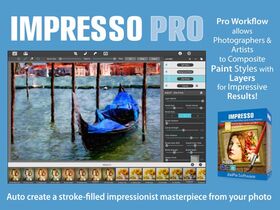




 (1人)
(1人)