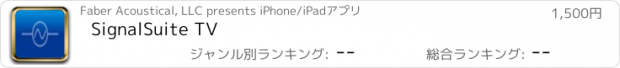SignalSuite TV |
|
|
価格 | 1500円 | ダウンロード |
|
|---|---|---|---|---|
| ジャンル | ユーティリティ | |||
サイズ | 2.8MB | |||
| 開発者 | Faber Acoustical, LLC | |||
| 順位 |
| |||
| リリース日 | 2015-11-22 03:07:20 | 評価 | 評価が取得できませんでした。 | |
| 互換性 | iOS 13.0以降が必要です。 iPad 対応。 | |||
Use SignalSuite TV’s stereo test signal generator to help set up, test and optimize your A/V audio system. SignalSuite TV generates white noise, pink noise and pure tones in addition to square, triangle, and sawtooth waveforms. Signals can be panned between two (left and right) audio channels, and any channel in up to 8-channel surround sound audio systems can be assigned to either the left or right output.
Use white or pink noise to measure the frequency response of your system using spectral analysis apps, such as SignalScope Pro for iOS or Mac.
Test speaker connections in a 7.1 surround sound system by quickly switching between all 8 output channels.
Search for system resonances by manually sweeping the pure tone frequency by sliding your finger left or right on the touch surface of Apple TV’s Siri Remote. Amplitude and pan settings can also be manually swept using touch gestures when the corresponding text field is focused by the remote. Clicking on the focused text field will bring up the keyboard screen so you can enter an arbitrary value in the text field.
Note: Working with multi-channel A/V systems requires that Apple TV’s audio Surround Sound setting be set to “Auto” and that the A/V receiver be properly configured for a multi-channel source.
更新履歴
- SignalSuite TV has been rebuilt for tvOS 13 and later.
- An audio bug that affected the newest Apple TV 4K devices has been corrected.
- Level meters now draw with native Metal graphics, instead of OpenGL.
- Other minor bug fixes and cosmetic enhancements.
Use white or pink noise to measure the frequency response of your system using spectral analysis apps, such as SignalScope Pro for iOS or Mac.
Test speaker connections in a 7.1 surround sound system by quickly switching between all 8 output channels.
Search for system resonances by manually sweeping the pure tone frequency by sliding your finger left or right on the touch surface of Apple TV’s Siri Remote. Amplitude and pan settings can also be manually swept using touch gestures when the corresponding text field is focused by the remote. Clicking on the focused text field will bring up the keyboard screen so you can enter an arbitrary value in the text field.
Note: Working with multi-channel A/V systems requires that Apple TV’s audio Surround Sound setting be set to “Auto” and that the A/V receiver be properly configured for a multi-channel source.
更新履歴
- SignalSuite TV has been rebuilt for tvOS 13 and later.
- An audio bug that affected the newest Apple TV 4K devices has been corrected.
- Level meters now draw with native Metal graphics, instead of OpenGL.
- Other minor bug fixes and cosmetic enhancements.
ブログパーツ第二弾を公開しました!ホームページでアプリの順位・価格・周辺ランキングをご紹介頂けます。
ブログパーツ第2弾!
アプリの周辺ランキングを表示するブログパーツです。価格・順位共に自動で最新情報に更新されるのでアプリの状態チェックにも最適です。
ランキング圏外の場合でも周辺ランキングの代わりに説明文を表示にするので安心です。
サンプルが気に入りましたら、下に表示されたHTMLタグをそのままページに貼り付けることでご利用頂けます。ただし、一般公開されているページでご使用頂かないと表示されませんのでご注意ください。
幅200px版
幅320px版
Now Loading...

「iPhone & iPad アプリランキング」は、最新かつ詳細なアプリ情報をご紹介しているサイトです。
お探しのアプリに出会えるように様々な切り口でページをご用意しております。
「メニュー」よりぜひアプリ探しにお役立て下さい。
Presents by $$308413110 スマホからのアクセスにはQRコードをご活用ください。 →
Now loading...