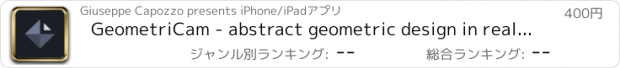GeometriCam - abstract geometric design in real-time |
| この情報はストアのものより古い可能性がございます。 | ||||
| 価格 | 500円 | ダウンロード |
||
|---|---|---|---|---|
| ジャンル | 写真/ビデオ | |||
サイズ | 21.3MB | |||
| 開発者 | Giuseppe Capozzo | |||
| 順位 |
| |||
| リリース日 | 2015-12-17 06:05:31 | 評価 |
|
|
| 互換性 | iOS 8.0以降が必要です。 iPhone、iPad および iPod touch 対応。 | |||
«ABSTRACTION IS REAL» (J. Albers, 1966)
GeometriCam uses the iPhone camera as a live video source to generate stylish geometric compositions in real-time.
Explore your surroundings through the eyes of geometry and be amazed by shapes and colors that change as you move around: creating abstract masterpieces has never been so fun and easy!
«The fizzing real-time patterns on GeometriCam are reminiscent of those closed-eye hallucinations you get with eyes shut in a darkened room or staring with lids closed at bright lights.» (Kevin Holmes - The Creators Project/VICE)
«Whether you use it for an eye-catching selfie or something more unusual, do it soon because GeometriCam offers a look that could well catch on quickly.» (Martin Bryant - The Next Web)
With GeometriCam you can:
- capture beautifully crisp images and video clips while controlling a powerful GPU-accelerated filtering engine;
- import and process images and video clips straight from your photo albums and export professional-quality content;
- take total control of different stages of non-linear, non-destructive granular editing through innovative and intuitive tools.
LAYOUT
Behind the scenes your composition is a grid: use your fingers to change the size and aspect ratio of the cells or benefit from smart tools specifically created to help you adjust, refine and frame the layout. See complex patterns come true in seconds thanks to a special UI designed to offer a streamlined, one-handed experience.
SHAPES
Enjoy a large variety of shapes to choose from (triangles, squares, diamonds, circles and lines) and see your design moving in a few taps from swiss concrete art to tetris-like scenes, from classic polka dots to pop illustrations. Specify the properties of the pattern units underlying the composition by means of innovative custom controls and experiment with shapes like never before!
COLORS
Define the color palette of your artwork and lose yourself in the interplay of shapes and colors. Generate standard or monochromatic color filters with a single tap or precisely adjust Red, Green and Blue channels. Modulate the intensity of the filter in order to find the dress that perfectly suits the character of your composition.
TUNING
Fine-tune the appearance or simply add a finishing touch to your masterpiece. Reduce the color depth to redefine the style of your design (ideal for retro-game or glitchy looks) or apply standard adjustments such as exposure, brightness, contrast, saturation, vibrance and fade.
PRESETS
Use carefully crafted presets, shipping with the app to get you started, or create your own so you can save and recall your best achievements. Remix and merge existing presets by simply choosing one of the countless combinations of their elemental properties (shapes, colors and tuning): more presets is more fun - just roll the dice and enjoy the surprise!
VORTEX
Have fun transforming your creations into sparkling circular compositions with this mesmerizing effect. Easily zoom in/out or adjust direction, rotation, swirl and joint angle, all in real-time, all using just your fingers.
POLYGON (new in v1.2)
Give your creations a dose of magic and get even more kaleidoscopic results with this powerful new effect. Use your fingers to adjust rotation, sampling (the repeating section), slicing (the number of sides) or just zoom in/out. Jump into a world of ever-changing dreamscapes and you’ll never want to go back!
—
Highlights:
- For images and video clips
- Real-time preview and processing
- High quality output (for printing and further video editing)
- Large variety of scalable, stretchable shapes
- Wide range of styles, from subtle graphics to abstract scenes
- Lots of presets to get started
- Fun and easy, encourages experimentation
- Designed to offer a smooth, one-handed experience
—
Questions? Suggestions? Reach us here:
info@geometricamapp.com
twitter.com/geometricamapp
instagram.com/geometricamapp
更新履歴
This app has been updated by Apple to display the Apple Watch app icon.
Introducing POLYGON!
Give your creations a dose of magic and get even more kaleidoscopic results with this powerful new effect (please check out the updated video preview).
With its dedicated set of tools you can:
- Add and remove the effect in real-time with a single tap;
- Adjust rotation (horizontal drag), sampling (vertical drag) and slicing (pinch);
- Zoom in/out with the usual gestures, when grid mode is on.
Don’t forget to tag your images and video clips with #geometricam #geometricamapp for a chance to be featured on @geometricamapp.
Last but not least, if you're enjoying GeometriCam please consider leaving an App Store review or rating. Not only it’s much appreciated, it also really helps support further development (and cool updates!) of the app.
And if you already left a review in the past, please consider reposting since reviews are reset with each update. Thanks!
GeometriCam uses the iPhone camera as a live video source to generate stylish geometric compositions in real-time.
Explore your surroundings through the eyes of geometry and be amazed by shapes and colors that change as you move around: creating abstract masterpieces has never been so fun and easy!
«The fizzing real-time patterns on GeometriCam are reminiscent of those closed-eye hallucinations you get with eyes shut in a darkened room or staring with lids closed at bright lights.» (Kevin Holmes - The Creators Project/VICE)
«Whether you use it for an eye-catching selfie or something more unusual, do it soon because GeometriCam offers a look that could well catch on quickly.» (Martin Bryant - The Next Web)
With GeometriCam you can:
- capture beautifully crisp images and video clips while controlling a powerful GPU-accelerated filtering engine;
- import and process images and video clips straight from your photo albums and export professional-quality content;
- take total control of different stages of non-linear, non-destructive granular editing through innovative and intuitive tools.
LAYOUT
Behind the scenes your composition is a grid: use your fingers to change the size and aspect ratio of the cells or benefit from smart tools specifically created to help you adjust, refine and frame the layout. See complex patterns come true in seconds thanks to a special UI designed to offer a streamlined, one-handed experience.
SHAPES
Enjoy a large variety of shapes to choose from (triangles, squares, diamonds, circles and lines) and see your design moving in a few taps from swiss concrete art to tetris-like scenes, from classic polka dots to pop illustrations. Specify the properties of the pattern units underlying the composition by means of innovative custom controls and experiment with shapes like never before!
COLORS
Define the color palette of your artwork and lose yourself in the interplay of shapes and colors. Generate standard or monochromatic color filters with a single tap or precisely adjust Red, Green and Blue channels. Modulate the intensity of the filter in order to find the dress that perfectly suits the character of your composition.
TUNING
Fine-tune the appearance or simply add a finishing touch to your masterpiece. Reduce the color depth to redefine the style of your design (ideal for retro-game or glitchy looks) or apply standard adjustments such as exposure, brightness, contrast, saturation, vibrance and fade.
PRESETS
Use carefully crafted presets, shipping with the app to get you started, or create your own so you can save and recall your best achievements. Remix and merge existing presets by simply choosing one of the countless combinations of their elemental properties (shapes, colors and tuning): more presets is more fun - just roll the dice and enjoy the surprise!
VORTEX
Have fun transforming your creations into sparkling circular compositions with this mesmerizing effect. Easily zoom in/out or adjust direction, rotation, swirl and joint angle, all in real-time, all using just your fingers.
POLYGON (new in v1.2)
Give your creations a dose of magic and get even more kaleidoscopic results with this powerful new effect. Use your fingers to adjust rotation, sampling (the repeating section), slicing (the number of sides) or just zoom in/out. Jump into a world of ever-changing dreamscapes and you’ll never want to go back!
—
Highlights:
- For images and video clips
- Real-time preview and processing
- High quality output (for printing and further video editing)
- Large variety of scalable, stretchable shapes
- Wide range of styles, from subtle graphics to abstract scenes
- Lots of presets to get started
- Fun and easy, encourages experimentation
- Designed to offer a smooth, one-handed experience
—
Questions? Suggestions? Reach us here:
info@geometricamapp.com
twitter.com/geometricamapp
instagram.com/geometricamapp
更新履歴
This app has been updated by Apple to display the Apple Watch app icon.
Introducing POLYGON!
Give your creations a dose of magic and get even more kaleidoscopic results with this powerful new effect (please check out the updated video preview).
With its dedicated set of tools you can:
- Add and remove the effect in real-time with a single tap;
- Adjust rotation (horizontal drag), sampling (vertical drag) and slicing (pinch);
- Zoom in/out with the usual gestures, when grid mode is on.
Don’t forget to tag your images and video clips with #geometricam #geometricamapp for a chance to be featured on @geometricamapp.
Last but not least, if you're enjoying GeometriCam please consider leaving an App Store review or rating. Not only it’s much appreciated, it also really helps support further development (and cool updates!) of the app.
And if you already left a review in the past, please consider reposting since reviews are reset with each update. Thanks!
ブログパーツ第二弾を公開しました!ホームページでアプリの順位・価格・周辺ランキングをご紹介頂けます。
ブログパーツ第2弾!
アプリの周辺ランキングを表示するブログパーツです。価格・順位共に自動で最新情報に更新されるのでアプリの状態チェックにも最適です。
ランキング圏外の場合でも周辺ランキングの代わりに説明文を表示にするので安心です。
サンプルが気に入りましたら、下に表示されたHTMLタグをそのままページに貼り付けることでご利用頂けます。ただし、一般公開されているページでご使用頂かないと表示されませんのでご注意ください。
幅200px版
幅320px版
Now Loading...

「iPhone & iPad アプリランキング」は、最新かつ詳細なアプリ情報をご紹介しているサイトです。
お探しのアプリに出会えるように様々な切り口でページをご用意しております。
「メニュー」よりぜひアプリ探しにお役立て下さい。
Presents by $$308413110 スマホからのアクセスにはQRコードをご活用ください。 →
Now loading...






 (3人)
(3人)