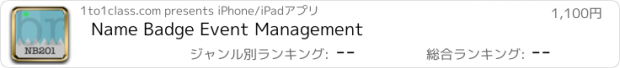Name Badge Event Management |
| この情報はストアのものより古い可能性がございます。 | ||||
| 価格 | 1100円 | ダウンロード |
||
|---|---|---|---|---|
| ジャンル | 仕事効率化 | |||
サイズ | 49.6MB | |||
| 開発者 | 1to1class.com | |||
| 順位 |
| |||
| リリース日 | 2015-12-08 10:57:22 | 評価 | 評価が取得できませんでした。 | |
| 互換性 | iOS 8.0以降が必要です。 iPhone、iPad および iPod touch 対応。 | |||
Print Name Badges Instantly
Let's get started! From downloading your new app to printing your first name badge, can you do it in 1 minute? NB201, short for Name Badge app with 201 uses, is a single app that lets you efficiently manage all your events. Its simplicity gets you up and running in no time. Its scalability allows you to handle any tasks, small or big. Its varieties will keep your events fresh and entertaining. Who said you can't have fun running an event? We will begin with the following scenarios to introduce you some of its capabilities.
Scenario 1 - Easy
Print 1 to 1,000 name tags: instantly. If your events require professional, customized name tags, this app will do exactly that. To print, you must have the app installed, an AirPrint compatible printer, or a Brother QL-710W, QL-720NW, QL-810W, QL-820NWB label printers. Just in case you don't have a printer yet, the app will simulate the print, and you can save the image for later. From start to finish, mission is completed in 10 seconds. Try to beat that.
Scenario 2 - Efficient
Okay, now you've done the easy one. What about a large event with hundreds of attendees? You would love to maximize your resources and assure a successful event. We hear you. You can set up 1 to 10 kiosk stations and register guests onsite. Each station can handle up to 600 registrations per hour. Or, you can import 1,000 guest names into this app in less than a second with minimal preparation. We support just about every online event management systems, including the popular Eventbrite and Meetup.
Scenario 3 - Entertaining
Let's get creative printing custom, more personalized name tags. What about a name tag with a raffle ticket attached? Our app supports serialized numbers, printed on the name tag as well as on the ticket stub. We also support QR code or barcode printing. You can conduct an old fashioned drawing, or a virtual random pick directly from your device. Turn your name tags to fun games and entertain your guests with our growing list of creative templates, with just a single tap.
Scenario 4 - Formal
For formal corporate events, whether it is a gala, an awards ceremony, a product launch, a grand opening, a workshop, or even your shareholders meeting, this app can print professional looking name tags that's right for the occasion. It can also be inserted into badge holders, or to be laminated for long lasting use. You can print different name badges for each type of attendees. You can have one for the press, one for your VIP guests, one for the sponsors, one for employees, and one for the staff. Setting up these categories take only just a couple of minutes.
For more information, please visit our website www.nb201.com
QUICK START
To run the app, it is best with a Brother Label Printer QL-710W, QL-720NW, QL-810W, QL-820NWB, or an AirPrint compatible printer. Printing is optional but obviously helps. Here is how:
- Launch the app
- Add a new folder
- Exit the app and relaunch the app in Kiosk Mode
- Type in the name
- Press [Return]
- Tap at the large green [PRINT] button
- You now will preview the name tag
- Tap at the small [print] option to print (*1)
- Continue
- To activate the admin mode, tap at the [Setting] bottom at the lower right corner
*1 - Default to print to QL-820NWB printer using DK-2251 label roll. If you do not have the printer ready, you can 1) email it, 2) save the image to your photo album, 3) trash the image, or 4) do nothing and the preview will disappear in 8 seconds.
更新履歴
1. Support of QL-1110NWB
2. Bug fix of image not saved
3. Support latest iOS
Let's get started! From downloading your new app to printing your first name badge, can you do it in 1 minute? NB201, short for Name Badge app with 201 uses, is a single app that lets you efficiently manage all your events. Its simplicity gets you up and running in no time. Its scalability allows you to handle any tasks, small or big. Its varieties will keep your events fresh and entertaining. Who said you can't have fun running an event? We will begin with the following scenarios to introduce you some of its capabilities.
Scenario 1 - Easy
Print 1 to 1,000 name tags: instantly. If your events require professional, customized name tags, this app will do exactly that. To print, you must have the app installed, an AirPrint compatible printer, or a Brother QL-710W, QL-720NW, QL-810W, QL-820NWB label printers. Just in case you don't have a printer yet, the app will simulate the print, and you can save the image for later. From start to finish, mission is completed in 10 seconds. Try to beat that.
Scenario 2 - Efficient
Okay, now you've done the easy one. What about a large event with hundreds of attendees? You would love to maximize your resources and assure a successful event. We hear you. You can set up 1 to 10 kiosk stations and register guests onsite. Each station can handle up to 600 registrations per hour. Or, you can import 1,000 guest names into this app in less than a second with minimal preparation. We support just about every online event management systems, including the popular Eventbrite and Meetup.
Scenario 3 - Entertaining
Let's get creative printing custom, more personalized name tags. What about a name tag with a raffle ticket attached? Our app supports serialized numbers, printed on the name tag as well as on the ticket stub. We also support QR code or barcode printing. You can conduct an old fashioned drawing, or a virtual random pick directly from your device. Turn your name tags to fun games and entertain your guests with our growing list of creative templates, with just a single tap.
Scenario 4 - Formal
For formal corporate events, whether it is a gala, an awards ceremony, a product launch, a grand opening, a workshop, or even your shareholders meeting, this app can print professional looking name tags that's right for the occasion. It can also be inserted into badge holders, or to be laminated for long lasting use. You can print different name badges for each type of attendees. You can have one for the press, one for your VIP guests, one for the sponsors, one for employees, and one for the staff. Setting up these categories take only just a couple of minutes.
For more information, please visit our website www.nb201.com
QUICK START
To run the app, it is best with a Brother Label Printer QL-710W, QL-720NW, QL-810W, QL-820NWB, or an AirPrint compatible printer. Printing is optional but obviously helps. Here is how:
- Launch the app
- Add a new folder
- Exit the app and relaunch the app in Kiosk Mode
- Type in the name
- Press [Return]
- Tap at the large green [PRINT] button
- You now will preview the name tag
- Tap at the small [print] option to print (*1)
- Continue
- To activate the admin mode, tap at the [Setting] bottom at the lower right corner
*1 - Default to print to QL-820NWB printer using DK-2251 label roll. If you do not have the printer ready, you can 1) email it, 2) save the image to your photo album, 3) trash the image, or 4) do nothing and the preview will disappear in 8 seconds.
更新履歴
1. Support of QL-1110NWB
2. Bug fix of image not saved
3. Support latest iOS
ブログパーツ第二弾を公開しました!ホームページでアプリの順位・価格・周辺ランキングをご紹介頂けます。
ブログパーツ第2弾!
アプリの周辺ランキングを表示するブログパーツです。価格・順位共に自動で最新情報に更新されるのでアプリの状態チェックにも最適です。
ランキング圏外の場合でも周辺ランキングの代わりに説明文を表示にするので安心です。
サンプルが気に入りましたら、下に表示されたHTMLタグをそのままページに貼り付けることでご利用頂けます。ただし、一般公開されているページでご使用頂かないと表示されませんのでご注意ください。
幅200px版
幅320px版
Now Loading...

「iPhone & iPad アプリランキング」は、最新かつ詳細なアプリ情報をご紹介しているサイトです。
お探しのアプリに出会えるように様々な切り口でページをご用意しております。
「メニュー」よりぜひアプリ探しにお役立て下さい。
Presents by $$308413110 スマホからのアクセスにはQRコードをご活用ください。 →
Now loading...