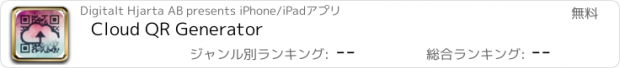Cloud QR Generator |
| 価格 | 無料 | ダウンロード |
||
|---|---|---|---|---|
| ジャンル | 教育 | |||
サイズ | 19.4MB | |||
| 開発者 | Digitalt Hjarta AB | |||
| 順位 |
| |||
| リリース日 | 2015-11-24 08:19:05 | 評価 | 評価が取得できませんでした。 | |
| 互換性 | iOS 14.0以降が必要です。 iPhone、iPad および iPod touch 対応。 | |||
Create beautiful QR codes from images, video or audio on your iPhone or iPad. You can easily select an image from your image library and upload it to the cloud and create a colorful QR code from the online URL. Videos are uploaded to your own Youtube account, or to Cloud QR's servers.
With Talking image you can select an image and record your voice while talking about it. It's a fun och interesting way for publish your work, story behind a painting or information about places along a hike.
You can also use the app to record audio, upload the clip to the cloud and create QR codes for that. Why not use that to let a child talk about a drawing, paste the QR code on the drawing and let parents scan the code and hear their child's story about the drawing?
FEATURES
· Create QR codes from text
· Create QR codes from URL's
· Create QR codes from image + sounds. Files are uploaded to the Internet.
· Create QR codes from images from your image library or camera. Images are uploaded to the Internet.
· Create QR codes with slideshows.
· Create QR codes from videos from your image library or video camera. Videos are uploaded to your YouTube account or Cloud QR.
· Create QR codes from recorded audio. Audio clips are uploaded to the Internet.
· Create QR codes from files in iCloud Drive, Google Drive, Dropbox, OneDrive and more.
· Colorize QR codes
· Save your QR code to your image library
· Scan codes using the built-in QR Reader
· Print QR codes
· Password protect QR codes
· Scan codes and make them available offline, so you can scan it again without an internet connection.
· Organize QR codes in folders
· Create dynamic QR codes that can change content without modifying the QR code image.
Files are stored on Cloud QR's servers located within the EU.
This app is free from ads and does not track what you do.
You can try the app for free and create 5 free QR codes. To unlock everything and create unlimited number of QR codes, you'll need a Cloud QR Premium subscription. The subscription will renew automatically until you cancel it.
IDEAS
· Let children talk about their drawings and paste the QR code on the drawings. When someone scans the code they can hear the story about the drawing
· Create a code with contact information and paste the QR code on each child's locker
· Create a treasure hunt with QR code and let children scan codes to reveal clues
· Create an QR Advent Calendar and link to images, audio, text or YouTube video clips
Privacy Policy
https://cloud-qr.se/privacy
User license agreement
https://www.apple.com/legal/internet-services/itunes/dev/stdeula/
- - -
Icons from the Noun Project.
更新履歴
Fixes a problem when printing multiple QR codes on the same sheet of paper.
With Talking image you can select an image and record your voice while talking about it. It's a fun och interesting way for publish your work, story behind a painting or information about places along a hike.
You can also use the app to record audio, upload the clip to the cloud and create QR codes for that. Why not use that to let a child talk about a drawing, paste the QR code on the drawing and let parents scan the code and hear their child's story about the drawing?
FEATURES
· Create QR codes from text
· Create QR codes from URL's
· Create QR codes from image + sounds. Files are uploaded to the Internet.
· Create QR codes from images from your image library or camera. Images are uploaded to the Internet.
· Create QR codes with slideshows.
· Create QR codes from videos from your image library or video camera. Videos are uploaded to your YouTube account or Cloud QR.
· Create QR codes from recorded audio. Audio clips are uploaded to the Internet.
· Create QR codes from files in iCloud Drive, Google Drive, Dropbox, OneDrive and more.
· Colorize QR codes
· Save your QR code to your image library
· Scan codes using the built-in QR Reader
· Print QR codes
· Password protect QR codes
· Scan codes and make them available offline, so you can scan it again without an internet connection.
· Organize QR codes in folders
· Create dynamic QR codes that can change content without modifying the QR code image.
Files are stored on Cloud QR's servers located within the EU.
This app is free from ads and does not track what you do.
You can try the app for free and create 5 free QR codes. To unlock everything and create unlimited number of QR codes, you'll need a Cloud QR Premium subscription. The subscription will renew automatically until you cancel it.
IDEAS
· Let children talk about their drawings and paste the QR code on the drawings. When someone scans the code they can hear the story about the drawing
· Create a code with contact information and paste the QR code on each child's locker
· Create a treasure hunt with QR code and let children scan codes to reveal clues
· Create an QR Advent Calendar and link to images, audio, text or YouTube video clips
Privacy Policy
https://cloud-qr.se/privacy
User license agreement
https://www.apple.com/legal/internet-services/itunes/dev/stdeula/
- - -
Icons from the Noun Project.
更新履歴
Fixes a problem when printing multiple QR codes on the same sheet of paper.
ブログパーツ第二弾を公開しました!ホームページでアプリの順位・価格・周辺ランキングをご紹介頂けます。
ブログパーツ第2弾!
アプリの周辺ランキングを表示するブログパーツです。価格・順位共に自動で最新情報に更新されるのでアプリの状態チェックにも最適です。
ランキング圏外の場合でも周辺ランキングの代わりに説明文を表示にするので安心です。
サンプルが気に入りましたら、下に表示されたHTMLタグをそのままページに貼り付けることでご利用頂けます。ただし、一般公開されているページでご使用頂かないと表示されませんのでご注意ください。
幅200px版
幅320px版
Now Loading...

「iPhone & iPad アプリランキング」は、最新かつ詳細なアプリ情報をご紹介しているサイトです。
お探しのアプリに出会えるように様々な切り口でページをご用意しております。
「メニュー」よりぜひアプリ探しにお役立て下さい。
Presents by $$308413110 スマホからのアクセスにはQRコードをご活用ください。 →
Now loading...