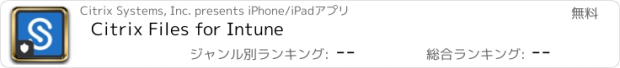Citrix Files for Intune |
| この情報はストアのものより古い可能性がございます。 | ||||
| 価格 | 無料 | ダウンロード |
||
|---|---|---|---|---|
| ジャンル | ビジネス | |||
サイズ | 283.2MB (ダウンロードにWIFIが必要) | |||
| 開発者 | Citrix Systems, Inc. | |||
| 順位 |
| |||
| リリース日 | 2016-10-14 10:00:56 | 評価 | 評価が取得できませんでした。 | |
| 互換性 | iOS 10.0以降が必要です。 iPhone、iPad および iPod touch 対応。 | |||
Citrix Files for Intune helps people exchange files easily, safely and professionally, while integrating seamlessly with Microsoft Intune managed applications.
Designed for business, Citrix Files is a file manager that offers secure data sharing and storage, customizable usage and settings, award-winning customer service and tools that allow you to collaborate more easily and get your work done from any device — any time, anywhere.
Citrix Files for Microsoft Intune protects and simplifies users’ workflows by reducing the need to switch from one application to another. From within the Citrix Files app, a user can open a file in an Intune managed Office 365 app, such as Word, Excel, or PowerPoint, and immediately begin editing. Users also have the option to access Citrix Files sharing and storage capabilities directly from a Microsoft Office application. This means that users no longer require multiple apps to multi-task and instead can leverage all of Citrix Files' core features from within a single Intune wrapped Office 365 application.
Create a free Citrix Files account on our website
and get started!
With your Citrix Files account and app, you can:
Access
-Access files and folders located in your Citrix Files account.
-Edit files located in your Citrix Files account (not available on all plans).
-Download and upload files between your Citrix Files account and mobile device.
-Sync files in your Citrix Files account from all of your devices.
Share
-Share or sync multiple files with multiple users at once.
-Email files from your Citrix Files account, mail or Gmail apps on your mobile device.
-Request files and provide secure links for recipients to upload files to your Citrix Files account.
Manage
-Set custom access permissions to files and folders for individual users.
-Specify a passcode for additional protection for your Citrix Files account.
-Add users to existing folders in your Citrix Files account.
-Use your Citrix Files account as a secure file manager.
-Remotely wipe or lock your Citrix Files account in the event of a lost or stolen mobile device.
Citrix Files will request access to device capabilities or data to enable advanced features, including:
Contacts
This allows Citrix Files to let you choose co-workers among the contacts in your phone address book.
Camera
This allows Citrix Files to let you capture a photo or video for upload.
Microphone
This allows Citrix Files to let you record audio for upload.
Photos and Media Library
This allows Citrix Files to let you choose photos and videos from your Library to upload.
更新履歴
Bug Fixes and Quality Improvements
Designed for business, Citrix Files is a file manager that offers secure data sharing and storage, customizable usage and settings, award-winning customer service and tools that allow you to collaborate more easily and get your work done from any device — any time, anywhere.
Citrix Files for Microsoft Intune protects and simplifies users’ workflows by reducing the need to switch from one application to another. From within the Citrix Files app, a user can open a file in an Intune managed Office 365 app, such as Word, Excel, or PowerPoint, and immediately begin editing. Users also have the option to access Citrix Files sharing and storage capabilities directly from a Microsoft Office application. This means that users no longer require multiple apps to multi-task and instead can leverage all of Citrix Files' core features from within a single Intune wrapped Office 365 application.
Create a free Citrix Files account on our website
and get started!
With your Citrix Files account and app, you can:
Access
-Access files and folders located in your Citrix Files account.
-Edit files located in your Citrix Files account (not available on all plans).
-Download and upload files between your Citrix Files account and mobile device.
-Sync files in your Citrix Files account from all of your devices.
Share
-Share or sync multiple files with multiple users at once.
-Email files from your Citrix Files account, mail or Gmail apps on your mobile device.
-Request files and provide secure links for recipients to upload files to your Citrix Files account.
Manage
-Set custom access permissions to files and folders for individual users.
-Specify a passcode for additional protection for your Citrix Files account.
-Add users to existing folders in your Citrix Files account.
-Use your Citrix Files account as a secure file manager.
-Remotely wipe or lock your Citrix Files account in the event of a lost or stolen mobile device.
Citrix Files will request access to device capabilities or data to enable advanced features, including:
Contacts
This allows Citrix Files to let you choose co-workers among the contacts in your phone address book.
Camera
This allows Citrix Files to let you capture a photo or video for upload.
Microphone
This allows Citrix Files to let you record audio for upload.
Photos and Media Library
This allows Citrix Files to let you choose photos and videos from your Library to upload.
更新履歴
Bug Fixes and Quality Improvements
ブログパーツ第二弾を公開しました!ホームページでアプリの順位・価格・周辺ランキングをご紹介頂けます。
ブログパーツ第2弾!
アプリの周辺ランキングを表示するブログパーツです。価格・順位共に自動で最新情報に更新されるのでアプリの状態チェックにも最適です。
ランキング圏外の場合でも周辺ランキングの代わりに説明文を表示にするので安心です。
サンプルが気に入りましたら、下に表示されたHTMLタグをそのままページに貼り付けることでご利用頂けます。ただし、一般公開されているページでご使用頂かないと表示されませんのでご注意ください。
幅200px版
幅320px版
Now Loading...

「iPhone & iPad アプリランキング」は、最新かつ詳細なアプリ情報をご紹介しているサイトです。
お探しのアプリに出会えるように様々な切り口でページをご用意しております。
「メニュー」よりぜひアプリ探しにお役立て下さい。
Presents by $$308413110 スマホからのアクセスにはQRコードをご活用ください。 →
Now loading...