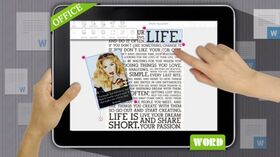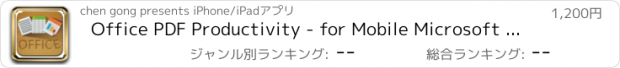Office PDF Productivity - for Mobile Microsoft Office 365 Word, Excel, PowerPoint & Quickoffice edition |
| この情報はストアのものより古い可能性がございます。 | ||||
| 価格 | 1200円 | ダウンロード |
||
|---|---|---|---|---|
| ジャンル | 仕事効率化 | |||
サイズ | 118.3MB (ダウンロードにWIFIが必要) | |||
| 開発者 | chen gong | |||
| 順位 |
| |||
| リリース日 | 2015-12-07 03:44:45 | 評価 | 評価が取得できませんでした。 | |
| 互換性 | iOS 6.0以降が必要です。 iPhone、iPad および iPod touch 対応。 | |||
View, edit, create, print, and share documents on all your mobile devices.
Productivity Office Suite lets you access Microsoft Office and other documents from anywhere. SmartOffice includes simple tools to create from templates, make changes, share via email in original or PDF format, print new versions, or sync to the cloud.
--------------------
View:
•SmartOffice accurately displays MS Office files PLUS Adobe PDF, plain text (.txt) and Images
•Fast loading for all MS Office file types, PLUS Adobe PDF, plain text and Images
•Full support for multi-touch gestures
•Screen display adapts to fit your tablet or smartphone
•Visual Explorer – thumbnail and timeline views make it easy to find your recent documents
•Reflow pages to fit screen, or see full page layouts
•Document Info view shows all file details
•"N-up" feature dynamically displays multiple pages of a document – navigate easily to any page with scrolling
•Zoom in to the smallest detail in your document – Artifex's rendering engine allows crystal clear viewing
•Use slide show view for presentations
•3D document viewing – put on your glasses and see your renderings in 3D
------------------
Create:
•Use FREE preloaded templates
•Create new MS Office docs from a blank template, or use FREE preloaded optional templates
•Save in original document formats to maintain compatibility and editing capability, or save to PDF
----------------------
Edit:
•Easily edit text or change styles with intuitive editing and formatting tools
•Edit MS Office documents – Word (.doc. .docx), Excel (.xls, .xlsx), PowerPoint (.ppt, .pptx)
•Choose fonts, colors, formatting – embed shapes and images
•Cut and paste to in-app clipboard
•Undo function to recover mistakes
•Keyword search and hypertext links
•Easy, precise cursor placement
•PowerPoint slide sorter
•You can annotate PDF with SmartOffice, but you cannot edit PDF files.
--------------------------
Print:
•Print directly from SmartOffice
•Print directly from the app to thousands of supported wireless printers
•Convert/export/save to PDF
----------------------------
Share:
•Share documents via email or sync to the cloud
•Send email directly from within SmartOffice using your device's email client
•Cloud storage compatibility – connect directly to DropBox, Box, Google Drive
----------------------------------
File and Print Formats:
•Microsoft Office: all versions since 1997:
Word, PowerPoint and Excel 97, 2000, XP, 2003, 2007, 2010, doc, docx, xls, xlsx, ppt, pptx (viewing and editing)
•Adobe Acrobat PDF Viewer, PDF Reader, Save as PDF
•JPEG, PNG, GIF, BMP images; Vector WMF and EMF diagrams; plain text (viewing)
更新履歴
bug fix;
Productivity Office Suite lets you access Microsoft Office and other documents from anywhere. SmartOffice includes simple tools to create from templates, make changes, share via email in original or PDF format, print new versions, or sync to the cloud.
--------------------
View:
•SmartOffice accurately displays MS Office files PLUS Adobe PDF, plain text (.txt) and Images
•Fast loading for all MS Office file types, PLUS Adobe PDF, plain text and Images
•Full support for multi-touch gestures
•Screen display adapts to fit your tablet or smartphone
•Visual Explorer – thumbnail and timeline views make it easy to find your recent documents
•Reflow pages to fit screen, or see full page layouts
•Document Info view shows all file details
•"N-up" feature dynamically displays multiple pages of a document – navigate easily to any page with scrolling
•Zoom in to the smallest detail in your document – Artifex's rendering engine allows crystal clear viewing
•Use slide show view for presentations
•3D document viewing – put on your glasses and see your renderings in 3D
------------------
Create:
•Use FREE preloaded templates
•Create new MS Office docs from a blank template, or use FREE preloaded optional templates
•Save in original document formats to maintain compatibility and editing capability, or save to PDF
----------------------
Edit:
•Easily edit text or change styles with intuitive editing and formatting tools
•Edit MS Office documents – Word (.doc. .docx), Excel (.xls, .xlsx), PowerPoint (.ppt, .pptx)
•Choose fonts, colors, formatting – embed shapes and images
•Cut and paste to in-app clipboard
•Undo function to recover mistakes
•Keyword search and hypertext links
•Easy, precise cursor placement
•PowerPoint slide sorter
•You can annotate PDF with SmartOffice, but you cannot edit PDF files.
--------------------------
Print:
•Print directly from SmartOffice
•Print directly from the app to thousands of supported wireless printers
•Convert/export/save to PDF
----------------------------
Share:
•Share documents via email or sync to the cloud
•Send email directly from within SmartOffice using your device's email client
•Cloud storage compatibility – connect directly to DropBox, Box, Google Drive
----------------------------------
File and Print Formats:
•Microsoft Office: all versions since 1997:
Word, PowerPoint and Excel 97, 2000, XP, 2003, 2007, 2010, doc, docx, xls, xlsx, ppt, pptx (viewing and editing)
•Adobe Acrobat PDF Viewer, PDF Reader, Save as PDF
•JPEG, PNG, GIF, BMP images; Vector WMF and EMF diagrams; plain text (viewing)
更新履歴
bug fix;
ブログパーツ第二弾を公開しました!ホームページでアプリの順位・価格・周辺ランキングをご紹介頂けます。
ブログパーツ第2弾!
アプリの周辺ランキングを表示するブログパーツです。価格・順位共に自動で最新情報に更新されるのでアプリの状態チェックにも最適です。
ランキング圏外の場合でも周辺ランキングの代わりに説明文を表示にするので安心です。
サンプルが気に入りましたら、下に表示されたHTMLタグをそのままページに貼り付けることでご利用頂けます。ただし、一般公開されているページでご使用頂かないと表示されませんのでご注意ください。
幅200px版
幅320px版
Now Loading...

「iPhone & iPad アプリランキング」は、最新かつ詳細なアプリ情報をご紹介しているサイトです。
お探しのアプリに出会えるように様々な切り口でページをご用意しております。
「メニュー」よりぜひアプリ探しにお役立て下さい。
Presents by $$308413110 スマホからのアクセスにはQRコードをご活用ください。 →
Now loading...