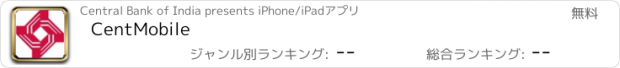CentMobile |
| 価格 | 無料 | ダウンロード |
||
|---|---|---|---|---|
| ジャンル | ファイナンス | |||
サイズ | 143.9MB (ダウンロードにWIFIが必要) | |||
| 開発者 | Central Bank of India | |||
| 順位 |
| |||
| リリース日 | 2023-08-11 16:00:00 | 評価 | 評価が取得できませんでした。 | |
| 互換性 | iOS 13.0以降が必要です。 iPhone、iPad および iPod touch 対応。 | |||
Cent Mobile is Mobile Banking application offered by Central Bank of India. Users can access most of the banking services anywhere any time through internet enabled handsets. Pre login features are accessible to all without registration. Post login features can be accessed by customers of Central Bank of India after completing one time registration process.
Cent Mobile Registration Process:
Note: Only Mobile data (internet) should be ON and Wi-Fi should be OFF during Mobile app registration. Mobile data should be active.
1. Download & install Cent Mobile app from Apple Store.
2. Open the Cent Mobile app by tapping app Icon.
3. One time app Registration process is required. App will ask to allow for Permission. Tap Allow button to continue.
4. Tap Register button provided at app screen.
5. Tap Accept button to accept Terms & Conditions for Mobile Banking.
6. Enter CIF Number or Account Number by selecting either of these options and tap Submit button.
7. Popup message will be displayed regarding auto sending of verification SMS. SIM having Mobile number registered with Bank should be present in mobile phone. Tap Proceed button to continue.
8. Allow permission to app for sending auto SMS. In case of mobile phone with dual SIM, user is asked to select the SIM which is registered with Bank. Tap Proceed to continue.
9. Enter Debit Card information or Internet Banking username and login password. Tap Submit.
10. Set your preferred User ID for login and tap Submit.
11. Set MPIN (login PIN) and TPIN (transaction password).
12. User can login to Cent mobile after completion of above process. Accounts linked to Personal CIF of the customer can be accessed through app.
Pre Login Features:
* Interest rates for Time Deposits & Retail Loan Schemes.
* Forex rates.
* Missed Call service for getting Account Balance or last few Transactions over SMS (available to Customers registered for this service).
* Apply for new Saving Account, Retail Loan, Credit Card or FASTag, Insurance, Government Schemes etc.
* Nomination
* Link PAN with Aadhaar
* Open Trading Account
* Open DEMAT Account
* Agri. Mandi Price / Agri. Weather Forecast
* Frequently asked Questions (FAQ)
* Security Tips
* Complaint
* Offers & Deals
* Products
* STP CKCC Renewal
* National Portal Jansamarth
* Link for Corporate website and Official social media pages (Facebook, Twitter).
* Branch and ATM Locations - List of nearby ATMs or Branches. State, District, Center or Pin code based search option is also available.
* Contact details of Admin Offices
Post Login Features:
* Account Balance Enquiry.
* Account Details.
* Mini Statement.
* Statement Download
* Statement over Email.
* Fund transfer to accounts with Central Bank of India.
* Fund transfer to other banks through NEFT/IMPS.
* Quick Pay
* Open or Close Time Deposit Account.
* Request for personalized ATM (Debit) Card.
* Request for ATM (Debit) Card Blocking.
* Donation to selected Institution.
* Request for Cheque Book.
* Request for Stop Payment.
* Request to Revoke Stop Payment.
* Cheque Status Enquiry.
* Positive Pay
* MMID Generation
* NEFT/IMPS Status Enquiry.
* Debit Card Control (On/Off & Limit Setting) option.
* UPI (Scan and Pay, Pay to VPA, Pay to A/C & IFSC)
* Apply for Social Security Schemes
* Apply for SCSS / PPF / CKCC Renewal / NPS
* Apply for Loan / Locker / New Account
* Tax Credit Statement / Challan
* Form 15G/H
* Enable Debit Freeze
* Standing Instruction
* Nomination
更新履歴
Bug Fixes & Performance Improvement
New Functionalities
Cent Mobile Registration Process:
Note: Only Mobile data (internet) should be ON and Wi-Fi should be OFF during Mobile app registration. Mobile data should be active.
1. Download & install Cent Mobile app from Apple Store.
2. Open the Cent Mobile app by tapping app Icon.
3. One time app Registration process is required. App will ask to allow for Permission. Tap Allow button to continue.
4. Tap Register button provided at app screen.
5. Tap Accept button to accept Terms & Conditions for Mobile Banking.
6. Enter CIF Number or Account Number by selecting either of these options and tap Submit button.
7. Popup message will be displayed regarding auto sending of verification SMS. SIM having Mobile number registered with Bank should be present in mobile phone. Tap Proceed button to continue.
8. Allow permission to app for sending auto SMS. In case of mobile phone with dual SIM, user is asked to select the SIM which is registered with Bank. Tap Proceed to continue.
9. Enter Debit Card information or Internet Banking username and login password. Tap Submit.
10. Set your preferred User ID for login and tap Submit.
11. Set MPIN (login PIN) and TPIN (transaction password).
12. User can login to Cent mobile after completion of above process. Accounts linked to Personal CIF of the customer can be accessed through app.
Pre Login Features:
* Interest rates for Time Deposits & Retail Loan Schemes.
* Forex rates.
* Missed Call service for getting Account Balance or last few Transactions over SMS (available to Customers registered for this service).
* Apply for new Saving Account, Retail Loan, Credit Card or FASTag, Insurance, Government Schemes etc.
* Nomination
* Link PAN with Aadhaar
* Open Trading Account
* Open DEMAT Account
* Agri. Mandi Price / Agri. Weather Forecast
* Frequently asked Questions (FAQ)
* Security Tips
* Complaint
* Offers & Deals
* Products
* STP CKCC Renewal
* National Portal Jansamarth
* Link for Corporate website and Official social media pages (Facebook, Twitter).
* Branch and ATM Locations - List of nearby ATMs or Branches. State, District, Center or Pin code based search option is also available.
* Contact details of Admin Offices
Post Login Features:
* Account Balance Enquiry.
* Account Details.
* Mini Statement.
* Statement Download
* Statement over Email.
* Fund transfer to accounts with Central Bank of India.
* Fund transfer to other banks through NEFT/IMPS.
* Quick Pay
* Open or Close Time Deposit Account.
* Request for personalized ATM (Debit) Card.
* Request for ATM (Debit) Card Blocking.
* Donation to selected Institution.
* Request for Cheque Book.
* Request for Stop Payment.
* Request to Revoke Stop Payment.
* Cheque Status Enquiry.
* Positive Pay
* MMID Generation
* NEFT/IMPS Status Enquiry.
* Debit Card Control (On/Off & Limit Setting) option.
* UPI (Scan and Pay, Pay to VPA, Pay to A/C & IFSC)
* Apply for Social Security Schemes
* Apply for SCSS / PPF / CKCC Renewal / NPS
* Apply for Loan / Locker / New Account
* Tax Credit Statement / Challan
* Form 15G/H
* Enable Debit Freeze
* Standing Instruction
* Nomination
更新履歴
Bug Fixes & Performance Improvement
New Functionalities
ブログパーツ第二弾を公開しました!ホームページでアプリの順位・価格・周辺ランキングをご紹介頂けます。
ブログパーツ第2弾!
アプリの周辺ランキングを表示するブログパーツです。価格・順位共に自動で最新情報に更新されるのでアプリの状態チェックにも最適です。
ランキング圏外の場合でも周辺ランキングの代わりに説明文を表示にするので安心です。
サンプルが気に入りましたら、下に表示されたHTMLタグをそのままページに貼り付けることでご利用頂けます。ただし、一般公開されているページでご使用頂かないと表示されませんのでご注意ください。
幅200px版
幅320px版
Now Loading...

「iPhone & iPad アプリランキング」は、最新かつ詳細なアプリ情報をご紹介しているサイトです。
お探しのアプリに出会えるように様々な切り口でページをご用意しております。
「メニュー」よりぜひアプリ探しにお役立て下さい。
Presents by $$308413110 スマホからのアクセスにはQRコードをご活用ください。 →
Now loading...