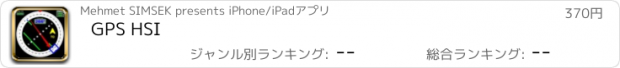GPS HSI |
| この情報はストアのものより古い可能性がございます。 | ||||
| 価格 | 370円 | ダウンロード |
||
|---|---|---|---|---|
| ジャンル | 教育 | |||
サイズ | 2.0MB | |||
| 開発者 | Mehmet SIMSEK | |||
| 順位 |
| |||
| リリース日 | 2016-09-06 05:47:27 | 評価 | 評価が取得できませんでした。 | |
| 互換性 | iOS 10.0以降が必要です。 iPhone、iPad および iPod touch 対応。 | |||
- GPS-HSI is a training program only for GROUNG TRAINING & NOT FOR NAVIGATION purposes.
- GPS position type selectable between decimal or degrees.
- uses GPS position to calculate distance, time and estimate fuel consumption.
- HSI (Horizontal Situation Indicator) function shows your desired radial from selected waypoint,
- CDI (Course Deviation Indicator) shows selected corse shift up to + -10º
- TO / FROM indicator shows your selected HSI course approaching or away from selected Poi.
- Red Arrow shows Homing direction of selected waypoint
- MAP function use online map, you can create your planned route bye touching to map or with MyPoi button you can enter coordinates directly.
- Builded route recording and loading automatically.
-From Setting page,
You can ON or OFF HSI Touch Turn function to control HSI with touch and turn.
You can set default values for estimate Ground speed, Fuel Capacity, Fuel Consumption to see route and leg estimates.
ATTENTION: Continued use of GPS running in the background can dramatically decrease battery life.
- You can create your data with any office program and you can put your own data to inside of GPS-HSI program via iTunes
For "airports.csv" data must be in these order for airport search
1. column: Latitude (example: 40.97 for North, -40.97 for South)
2. column: Longitude (example: 28.81 for East, -28.81 for West)
3. column: ICAO Code
4. column: IATA Code
5. column: Name
6. column: City or Country
For "nav.csv" data must be in these order for Navigation aids (VOR/NDB/TACAN/etc.) search
1. column: Latitude (example: 40.97 for North, -40.97 for South)
2. column: Longitude (example: 28.81 for East, -28.81 for West)
3. column: IATA Code
4. column: Country or City name
For "fix.csv" data must be in these order for Fix search
1. column: Latitude (example: 40.97 for North, -40.97 for South)
2. column: Longitude (example: 28.81 for East, -28.81 for West)
3. column: Fix Name
更新履歴
This app has been updated by Apple to use the latest Apple signing certificate.
External bluetooth gps (DIY BLUETOOTH GPS) connection function added to setting menu.
You can see list of satellites (also it's positions on compass), signal levels, azimuth and elevation informations.
you can see raw data of external bluetooth gps.
Western coordinates bug corrected
Airdrop database sharing bug corrected.
- GPS position type selectable between decimal or degrees.
- uses GPS position to calculate distance, time and estimate fuel consumption.
- HSI (Horizontal Situation Indicator) function shows your desired radial from selected waypoint,
- CDI (Course Deviation Indicator) shows selected corse shift up to + -10º
- TO / FROM indicator shows your selected HSI course approaching or away from selected Poi.
- Red Arrow shows Homing direction of selected waypoint
- MAP function use online map, you can create your planned route bye touching to map or with MyPoi button you can enter coordinates directly.
- Builded route recording and loading automatically.
-From Setting page,
You can ON or OFF HSI Touch Turn function to control HSI with touch and turn.
You can set default values for estimate Ground speed, Fuel Capacity, Fuel Consumption to see route and leg estimates.
ATTENTION: Continued use of GPS running in the background can dramatically decrease battery life.
- You can create your data with any office program and you can put your own data to inside of GPS-HSI program via iTunes
For "airports.csv" data must be in these order for airport search
1. column: Latitude (example: 40.97 for North, -40.97 for South)
2. column: Longitude (example: 28.81 for East, -28.81 for West)
3. column: ICAO Code
4. column: IATA Code
5. column: Name
6. column: City or Country
For "nav.csv" data must be in these order for Navigation aids (VOR/NDB/TACAN/etc.) search
1. column: Latitude (example: 40.97 for North, -40.97 for South)
2. column: Longitude (example: 28.81 for East, -28.81 for West)
3. column: IATA Code
4. column: Country or City name
For "fix.csv" data must be in these order for Fix search
1. column: Latitude (example: 40.97 for North, -40.97 for South)
2. column: Longitude (example: 28.81 for East, -28.81 for West)
3. column: Fix Name
更新履歴
This app has been updated by Apple to use the latest Apple signing certificate.
External bluetooth gps (DIY BLUETOOTH GPS) connection function added to setting menu.
You can see list of satellites (also it's positions on compass), signal levels, azimuth and elevation informations.
you can see raw data of external bluetooth gps.
Western coordinates bug corrected
Airdrop database sharing bug corrected.
ブログパーツ第二弾を公開しました!ホームページでアプリの順位・価格・周辺ランキングをご紹介頂けます。
ブログパーツ第2弾!
アプリの周辺ランキングを表示するブログパーツです。価格・順位共に自動で最新情報に更新されるのでアプリの状態チェックにも最適です。
ランキング圏外の場合でも周辺ランキングの代わりに説明文を表示にするので安心です。
サンプルが気に入りましたら、下に表示されたHTMLタグをそのままページに貼り付けることでご利用頂けます。ただし、一般公開されているページでご使用頂かないと表示されませんのでご注意ください。
幅200px版
幅320px版
Now Loading...

「iPhone & iPad アプリランキング」は、最新かつ詳細なアプリ情報をご紹介しているサイトです。
お探しのアプリに出会えるように様々な切り口でページをご用意しております。
「メニュー」よりぜひアプリ探しにお役立て下さい。
Presents by $$308413110 スマホからのアクセスにはQRコードをご活用ください。 →
Now loading...