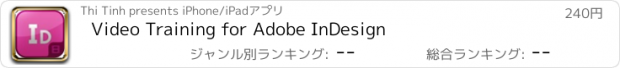Video Training for Adobe InDesign |
| この情報はストアのものより古い可能性がございます。 | ||||
| 価格 | 240円 | ダウンロード |
||
|---|---|---|---|---|
| ジャンル | 辞書/辞典/その他 | |||
サイズ | 2.5MB | |||
| 開発者 | Thi Tinh | |||
| 順位 |
| |||
| リリース日 | 2015-11-06 09:42:08 | 評価 | 評価が取得できませんでした。 | |
| 互換性 | iOS 8.0以降が必要です。 iPhone、iPad および iPod touch 対応。 | |||
Lecture 01. Adobe InDesign For Beginners - Tutorial Course Overview & Breakdown
Lecture 02. Preparation For Adobe InDesign Projects - Ep1/13 [Adobe InDesign For Beginners]
Lecture 03. Photoshop Action / Image Processing In Adobe Bridge - Ep2/13 [Adobe InDesign For Beginners]
Lecture 04. Create a Scamp, Designing For My InDesign Composition - Ep3/13 [Adobe InDesign For Beginners]
Lecture 05. Document SetUp In Adobe InDesign - Ep4/13 [Adobe InDesign For Beginners]
Lecture 06. Adobe InDesign Interface Introduction - Ep5/13 [Adobe InDesign For Beginners]
Lecture 07. The Links Panel In Adobe InDesign - Ep6/13 [Adobe InDesign For Beginners]
Lecture 08. Laying Out Frame Box's In Adobe InDesign - Ep7/13 [Adobe InDesign For Beginners]
Lecture 09. Managing / Formatting Text & Tables in Adobe InDesign - Ep8/13 [Adobe InDesign For Beginners]
Lecture 10. Placing Images Into Adobe InDesign - Ep9/13 [Adobe InDesign For Beginners]
Lecture 11. Modifying InDesign images In Adobe Photoshop & Illustrator - Ep10/13 [Adobe InDesign For Beginners]
Lecture 12. Objects, Colour & Effects In Adobe InDesign - Ep11/13 [Adobe InDesign For Beginners]
Lecture 13. Finishing Off / Preflight In Adobe InDesign - Ep12/13 [Adobe InDesign For Beginners]
Lecture 14. Export to PDF In Adobe InDesign - Ep13/13 [Adobe InDesign For Beginners]
Lecture 15. What's New in Adobe Comp CC 1.1
Lecture 16. Creative Sync
Lecture 17. Using Adobe Stock
Lecture 18. Publish Online
Lecture 19. Simple Save Back
Lecture 20. New Paragraph Shading
Lecture 21. 7 Days of Mobile Workflows for Creatives-Day 7 Adobe Comp CC
Lecture 22. February 2015: What's New in Adobe InDesign CC
Lecture 23. How to Master Wrapping Text Around Objects In Adobe InDesign
Lecture 24. How to Add Hyperlinks and Buttons in Adobe InDesign CC
Lecture 25. Automatically Generate Live Captions under your photos in InDesign
Lecture 26. How To Place a Photo inside Text in Adobe InDesign
Lecture 27. How To Create a Slideshow in InDesign CC for your Interactive ePUB
Lecture 28. What's New in the October 2014 Update to Adobe InDesign CC
Lecture 29. How To Create a Fixed Layout Ebook with Adobe InDesign CC
Lecture 30. What's New in Adobe InDesign CC? June 2014
Lecture 31. 5 Hidden Gems in Adobe InDesign CC
Lecture 32. What's New in Adobe InDesign CC - January 2014 Update
Lecture 33. How To Get Started With Adobe InDesign CC - 10 Things Beginners Want To Know How To Do
Lecture 34. How To Create QR Codes Using Adobe InDesign CC
Lecture 35. Embedding YouTube videos in DPS
Lecture 36. Adobe InDesign CC - My Top 5 Favorite Features
Lecture 37. How To Keep The Formatting In Your ePUB with Adobe InDesign CS6
Lecture 38. How To Use The Pen Tool in Adobe Illustrator, Photoshop and InDesign CS6
Lecture 39. How To Get Started With Adobe InDesign CS6 - 10 Things Beginners Want To Know
Lecture 40. How To Create iPad Apps Using InDesign CS6
Lecture 41. How To Repurpose Content With The New Content Collector in InDesign CS6
Lecture 42. Adobe InDesign CS6 - My Top 6 Favorite Features
Lecture 43. Lightroom to InDesign to iPad: Interactive Portfolios
Lecture 44. Create Scrolling Slideshows For Your Digital Tablet Publication with InDesign CS 5.5
Lecture 45. How to Create Scrolling Content for your Digital Tablet Publication in InDesign CS5
Lecture 02. Preparation For Adobe InDesign Projects - Ep1/13 [Adobe InDesign For Beginners]
Lecture 03. Photoshop Action / Image Processing In Adobe Bridge - Ep2/13 [Adobe InDesign For Beginners]
Lecture 04. Create a Scamp, Designing For My InDesign Composition - Ep3/13 [Adobe InDesign For Beginners]
Lecture 05. Document SetUp In Adobe InDesign - Ep4/13 [Adobe InDesign For Beginners]
Lecture 06. Adobe InDesign Interface Introduction - Ep5/13 [Adobe InDesign For Beginners]
Lecture 07. The Links Panel In Adobe InDesign - Ep6/13 [Adobe InDesign For Beginners]
Lecture 08. Laying Out Frame Box's In Adobe InDesign - Ep7/13 [Adobe InDesign For Beginners]
Lecture 09. Managing / Formatting Text & Tables in Adobe InDesign - Ep8/13 [Adobe InDesign For Beginners]
Lecture 10. Placing Images Into Adobe InDesign - Ep9/13 [Adobe InDesign For Beginners]
Lecture 11. Modifying InDesign images In Adobe Photoshop & Illustrator - Ep10/13 [Adobe InDesign For Beginners]
Lecture 12. Objects, Colour & Effects In Adobe InDesign - Ep11/13 [Adobe InDesign For Beginners]
Lecture 13. Finishing Off / Preflight In Adobe InDesign - Ep12/13 [Adobe InDesign For Beginners]
Lecture 14. Export to PDF In Adobe InDesign - Ep13/13 [Adobe InDesign For Beginners]
Lecture 15. What's New in Adobe Comp CC 1.1
Lecture 16. Creative Sync
Lecture 17. Using Adobe Stock
Lecture 18. Publish Online
Lecture 19. Simple Save Back
Lecture 20. New Paragraph Shading
Lecture 21. 7 Days of Mobile Workflows for Creatives-Day 7 Adobe Comp CC
Lecture 22. February 2015: What's New in Adobe InDesign CC
Lecture 23. How to Master Wrapping Text Around Objects In Adobe InDesign
Lecture 24. How to Add Hyperlinks and Buttons in Adobe InDesign CC
Lecture 25. Automatically Generate Live Captions under your photos in InDesign
Lecture 26. How To Place a Photo inside Text in Adobe InDesign
Lecture 27. How To Create a Slideshow in InDesign CC for your Interactive ePUB
Lecture 28. What's New in the October 2014 Update to Adobe InDesign CC
Lecture 29. How To Create a Fixed Layout Ebook with Adobe InDesign CC
Lecture 30. What's New in Adobe InDesign CC? June 2014
Lecture 31. 5 Hidden Gems in Adobe InDesign CC
Lecture 32. What's New in Adobe InDesign CC - January 2014 Update
Lecture 33. How To Get Started With Adobe InDesign CC - 10 Things Beginners Want To Know How To Do
Lecture 34. How To Create QR Codes Using Adobe InDesign CC
Lecture 35. Embedding YouTube videos in DPS
Lecture 36. Adobe InDesign CC - My Top 5 Favorite Features
Lecture 37. How To Keep The Formatting In Your ePUB with Adobe InDesign CS6
Lecture 38. How To Use The Pen Tool in Adobe Illustrator, Photoshop and InDesign CS6
Lecture 39. How To Get Started With Adobe InDesign CS6 - 10 Things Beginners Want To Know
Lecture 40. How To Create iPad Apps Using InDesign CS6
Lecture 41. How To Repurpose Content With The New Content Collector in InDesign CS6
Lecture 42. Adobe InDesign CS6 - My Top 6 Favorite Features
Lecture 43. Lightroom to InDesign to iPad: Interactive Portfolios
Lecture 44. Create Scrolling Slideshows For Your Digital Tablet Publication with InDesign CS 5.5
Lecture 45. How to Create Scrolling Content for your Digital Tablet Publication in InDesign CS5
ブログパーツ第二弾を公開しました!ホームページでアプリの順位・価格・周辺ランキングをご紹介頂けます。
ブログパーツ第2弾!
アプリの周辺ランキングを表示するブログパーツです。価格・順位共に自動で最新情報に更新されるのでアプリの状態チェックにも最適です。
ランキング圏外の場合でも周辺ランキングの代わりに説明文を表示にするので安心です。
サンプルが気に入りましたら、下に表示されたHTMLタグをそのままページに貼り付けることでご利用頂けます。ただし、一般公開されているページでご使用頂かないと表示されませんのでご注意ください。
幅200px版
幅320px版
Now Loading...

「iPhone & iPad アプリランキング」は、最新かつ詳細なアプリ情報をご紹介しているサイトです。
お探しのアプリに出会えるように様々な切り口でページをご用意しております。
「メニュー」よりぜひアプリ探しにお役立て下さい。
Presents by $$308413110 スマホからのアクセスにはQRコードをご活用ください。 →
Now loading...