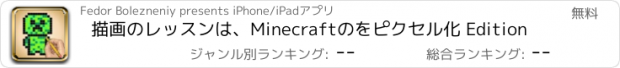描画のレッスンは、Minecraftのをピクセル化 Edition |
| この情報はストアのものより古い可能性がございます。 | ||||
| 価格 | 無料 | ダウンロード |
||
|---|---|---|---|---|
| ジャンル | エンターテインメント | |||
サイズ | 12.8MB | |||
| 開発者 | Fedor Bolezneniy | |||
| 順位 |
| |||
| リリース日 | 2016-01-06 09:02:28 | 評価 | 評価が取得できませんでした。 | |
| 互換性 | iOS 6.0以降が必要です。 iPhone、iPad および iPod touch 対応。 | |||
Welcome to step by step drawing instructions that will teach you how to draw Minecraft Characters in Pixel style!
In this application you will find:
► WHAT TO DRAW
3D drawing lessons are grouped in this app!
Different pictures like Creeper, Steve, Enderman can be drawn with ease and pixalated!
► HOW TO DRAW
Follow our step by step drawing instructions.
► WHERE TO DRAW
Draw at home, in school, use it for parties or classroom activities and competitions!
► HOW IS IT INTERACTIVE?
If you don't have paper and pencil use our drawing tools: brush, pencil or rubber on your device!
► FEATURES
• On screen draw mode. Now you can step by step draw right on your screen.
• Zoom mode - if your screen is not big enough than just zoom and keep drawing.
• Integrated rating system that assigns a level of difficulty: easy, normal, hard, and expert
• Each tutorial contains 10-30 precise steps!
• Share your creation with friends via email, Facebook, Skype and many more.
• Save it to your SD card and set as background.
Some of tutorials included into the Drawing Lessons Pixel Art: Pixel Cartoons and Pixel Superheroes.
Unleash your creativity and try to draw something today!
In this application you will find:
► WHAT TO DRAW
3D drawing lessons are grouped in this app!
Different pictures like Creeper, Steve, Enderman can be drawn with ease and pixalated!
► HOW TO DRAW
Follow our step by step drawing instructions.
► WHERE TO DRAW
Draw at home, in school, use it for parties or classroom activities and competitions!
► HOW IS IT INTERACTIVE?
If you don't have paper and pencil use our drawing tools: brush, pencil or rubber on your device!
► FEATURES
• On screen draw mode. Now you can step by step draw right on your screen.
• Zoom mode - if your screen is not big enough than just zoom and keep drawing.
• Integrated rating system that assigns a level of difficulty: easy, normal, hard, and expert
• Each tutorial contains 10-30 precise steps!
• Share your creation with friends via email, Facebook, Skype and many more.
• Save it to your SD card and set as background.
Some of tutorials included into the Drawing Lessons Pixel Art: Pixel Cartoons and Pixel Superheroes.
Unleash your creativity and try to draw something today!
ブログパーツ第二弾を公開しました!ホームページでアプリの順位・価格・周辺ランキングをご紹介頂けます。
ブログパーツ第2弾!
アプリの周辺ランキングを表示するブログパーツです。価格・順位共に自動で最新情報に更新されるのでアプリの状態チェックにも最適です。
ランキング圏外の場合でも周辺ランキングの代わりに説明文を表示にするので安心です。
サンプルが気に入りましたら、下に表示されたHTMLタグをそのままページに貼り付けることでご利用頂けます。ただし、一般公開されているページでご使用頂かないと表示されませんのでご注意ください。
幅200px版
幅320px版
Now Loading...

「iPhone & iPad アプリランキング」は、最新かつ詳細なアプリ情報をご紹介しているサイトです。
お探しのアプリに出会えるように様々な切り口でページをご用意しております。
「メニュー」よりぜひアプリ探しにお役立て下さい。
Presents by $$308413110 スマホからのアクセスにはQRコードをご活用ください。 →
Now loading...