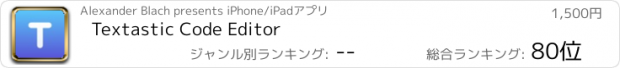Textastic Code Editor |
| 価格 | 1500円 | ダウンロード |
||
|---|---|---|---|---|
| ジャンル | 開発ツール | |||
サイズ | 22.0MB | |||
| 開発者 | Alexander Blach | |||
| 順位 |
| |||
| リリース日 | 2016-03-12 18:33:30 | 評価 |
|
|
| 互換性 | iOS 16.0以降が必要です。 iPhone、iPad および iPod touch 対応。 | |||
Textastic is a comprehensive and versatile text and code editor for iPad and iPhone. It supports syntax highlighting of more than 80 programming and markup languages. Connect to SFTP, FTP, and WebDAV servers or to your Dropbox account. Use the built-in SSH terminal to work directly on your server.
FEATURES:
• Syntax highlighting of more than 80 languages: HTML, JavaScript, CSS, C++, Swift, Objective-C, Rust, XML, Markdown, PHP, Perl, Python, Ruby, Lua, YAML, JSON, SQL, shell scripts and many more (full list available on the website)
• Compatible with Sublime Text 3 and TextMate 1 syntax definitions and themes
• Code completion for HTML, CSS, JavaScript, C, Objective-C, and PHP
• SFTP (SSH connection), FTP, FTPS (FTP over SSL), WebDAV and Dropbox clients
• SSH terminal connections
• Git repositories from the Git client app Working Copy can be opened as external folders in Textastic
• Emmet support
• JavaScript console
• iCloud Drive file synchronization
• WebDAV server to easily transfer files from your Mac or PC over Wi-Fi.
• Symbol list to quickly navigate in a file
• Full support for external keyboards, trackpads, and mice
• Configurable keyboard shortcuts
• Displays additional keys over the virtual keyboard to make it easy to type characters often used for programming
• Cursor navigation wheel for easy text selection
• Easily move the cursor using swipe gestures
• Split View and Slide Over multitasking on iPad
• Open multiple files in tabs
• Multiple Windows on iPadOS
• Support for Dark Mode
• Supports most encodings like UTF-8, UTF-16, and ISO-8859-1
• Supports different tab widths and soft tabs (spaces instead of tabs)
• Custom fonts
• Find & Replace (including regular expression search)
• Find in multiple files
• File information like character count and word count
• Local and remote web preview for HTML and Markdown files
Don't hesitate to tell me the features you want to see in the next version!
https://feedback.textasticapp.com/
更新履歴
Improved creation of new files:
- New files can now be created with just two taps: After tapping the “+” button, a file name is suggested (e.g. “Untitled.md”), which can be accepted directly with the “Create” button.
- The file extension can now optionally be selected from a menu. This menu can be customized via Settings -> New File.
- The preselected file extension can also be configured in settings.
Other improvements:
- Custom CSS for Markdown preview: Save your custom styles in the file “Local Files/#Textastic/markdown.css” and the web preview will use it when previewing Markdown files.
- Improved (S)FTP upload and download speed over fast network connections by using larger send and receive buffers.
- The Wi-Fi IP address for the WebDAV server is now determined in a different way. This should fix a rare problem where the WebDAV server could not be activated even though Wi-Fi was available.
- Fixed: custom CSS did not work for external files opened with the “Open…” command or shared via the Files app.
FEATURES:
• Syntax highlighting of more than 80 languages: HTML, JavaScript, CSS, C++, Swift, Objective-C, Rust, XML, Markdown, PHP, Perl, Python, Ruby, Lua, YAML, JSON, SQL, shell scripts and many more (full list available on the website)
• Compatible with Sublime Text 3 and TextMate 1 syntax definitions and themes
• Code completion for HTML, CSS, JavaScript, C, Objective-C, and PHP
• SFTP (SSH connection), FTP, FTPS (FTP over SSL), WebDAV and Dropbox clients
• SSH terminal connections
• Git repositories from the Git client app Working Copy can be opened as external folders in Textastic
• Emmet support
• JavaScript console
• iCloud Drive file synchronization
• WebDAV server to easily transfer files from your Mac or PC over Wi-Fi.
• Symbol list to quickly navigate in a file
• Full support for external keyboards, trackpads, and mice
• Configurable keyboard shortcuts
• Displays additional keys over the virtual keyboard to make it easy to type characters often used for programming
• Cursor navigation wheel for easy text selection
• Easily move the cursor using swipe gestures
• Split View and Slide Over multitasking on iPad
• Open multiple files in tabs
• Multiple Windows on iPadOS
• Support for Dark Mode
• Supports most encodings like UTF-8, UTF-16, and ISO-8859-1
• Supports different tab widths and soft tabs (spaces instead of tabs)
• Custom fonts
• Find & Replace (including regular expression search)
• Find in multiple files
• File information like character count and word count
• Local and remote web preview for HTML and Markdown files
Don't hesitate to tell me the features you want to see in the next version!
https://feedback.textasticapp.com/
更新履歴
Improved creation of new files:
- New files can now be created with just two taps: After tapping the “+” button, a file name is suggested (e.g. “Untitled.md”), which can be accepted directly with the “Create” button.
- The file extension can now optionally be selected from a menu. This menu can be customized via Settings -> New File.
- The preselected file extension can also be configured in settings.
Other improvements:
- Custom CSS for Markdown preview: Save your custom styles in the file “Local Files/#Textastic/markdown.css” and the web preview will use it when previewing Markdown files.
- Improved (S)FTP upload and download speed over fast network connections by using larger send and receive buffers.
- The Wi-Fi IP address for the WebDAV server is now determined in a different way. This should fix a rare problem where the WebDAV server could not be activated even though Wi-Fi was available.
- Fixed: custom CSS did not work for external files opened with the “Open…” command or shared via the Files app.
ブログパーツ第二弾を公開しました!ホームページでアプリの順位・価格・周辺ランキングをご紹介頂けます。
ブログパーツ第2弾!
アプリの周辺ランキングを表示するブログパーツです。価格・順位共に自動で最新情報に更新されるのでアプリの状態チェックにも最適です。
ランキング圏外の場合でも周辺ランキングの代わりに説明文を表示にするので安心です。
サンプルが気に入りましたら、下に表示されたHTMLタグをそのままページに貼り付けることでご利用頂けます。ただし、一般公開されているページでご使用頂かないと表示されませんのでご注意ください。
幅200px版
幅320px版
Now Loading...

「iPhone & iPad アプリランキング」は、最新かつ詳細なアプリ情報をご紹介しているサイトです。
お探しのアプリに出会えるように様々な切り口でページをご用意しております。
「メニュー」よりぜひアプリ探しにお役立て下さい。
Presents by $$308413110 スマホからのアクセスにはQRコードをご活用ください。 →
Now loading...






 (854人)
(854人)