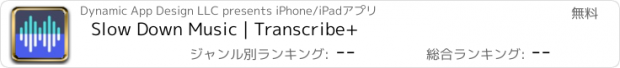Slow Down Music | Transcribe+ |
| この情報はストアのものより古い可能性がございます。 | ||||
| 価格 | 無料 | ダウンロード |
||
|---|---|---|---|---|
| ジャンル | ミュージック | |||
サイズ | 246.6MB (ダウンロードにWIFIが必要) | |||
| 開発者 | Dynamic App Design LLC | |||
| 順位 |
| |||
| リリース日 | 2016-03-07 12:58:59 | 評価 |
|
|
| 互換性 | iOS 16.0以降が必要です。 iPhone、iPad および iPod touch 対応。 | |||
Transcribe+ harnesses the power of a tempo slowdown and pitch-shifting technology, along with AI-driven vocal, drum, bass, and instrumental isolation. This fusion creates an unparalleled learning experience for those learning music by ear. Transcribe+ is a beautifully designed, intuitive app that allows you to focus on specific parts of the music you're studying.
Adjust speed and pitch effortlessly with simple swipe gestures. Tap the waveform to pause the track, then drag to listen at your chosen pace, even one note at a time! Mark song structures or add personal notes using customizable flags on the waveform. Practice specific sections repeatedly by defining looped areas.
Key Features:
Speed adjustable from 0.25x to 2x without affecting pitch.
Easy pitch modification by ±12 semitones.
Fine-tune pitch adjustment slider with 0.01 semitone increments.
Interactive waveform interface for real-time scrubbing and listening note by note.
Consolidate and practice loops in a single location with Loop View.
Smart Loops can automatically increase speed or shift pitch with each loop.
Load videos for enhanced visual understanding.
Intuitive EQ toolbar for refined frequency adjustment and additional isolation possibilities.
Mark and annotate waveforms for efficient review.
BPM is automatically detected on most tracks.
AI Vocal Removal & Stems Separation:
Remove or isolate vocals, bass, drums, or instrumentals on ANY track (without DRM). Use this feature to focus on the instruments you're interested in, or create a play-along track. Export any combinations of stems and remix them as you like!
Loop View with “Smart Loops”:
View all your loops in the loop view. Simply tap the loop icon to start or stop a loop. You can set parameters for a metronome count-in before each loop or auto-increase speed or shift pitch with each repetition.
EQ ToolBar, Channel Mixer, and Fine Tuning Slider:
Further isolate or enhance the part you're listening to with the EQ toolbar or the Stereo Channel mixer. You can also finely adjust the overall pitch of the track in increments of 1 cent.
Apple Music Support:
Transcribe+ integrates with Apple Music, letting you adjust the tempo and add flags and loops to any song in your Apple Music library. Please note, due to DRM music streaming limitations, some features are unavailable on Apple Music tracks.
iCloud Sync:
All of your flags, loops, and settings for each track you load are automatically saved to iCloud. These settings also sync automatically across all your devices.
Additional Features:
● Split tracks into 2 or 4 stems (vocals, bass, drums, instrumentals).
● Easily export loops or entire tracks.
● Split-screen multitasking for efficient iPad use.
● 11 attractive themes with elegant icons.
● Keyboard shortcuts compatible with foot pedals for easier control during practice.
● Integration with popular cloud storage services.
Transcribe+ is a powerful, versatile transcription app that simplifies the transcription of audio and video recordings. With its advanced isolation tools, intuitive interface, and robust customization options, it's an essential tool for anyone seeking to transcribe and learn music by ear.
Terms of Use: https://dynamicappdesign.com/tos.html
更新履歴
Fixes and compadability updates
Adjust speed and pitch effortlessly with simple swipe gestures. Tap the waveform to pause the track, then drag to listen at your chosen pace, even one note at a time! Mark song structures or add personal notes using customizable flags on the waveform. Practice specific sections repeatedly by defining looped areas.
Key Features:
Speed adjustable from 0.25x to 2x without affecting pitch.
Easy pitch modification by ±12 semitones.
Fine-tune pitch adjustment slider with 0.01 semitone increments.
Interactive waveform interface for real-time scrubbing and listening note by note.
Consolidate and practice loops in a single location with Loop View.
Smart Loops can automatically increase speed or shift pitch with each loop.
Load videos for enhanced visual understanding.
Intuitive EQ toolbar for refined frequency adjustment and additional isolation possibilities.
Mark and annotate waveforms for efficient review.
BPM is automatically detected on most tracks.
AI Vocal Removal & Stems Separation:
Remove or isolate vocals, bass, drums, or instrumentals on ANY track (without DRM). Use this feature to focus on the instruments you're interested in, or create a play-along track. Export any combinations of stems and remix them as you like!
Loop View with “Smart Loops”:
View all your loops in the loop view. Simply tap the loop icon to start or stop a loop. You can set parameters for a metronome count-in before each loop or auto-increase speed or shift pitch with each repetition.
EQ ToolBar, Channel Mixer, and Fine Tuning Slider:
Further isolate or enhance the part you're listening to with the EQ toolbar or the Stereo Channel mixer. You can also finely adjust the overall pitch of the track in increments of 1 cent.
Apple Music Support:
Transcribe+ integrates with Apple Music, letting you adjust the tempo and add flags and loops to any song in your Apple Music library. Please note, due to DRM music streaming limitations, some features are unavailable on Apple Music tracks.
iCloud Sync:
All of your flags, loops, and settings for each track you load are automatically saved to iCloud. These settings also sync automatically across all your devices.
Additional Features:
● Split tracks into 2 or 4 stems (vocals, bass, drums, instrumentals).
● Easily export loops or entire tracks.
● Split-screen multitasking for efficient iPad use.
● 11 attractive themes with elegant icons.
● Keyboard shortcuts compatible with foot pedals for easier control during practice.
● Integration with popular cloud storage services.
Transcribe+ is a powerful, versatile transcription app that simplifies the transcription of audio and video recordings. With its advanced isolation tools, intuitive interface, and robust customization options, it's an essential tool for anyone seeking to transcribe and learn music by ear.
Terms of Use: https://dynamicappdesign.com/tos.html
更新履歴
Fixes and compadability updates
ブログパーツ第二弾を公開しました!ホームページでアプリの順位・価格・周辺ランキングをご紹介頂けます。
ブログパーツ第2弾!
アプリの周辺ランキングを表示するブログパーツです。価格・順位共に自動で最新情報に更新されるのでアプリの状態チェックにも最適です。
ランキング圏外の場合でも周辺ランキングの代わりに説明文を表示にするので安心です。
サンプルが気に入りましたら、下に表示されたHTMLタグをそのままページに貼り付けることでご利用頂けます。ただし、一般公開されているページでご使用頂かないと表示されませんのでご注意ください。
幅200px版
幅320px版
Now Loading...

「iPhone & iPad アプリランキング」は、最新かつ詳細なアプリ情報をご紹介しているサイトです。
お探しのアプリに出会えるように様々な切り口でページをご用意しております。
「メニュー」よりぜひアプリ探しにお役立て下さい。
Presents by $$308413110 スマホからのアクセスにはQRコードをご活用ください。 →
Now loading...






 (72人)
(72人)