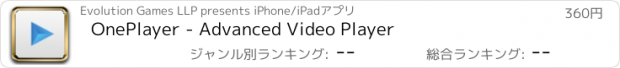OnePlayer - Advanced Video Player |
| この情報はストアのものより古い可能性がございます。 | ||||
| 価格 | 360円 | ダウンロード |
||
|---|---|---|---|---|
| ジャンル | エンターテインメント | |||
サイズ | 49.7MB | |||
| 開発者 | Evolution Games LLP | |||
| 順位 |
| |||
| リリース日 | 2015-12-04 21:48:17 | 評価 | 評価が取得できませんでした。 | |
| 互換性 | iOS 7.1以降が必要です。 iPhone、iPad および iPod touch 対応。 | |||
OnePlayer - a convenient solution for playback of any media files directly from your home network.
There is no need to convert or copy video and audio files on your iPad or iPhone, with OnePlayer everything will be easier: launch the app, find your media file in any storage or in the Cloud and enjoy movies or music.
Features
- Supports Chromecast
- Supports video cast for Smart TV
- Support High quality video clips ( 720P, 1080P )
- High quality video processing
- USB/WIFI Transfer
- Setting up action gestures
Formats:
- Supports video files : MP4, MOV, MKV, AVI, WMV, ASF, FLV, OGV, RMVB, TP etc.
- Supports audio files : MP3, WAV, WMA, FLAC etc.
- Supports subtitle files : SMI, SRT, SSA, IDX, SUB, LRC etc.
- Supports image files : JPG, PNG, BMP, GIF, TIFF etc.
- Supports M3U playlist
Services and storage:
- Supports WebDAV, FTP, SFTP, HTTP, SMB/CIFS (Streaming, Downloading, Selecting subtitles)
- Supports cloud service (Box, Dropbox, Google Drive, OneDrive, Yandex.Disk)
- Supports iTunes video/audio play (except for DRM contents)
- Supports videos in iOS Albums
Player:
- Playback speed control: 0.5x ~ 2.0x
- Resume playback
- Screen lock
- Scrubbing search
- Supports H.264/MPEG4 Hardware acceleration
- Change the screen orientation, brightness adjustment
- Changing the aspect ratio
- Supports audio boost
- Supports audio sync
Subtitle:
- Supports embedded subtitles
- Supports external subtitle
Working with Files:
- File and folder management
- Playlist management
- Supports recently played file
- Supports Open-in
- Supports Wi-Fi File Transfer
Media Player Gestures:
- Pan up / down: Volume Control
- Long Touch + pan and up / down on the right: Speed Control
- Long Touch + pan and up / down on the left: Brightness Control
- Swipe left: move to backward 10 seconds
- Swipe right: move forward to 10 seconds
- Swipe 2 fingers up: the speed of 1.5X
- Swipe 2 fingers down: normal speed
There is no need to convert or copy video and audio files on your iPad or iPhone, with OnePlayer everything will be easier: launch the app, find your media file in any storage or in the Cloud and enjoy movies or music.
Features
- Supports Chromecast
- Supports video cast for Smart TV
- Support High quality video clips ( 720P, 1080P )
- High quality video processing
- USB/WIFI Transfer
- Setting up action gestures
Formats:
- Supports video files : MP4, MOV, MKV, AVI, WMV, ASF, FLV, OGV, RMVB, TP etc.
- Supports audio files : MP3, WAV, WMA, FLAC etc.
- Supports subtitle files : SMI, SRT, SSA, IDX, SUB, LRC etc.
- Supports image files : JPG, PNG, BMP, GIF, TIFF etc.
- Supports M3U playlist
Services and storage:
- Supports WebDAV, FTP, SFTP, HTTP, SMB/CIFS (Streaming, Downloading, Selecting subtitles)
- Supports cloud service (Box, Dropbox, Google Drive, OneDrive, Yandex.Disk)
- Supports iTunes video/audio play (except for DRM contents)
- Supports videos in iOS Albums
Player:
- Playback speed control: 0.5x ~ 2.0x
- Resume playback
- Screen lock
- Scrubbing search
- Supports H.264/MPEG4 Hardware acceleration
- Change the screen orientation, brightness adjustment
- Changing the aspect ratio
- Supports audio boost
- Supports audio sync
Subtitle:
- Supports embedded subtitles
- Supports external subtitle
Working with Files:
- File and folder management
- Playlist management
- Supports recently played file
- Supports Open-in
- Supports Wi-Fi File Transfer
Media Player Gestures:
- Pan up / down: Volume Control
- Long Touch + pan and up / down on the right: Speed Control
- Long Touch + pan and up / down on the left: Brightness Control
- Swipe left: move to backward 10 seconds
- Swipe right: move forward to 10 seconds
- Swipe 2 fingers up: the speed of 1.5X
- Swipe 2 fingers down: normal speed
ブログパーツ第二弾を公開しました!ホームページでアプリの順位・価格・周辺ランキングをご紹介頂けます。
ブログパーツ第2弾!
アプリの周辺ランキングを表示するブログパーツです。価格・順位共に自動で最新情報に更新されるのでアプリの状態チェックにも最適です。
ランキング圏外の場合でも周辺ランキングの代わりに説明文を表示にするので安心です。
サンプルが気に入りましたら、下に表示されたHTMLタグをそのままページに貼り付けることでご利用頂けます。ただし、一般公開されているページでご使用頂かないと表示されませんのでご注意ください。
幅200px版
幅320px版
Now Loading...

「iPhone & iPad アプリランキング」は、最新かつ詳細なアプリ情報をご紹介しているサイトです。
お探しのアプリに出会えるように様々な切り口でページをご用意しております。
「メニュー」よりぜひアプリ探しにお役立て下さい。
Presents by $$308413110 スマホからのアクセスにはQRコードをご活用ください。 →
Now loading...