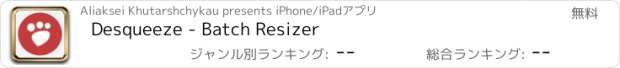Desqueeze - Batch Resizer |
| この情報はストアのものより古い可能性がございます。 | ||||
| 価格 | 無料 | ダウンロード |
||
|---|---|---|---|---|
| ジャンル | 写真/ビデオ | |||
サイズ | 33.2MB | |||
| 開発者 | Aliaksei Khutarshchykau | |||
| 順位 |
| |||
| リリース日 | 2015-12-20 04:12:09 | 評価 |
|
|
| 互換性 | iOS 16.4以降が必要です。 iPhone、iPad および iPod touch 対応。 | |||
Desqueeze 4.2.0
Resize photos to any size up to 8192 px and videos to any size up to 4k, reformat, orient and share them. Informative UI, 100+ templates and flexible settings are designed to facilitate these tasks.
DESQUEEZE FEATURES:
Resize Photos and Videos
• Enter a new size in pixels, aspect ratios, and percentages
• Resize in three different ways: Stretch, Ratio Clip, and Ratio Fit
• Choose between Normal and Smart size for more flexible resizing
• Batch resize an unlimited number of photos and videos
• Reuse up to 10 recent resizing tasks with one tap
• De-squeeze anamorphic photos to achieve a natural look
• Resize Live Photos while preserving their format, or convert them to still images
Import Sources inside Desqueeze
• Select photos and videos from the Photo Library
• Select any full album from the Photo Library
• Select multiple photos and videos from the Files app
• Take a picture with the camera
Reformat Photos
• Choose between PNG, JPEG, HEIC, and TIFF image formats
• Specify compression quality for JPEG and HEIC formats
• Select Auto format to reuse the original image format when possible
• Adjust image resolution with a new DPI, or keep the original DPI
Reformat Videos
• Choose between MP4, QuickTime (MOV), and M4V video formats
• Select Auto format to reuse the original video format when possible
• Choose video codec between Auto, H.264, and HEVC(H.265)
• Specify video bitrate or use Automatic
Edit Photos and Videos
• Flip and rotate images or videos
• Choose a fill color for Ratio Fit mode
• Adjust position and offset for Ratio Fit and Ratio Clip modes
Templates
• Use a universal set of 100+ standard templates to resize photos and videos for specific platforms and standards, including Instagram, YouTube, Facebook, and more
• Create personal templates for your own tasks
• Duplicate standard templates and modify personal templates
• Customize standard Tempalate Library for your workflow and needs
Photo Viewer and Video Player
• Preview photos or play videos on the Result screen (long press a photo or video to preview)
Share Photos and Videos
• Save results to the Photo Library or Files app
• Share results via Instagram, Mail, Facebook, Messages, etc
• Use original or custom names for shared results
———
Unlock the PRO version to access all premium features and process photos and videos without a watermark (In-App Purchase).
———
Maximum target pixel size for photos and videos:
• Photos: 8192 x 8192 pixels
• Videos: 4096 x 2160 pixels (4K DCI)
———
Contact & Links
• Contact us by Email: contact@desqueeze.com
• Follow us on Twitter and Facebook: @desqueeze
• Visit our Website: http://desqueeze.com
• Terms of Use: https://www.apple.com/legal/internet-services/itunes/dev/stdeula/
• Privacy Policy: http://desqueeze.com/privacy
更新履歴
Version 4.2.0 introduces Template Organizer, a new collection of templates for X (Twitter), dark mode app icon, and improvements in UI and stability.
The Template Organizer allows you to customise standard Template Library to better fit your workflows and needs. It is now possible to include any set of standard templates in a personal collection. The Organizer is available on the Templates screen (via the button to the right of 'My Templates') and in the app Settings > Template Library."
The Template Library has also expanded with a set of templates for X (Twitter), making it even easier to prepare content for this platform.
The app now provides an additional app icon for dark mode, offering a better appearance on the device's Home Screen.
Bug fixes address essential issues that disrupted normal app functionality:
• Fixed a crash during video processing that occurred when non-standard audio and metadata tracks were used.
• Fixed a rare crash on the Settings > Process and Encode screen that occasionally occurred when dropping editing focus from text fields.
• Fixed a bug that prevented processing of multiple photos or videos selected from the Files app.
• Fixed a bug that caused freezes when scrolling the Results screen during processing.
• Fixed multiple minor bugs.
Minor UI Improvements for a Smoother Experience:
• Improved animations during photo and video processing. • The app now remembers the selected tab on the Templates screen, providing quicker access to 'My Templates'.
Resize photos to any size up to 8192 px and videos to any size up to 4k, reformat, orient and share them. Informative UI, 100+ templates and flexible settings are designed to facilitate these tasks.
DESQUEEZE FEATURES:
Resize Photos and Videos
• Enter a new size in pixels, aspect ratios, and percentages
• Resize in three different ways: Stretch, Ratio Clip, and Ratio Fit
• Choose between Normal and Smart size for more flexible resizing
• Batch resize an unlimited number of photos and videos
• Reuse up to 10 recent resizing tasks with one tap
• De-squeeze anamorphic photos to achieve a natural look
• Resize Live Photos while preserving their format, or convert them to still images
Import Sources inside Desqueeze
• Select photos and videos from the Photo Library
• Select any full album from the Photo Library
• Select multiple photos and videos from the Files app
• Take a picture with the camera
Reformat Photos
• Choose between PNG, JPEG, HEIC, and TIFF image formats
• Specify compression quality for JPEG and HEIC formats
• Select Auto format to reuse the original image format when possible
• Adjust image resolution with a new DPI, or keep the original DPI
Reformat Videos
• Choose between MP4, QuickTime (MOV), and M4V video formats
• Select Auto format to reuse the original video format when possible
• Choose video codec between Auto, H.264, and HEVC(H.265)
• Specify video bitrate or use Automatic
Edit Photos and Videos
• Flip and rotate images or videos
• Choose a fill color for Ratio Fit mode
• Adjust position and offset for Ratio Fit and Ratio Clip modes
Templates
• Use a universal set of 100+ standard templates to resize photos and videos for specific platforms and standards, including Instagram, YouTube, Facebook, and more
• Create personal templates for your own tasks
• Duplicate standard templates and modify personal templates
• Customize standard Tempalate Library for your workflow and needs
Photo Viewer and Video Player
• Preview photos or play videos on the Result screen (long press a photo or video to preview)
Share Photos and Videos
• Save results to the Photo Library or Files app
• Share results via Instagram, Mail, Facebook, Messages, etc
• Use original or custom names for shared results
———
Unlock the PRO version to access all premium features and process photos and videos without a watermark (In-App Purchase).
———
Maximum target pixel size for photos and videos:
• Photos: 8192 x 8192 pixels
• Videos: 4096 x 2160 pixels (4K DCI)
———
Contact & Links
• Contact us by Email: contact@desqueeze.com
• Follow us on Twitter and Facebook: @desqueeze
• Visit our Website: http://desqueeze.com
• Terms of Use: https://www.apple.com/legal/internet-services/itunes/dev/stdeula/
• Privacy Policy: http://desqueeze.com/privacy
更新履歴
Version 4.2.0 introduces Template Organizer, a new collection of templates for X (Twitter), dark mode app icon, and improvements in UI and stability.
The Template Organizer allows you to customise standard Template Library to better fit your workflows and needs. It is now possible to include any set of standard templates in a personal collection. The Organizer is available on the Templates screen (via the button to the right of 'My Templates') and in the app Settings > Template Library."
The Template Library has also expanded with a set of templates for X (Twitter), making it even easier to prepare content for this platform.
The app now provides an additional app icon for dark mode, offering a better appearance on the device's Home Screen.
Bug fixes address essential issues that disrupted normal app functionality:
• Fixed a crash during video processing that occurred when non-standard audio and metadata tracks were used.
• Fixed a rare crash on the Settings > Process and Encode screen that occasionally occurred when dropping editing focus from text fields.
• Fixed a bug that prevented processing of multiple photos or videos selected from the Files app.
• Fixed a bug that caused freezes when scrolling the Results screen during processing.
• Fixed multiple minor bugs.
Minor UI Improvements for a Smoother Experience:
• Improved animations during photo and video processing. • The app now remembers the selected tab on the Templates screen, providing quicker access to 'My Templates'.
ブログパーツ第二弾を公開しました!ホームページでアプリの順位・価格・周辺ランキングをご紹介頂けます。
ブログパーツ第2弾!
アプリの周辺ランキングを表示するブログパーツです。価格・順位共に自動で最新情報に更新されるのでアプリの状態チェックにも最適です。
ランキング圏外の場合でも周辺ランキングの代わりに説明文を表示にするので安心です。
サンプルが気に入りましたら、下に表示されたHTMLタグをそのままページに貼り付けることでご利用頂けます。ただし、一般公開されているページでご使用頂かないと表示されませんのでご注意ください。
幅200px版
幅320px版
Now Loading...

「iPhone & iPad アプリランキング」は、最新かつ詳細なアプリ情報をご紹介しているサイトです。
お探しのアプリに出会えるように様々な切り口でページをご用意しております。
「メニュー」よりぜひアプリ探しにお役立て下さい。
Presents by $$308413110 スマホからのアクセスにはQRコードをご活用ください。 →
Now loading...






 (2人)
(2人)