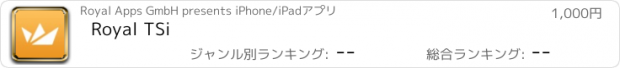Royal TSi |
| 価格 | 150円 | ダウンロード |
||
|---|---|---|---|---|
| ジャンル | ユーティリティ | |||
サイズ | 95.7MB | |||
| 開発者 | Royal Apps GmbH | |||
| 順位 |
| |||
| リリース日 | 2015-11-09 17:57:24 | 評価 | 評価が取得できませんでした。 | |
| 互換性 | iOS 11.0以降が必要です。 iPhone、iPad および iPod touch 対応。 | |||
Royal TSi provides easy and secure access to your remote systems (RDP, VNC, SSH, etc.) by allowing you to open your Royal TS documents created with Royal TSX (for macOS) or Royal TS (for Windows).
Those documents can be opened directly from any installed cloud provider like iCloud Drive, Dropbox or Google Drive. You can even send documents via email and open them with Royal TSi.
Connecting to the remote machines with RDP, VNC, SSH or Telnet is possible with specialized 3rd party apps.
With Royal Server you don't need to connect to the remote desktop anymore. You can manage Windows Events, Windows Services, Windows Processes, Terminal Services, Hyper-V and VMware virtual machines and start PowerShell scripts on the remote machine directly from your iPad or iPhone.
E.g. if you find an error in the Event Log, then you could restart a service, kill a process, reset a Terminal Services connection or stop and start Hyper-V virtual machines. Using PowerShell scripts, there's no limit to what you can do!
Some supported connection types can be tweaked and optimized for your mobile device. E.g. Remote desktop connections can be configured to always use a lower color depth or screen resolution to save bandwidth.
更新履歴
Updated the support email address.
Those documents can be opened directly from any installed cloud provider like iCloud Drive, Dropbox or Google Drive. You can even send documents via email and open them with Royal TSi.
Connecting to the remote machines with RDP, VNC, SSH or Telnet is possible with specialized 3rd party apps.
With Royal Server you don't need to connect to the remote desktop anymore. You can manage Windows Events, Windows Services, Windows Processes, Terminal Services, Hyper-V and VMware virtual machines and start PowerShell scripts on the remote machine directly from your iPad or iPhone.
E.g. if you find an error in the Event Log, then you could restart a service, kill a process, reset a Terminal Services connection or stop and start Hyper-V virtual machines. Using PowerShell scripts, there's no limit to what you can do!
Some supported connection types can be tweaked and optimized for your mobile device. E.g. Remote desktop connections can be configured to always use a lower color depth or screen resolution to save bandwidth.
更新履歴
Updated the support email address.
ブログパーツ第二弾を公開しました!ホームページでアプリの順位・価格・周辺ランキングをご紹介頂けます。
ブログパーツ第2弾!
アプリの周辺ランキングを表示するブログパーツです。価格・順位共に自動で最新情報に更新されるのでアプリの状態チェックにも最適です。
ランキング圏外の場合でも周辺ランキングの代わりに説明文を表示にするので安心です。
サンプルが気に入りましたら、下に表示されたHTMLタグをそのままページに貼り付けることでご利用頂けます。ただし、一般公開されているページでご使用頂かないと表示されませんのでご注意ください。
幅200px版
幅320px版
Now Loading...

「iPhone & iPad アプリランキング」は、最新かつ詳細なアプリ情報をご紹介しているサイトです。
お探しのアプリに出会えるように様々な切り口でページをご用意しております。
「メニュー」よりぜひアプリ探しにお役立て下さい。
Presents by $$308413110 スマホからのアクセスにはQRコードをご活用ください。 →
Now loading...