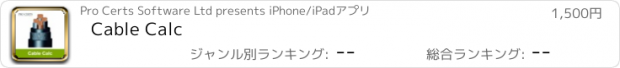Cable Calc |
| この情報はストアのものより古い可能性がございます。 | ||||
| 価格 | 1500円 | ダウンロード |
||
|---|---|---|---|---|
| ジャンル | 仕事効率化 | |||
サイズ | 3.5MB | |||
| 開発者 | Pro Certs Software Ltd | |||
| 順位 |
| |||
| リリース日 | 2015-10-10 12:45:28 | 評価 | 評価が取得できませんでした。 | |
| 互換性 | iOS 11.0以降が必要です。 iPhone、iPad および iPod touch 対応。 | |||
A simple to use cable calculator to calculate the minimum required cable size and voltage drop for various types of cables, installation methods, correction factors and protective devices based on BS 7671.
This cable size calculator will calculate cable size, R1+R2, voltage drop %, tabulated current (It) and Zs in two simple steps, a great tool for electrical surveys, EICR reports or designing new circuits.
Optional, enter your Circuit Reference and Circuit Description along with your Client Name and Client Address for the generated PDF file when saving or printing your cable calculation results.
Features:
- Print, Save, Email & Share your cable calculation results PDF file (from the print function)
- Automated verification checks and helpful calculation hints
- Supports manufacturer specific BS EN 60947-2 (Max Zs) MCCB's & ACB's
- Supports RCD's in TT Earthing Systems
- Enter your own voltage drop value (%) to use for the calculations or use the default 3% or 5% options
This cable calculator takes into account and applies the following factors for it's cable calculation formula:
- Voltage drop
- Correction factors
- Maximum disconnection time
- Length of circuit
- Installation method
- Cable type
- Tabulated Current
- Maximum Zs Values
- Calculate circuit Zs
- Calculate R1+R2
- Adjusted required minimum required cable ratings
Correction Factors:
Cg - Grouping
Ca - Ambient air temperature
Ca - Ambient ground temperature (if buried / in a duct)
Ci - Thermal insulation
Cf - BS 3036 semi-enclosed fuses
How to use:
1) STEP 1 - Enter your cable calculation design parameters
2) STEP 2 - Select an installation method & apply any relevant correction factors
3) Tap "Calculate" to calculate the cable size
4) Print the cable calculation results
How to share or email the Cable Calc results PDF file:
1) On the Results screen tap "Print".
2) Expand the displayed image (preview window is then displayed).
4) Tap the share icon to show your device's share and save options.
更新履歴
12/12/2024 - 2.1.34
- Fixed "try next size up" not working.
This cable size calculator will calculate cable size, R1+R2, voltage drop %, tabulated current (It) and Zs in two simple steps, a great tool for electrical surveys, EICR reports or designing new circuits.
Optional, enter your Circuit Reference and Circuit Description along with your Client Name and Client Address for the generated PDF file when saving or printing your cable calculation results.
Features:
- Print, Save, Email & Share your cable calculation results PDF file (from the print function)
- Automated verification checks and helpful calculation hints
- Supports manufacturer specific BS EN 60947-2 (Max Zs) MCCB's & ACB's
- Supports RCD's in TT Earthing Systems
- Enter your own voltage drop value (%) to use for the calculations or use the default 3% or 5% options
This cable calculator takes into account and applies the following factors for it's cable calculation formula:
- Voltage drop
- Correction factors
- Maximum disconnection time
- Length of circuit
- Installation method
- Cable type
- Tabulated Current
- Maximum Zs Values
- Calculate circuit Zs
- Calculate R1+R2
- Adjusted required minimum required cable ratings
Correction Factors:
Cg - Grouping
Ca - Ambient air temperature
Ca - Ambient ground temperature (if buried / in a duct)
Ci - Thermal insulation
Cf - BS 3036 semi-enclosed fuses
How to use:
1) STEP 1 - Enter your cable calculation design parameters
2) STEP 2 - Select an installation method & apply any relevant correction factors
3) Tap "Calculate" to calculate the cable size
4) Print the cable calculation results
How to share or email the Cable Calc results PDF file:
1) On the Results screen tap "Print".
2) Expand the displayed image (preview window is then displayed).
4) Tap the share icon to show your device's share and save options.
更新履歴
12/12/2024 - 2.1.34
- Fixed "try next size up" not working.
ブログパーツ第二弾を公開しました!ホームページでアプリの順位・価格・周辺ランキングをご紹介頂けます。
ブログパーツ第2弾!
アプリの周辺ランキングを表示するブログパーツです。価格・順位共に自動で最新情報に更新されるのでアプリの状態チェックにも最適です。
ランキング圏外の場合でも周辺ランキングの代わりに説明文を表示にするので安心です。
サンプルが気に入りましたら、下に表示されたHTMLタグをそのままページに貼り付けることでご利用頂けます。ただし、一般公開されているページでご使用頂かないと表示されませんのでご注意ください。
幅200px版
幅320px版
Now Loading...

「iPhone & iPad アプリランキング」は、最新かつ詳細なアプリ情報をご紹介しているサイトです。
お探しのアプリに出会えるように様々な切り口でページをご用意しております。
「メニュー」よりぜひアプリ探しにお役立て下さい。
Presents by $$308413110 スマホからのアクセスにはQRコードをご活用ください。 →
Now loading...