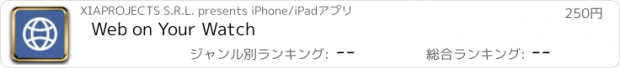Web on Your Watch |
| この情報はストアのものより古い可能性がございます。 | ||||
| 価格 | 250円 | ダウンロード |
||
|---|---|---|---|---|
| ジャンル | ソーシャルネットワーキング | |||
サイズ | 10.9MB | |||
| 開発者 | XIAPROJECTS S.R.L. | |||
| 順位 |
| |||
| リリース日 | 2015-10-03 19:13:36 | 評価 |
|
|
| 互換性 | iOS 8.2以降が必要です。 iPhone、iPad および iPod touch 対応。 | |||
Watch on your Apple Watch your favorite Website
Features:
- Pinch, Zoom, Set the starting point from the smartphone
- Choose the size of Browser
- Choose your favorite website to watch
- Scroll the page up and down with your watch
- Auto Refresh in background (keep the application open on the smartphone)
- Update only if there is new content available
- Reload From Apple Watch
- Improved Glance Interface
- Push Notification
- Force Reload
- Favorites Management
- Force Height Settings
- Tutorial with Random Image
- Directly from the watch you can browse the history and pick website
- Directly from the watch you can speach the website url to be loaded like www.facebook.com
- Navigation of WebSite Links
- Notification Center Widget
- https certificate support
Please enable push notifies to allow the application communicate with the watch and preload website in background.
Video Tutorial:
https://youtu.be/JRVg4ZrNqf4
To enable the HTTPS authentication you need to do the following steps:
1) Export your certificate to PFX format with password as the domain name: example https://www.xiaprojects.com will be www.xiaprojects.com
2) Rename this PFX file as www.xiaprojects.com.webwatch
3) Mail it to yourself
4) tap and hold on the file you will see WebWatch popup
5) Import into WebWatch
6) Navigate on your https:// secure website
更新履歴
Support latest devices
Features:
- Pinch, Zoom, Set the starting point from the smartphone
- Choose the size of Browser
- Choose your favorite website to watch
- Scroll the page up and down with your watch
- Auto Refresh in background (keep the application open on the smartphone)
- Update only if there is new content available
- Reload From Apple Watch
- Improved Glance Interface
- Push Notification
- Force Reload
- Favorites Management
- Force Height Settings
- Tutorial with Random Image
- Directly from the watch you can browse the history and pick website
- Directly from the watch you can speach the website url to be loaded like www.facebook.com
- Navigation of WebSite Links
- Notification Center Widget
- https certificate support
Please enable push notifies to allow the application communicate with the watch and preload website in background.
Video Tutorial:
https://youtu.be/JRVg4ZrNqf4
To enable the HTTPS authentication you need to do the following steps:
1) Export your certificate to PFX format with password as the domain name: example https://www.xiaprojects.com will be www.xiaprojects.com
2) Rename this PFX file as www.xiaprojects.com.webwatch
3) Mail it to yourself
4) tap and hold on the file you will see WebWatch popup
5) Import into WebWatch
6) Navigate on your https:// secure website
更新履歴
Support latest devices
ブログパーツ第二弾を公開しました!ホームページでアプリの順位・価格・周辺ランキングをご紹介頂けます。
ブログパーツ第2弾!
アプリの周辺ランキングを表示するブログパーツです。価格・順位共に自動で最新情報に更新されるのでアプリの状態チェックにも最適です。
ランキング圏外の場合でも周辺ランキングの代わりに説明文を表示にするので安心です。
サンプルが気に入りましたら、下に表示されたHTMLタグをそのままページに貼り付けることでご利用頂けます。ただし、一般公開されているページでご使用頂かないと表示されませんのでご注意ください。
幅200px版
幅320px版
Now Loading...

「iPhone & iPad アプリランキング」は、最新かつ詳細なアプリ情報をご紹介しているサイトです。
お探しのアプリに出会えるように様々な切り口でページをご用意しております。
「メニュー」よりぜひアプリ探しにお役立て下さい。
Presents by $$308413110 スマホからのアクセスにはQRコードをご活用ください。 →
Now loading...






 (5人)
(5人)