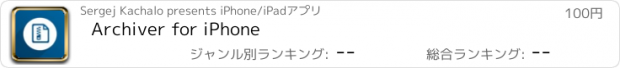Archiver for iPhone |
| この情報はストアのものより古い可能性がございます。 | ||||
| 価格 | 150円 | ダウンロード |
||
|---|---|---|---|---|
| ジャンル | ユーティリティ | |||
サイズ | 38.5MB | |||
| 開発者 | Sergej Kachalo | |||
| 順位 |
| |||
| リリース日 | 2015-09-30 02:15:38 | 評価 | 評価が取得できませんでした。 | |
| 互換性 | iOS 13.0以降が必要です。 iPhone、iPad および iPod touch 対応。 | |||
Archiver for iPhone — utility for working with archives on iPhone
• Main Features:
- Support Drag and Drop
- Support Siri Shortcuts
- Dark Mode
- Haptic Touch
- Context Menus
- Built-in search
- Copy files with iTunes using "File Sharing"
- Import files from Mail, Safari and other apps
- Connecting to SMB server using Document Picker
• Archives:
- Support RAR and ZIP archives
- Support password-protected archives
- Extracting data from multi-volume RAR archives
- Compression method: default, none, fastest, best
• Working with files:
- Sort items by name, date or type
- Creating folders
- Scanning documents
- Creating ZIP archives
- Saving multiple images and videos to "Photo Library"
- Export and import multiple files from "Files" app
- Sending multiple files using "Mail" or "Messages"
- Support "Open In" feature for opening files in other apps
- Renaming items
- Moving and copying items
- Deleting items
- Selecting multiple items by swiping down with two fingers
• Photo Library and Photo Viewer:
- Import multiple images and videos at once
- Selecting multiple images and videos by swiping down with two fingers
- Download images and videos from iCloud
- Take Photo or Record Video from built-in Camera
- Supported image formats: JPEG, JPEG 2000, TIFF, GIF, PNG, ICNS, BMP, ICO, SVG, HEIF
• Video Player:
- Playing audio in the background
- Support Control Center
- Supported video formats: MOV, M4V, MP4
- Support AirPlay
• Media Library and Audio Player:
- Import multiple audio files at once
- Full-featured audio player with AirPlay support
- Support Control Center
- Supported audio formats: MP3, MPEG-4 audio, WAV, AIFF-C audio
• PDF Viewer:
- Thumbnails
- Table of Contents
- Bookmarks
- Search
- Support password-protected PDF documents
- Gesture support
• Documents:
- View files with Quick Look
- Markup toolbar for adding annotations to images and PDF documents
- Supported file formats: PDF, DOC, DOCX, NUMBERS, XLS, XLSX, KEY, PPT, PPTX
• Text Viewer:
- Plain Text Recognition. Supported language — English
- Editing and saving text documents
- Support AirPrint
- Text formatting: alignment, font, font size
- Supported file formats: TXT, RTF
• Settings:
- Syncing files using Wi-Fi
- "In-App Purchases" section to unlock additional features
- Protect data with passcode, Touch ID or Face ID
- Developer feedback
• Important Notes:
- Drag and Drop allows moving files and folders in an app
- Corrupted archives are not supported
- Application allows export following image and video formats: JPEG, JPEG 2000, TIFF, GIF, PNG, ICNS, BMP, ICO, HEIF, MOV, M4V, MP4
- Recommended attachments size for sending using "Mail" — up to 20 MB
- DRM-protected content is not supported
更新履歴
• Bug fixes
• Main Features:
- Support Drag and Drop
- Support Siri Shortcuts
- Dark Mode
- Haptic Touch
- Context Menus
- Built-in search
- Copy files with iTunes using "File Sharing"
- Import files from Mail, Safari and other apps
- Connecting to SMB server using Document Picker
• Archives:
- Support RAR and ZIP archives
- Support password-protected archives
- Extracting data from multi-volume RAR archives
- Compression method: default, none, fastest, best
• Working with files:
- Sort items by name, date or type
- Creating folders
- Scanning documents
- Creating ZIP archives
- Saving multiple images and videos to "Photo Library"
- Export and import multiple files from "Files" app
- Sending multiple files using "Mail" or "Messages"
- Support "Open In" feature for opening files in other apps
- Renaming items
- Moving and copying items
- Deleting items
- Selecting multiple items by swiping down with two fingers
• Photo Library and Photo Viewer:
- Import multiple images and videos at once
- Selecting multiple images and videos by swiping down with two fingers
- Download images and videos from iCloud
- Take Photo or Record Video from built-in Camera
- Supported image formats: JPEG, JPEG 2000, TIFF, GIF, PNG, ICNS, BMP, ICO, SVG, HEIF
• Video Player:
- Playing audio in the background
- Support Control Center
- Supported video formats: MOV, M4V, MP4
- Support AirPlay
• Media Library and Audio Player:
- Import multiple audio files at once
- Full-featured audio player with AirPlay support
- Support Control Center
- Supported audio formats: MP3, MPEG-4 audio, WAV, AIFF-C audio
• PDF Viewer:
- Thumbnails
- Table of Contents
- Bookmarks
- Search
- Support password-protected PDF documents
- Gesture support
• Documents:
- View files with Quick Look
- Markup toolbar for adding annotations to images and PDF documents
- Supported file formats: PDF, DOC, DOCX, NUMBERS, XLS, XLSX, KEY, PPT, PPTX
• Text Viewer:
- Plain Text Recognition. Supported language — English
- Editing and saving text documents
- Support AirPrint
- Text formatting: alignment, font, font size
- Supported file formats: TXT, RTF
• Settings:
- Syncing files using Wi-Fi
- "In-App Purchases" section to unlock additional features
- Protect data with passcode, Touch ID or Face ID
- Developer feedback
• Important Notes:
- Drag and Drop allows moving files and folders in an app
- Corrupted archives are not supported
- Application allows export following image and video formats: JPEG, JPEG 2000, TIFF, GIF, PNG, ICNS, BMP, ICO, HEIF, MOV, M4V, MP4
- Recommended attachments size for sending using "Mail" — up to 20 MB
- DRM-protected content is not supported
更新履歴
• Bug fixes
ブログパーツ第二弾を公開しました!ホームページでアプリの順位・価格・周辺ランキングをご紹介頂けます。
ブログパーツ第2弾!
アプリの周辺ランキングを表示するブログパーツです。価格・順位共に自動で最新情報に更新されるのでアプリの状態チェックにも最適です。
ランキング圏外の場合でも周辺ランキングの代わりに説明文を表示にするので安心です。
サンプルが気に入りましたら、下に表示されたHTMLタグをそのままページに貼り付けることでご利用頂けます。ただし、一般公開されているページでご使用頂かないと表示されませんのでご注意ください。
幅200px版
幅320px版
Now Loading...

「iPhone & iPad アプリランキング」は、最新かつ詳細なアプリ情報をご紹介しているサイトです。
お探しのアプリに出会えるように様々な切り口でページをご用意しております。
「メニュー」よりぜひアプリ探しにお役立て下さい。
Presents by $$308413110 スマホからのアクセスにはQRコードをご活用ください。 →
Now loading...