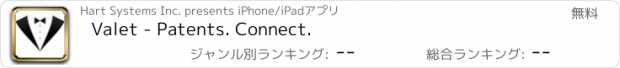Valet - Patents. Connect. |
| 価格 | 無料 | ダウンロード |
||
|---|---|---|---|---|
| ジャンル | 仕事効率化 | |||
サイズ | 14.7MB | |||
| 開発者 | Hart Systems Inc. | |||
| 順位 |
| |||
| リリース日 | 2015-10-13 14:58:32 | 評価 | 評価が取得できませんでした。 | |
| 互換性 | iOS 10.0以降が必要です。 iPhone、iPad および iPod touch 対応。 | |||
Valet connects people, products, and services together, and transmits zero information to any third party, ever. Valet is patented, U.S. Patent Nos. 8,150,791, 8,682,833.
One way Valet connects people, products, and services together is to connect providers of services to a multifamily property with the multifamily property. For example, a painting contractor can connect with an apartment property. A contractor can send a work order to a multifamily property online. The first time the contractor sends a work order to a multifamily property, a valet account is created for the multifamily property. The multifamily property can login to valet, see the work order, and digitally sign approval for the work order. The process is paperless.
A property manager must have a valet account to login. The only way a property manager can get a valet account is to receive a work order from a contractor who uses valet.
A multifamily property manager is often out of the office and unable to login to valet on a desktop or laptop computer. This app enables a multifamily property with a valet account to login to valet and see all completed work orders that have yet to be signed. A work order only shows if the work order is completed, but not signed. Each work order has a Sign button. A multifamily property can tap Sign. Valet prompts to confirm. A multifamily property can tap Sign again to digitally sign the work order and approve that the work order is done. The contractor can then invoice.
Often with a multifamily property, there are several work orders marked as completed by the contractor, and it takes time to Sign each work order individually. If all work orders in the list are approved by the property manager, as is often the case with a trusted contractor, a property manager can tap Sign All. Valet prompts to confirm. Sign All can be tapped again to digitally sign all work orders and approve that the work orders are done. This saves having to tap Sign for each work order. The contractor can then invoice.
A multifamily property can place a new work order to a contractor. A multifamily property can login, tap the + button in the top right, and fill in the work order. The contractor is notified in real time. The contractor can schedule a technician and do the work.
A contractor supervisor in the field can edit work orders and update status in real time as the work order begins and is Active and is Completed. A contractor supervisor can also place a new work order.
At no time, ever, is any information transmitted to any third party. Valet respects your privacy. It's part of our patent coverage, U.S. Patent Nos. 8,150,791, 8,682,833.
更新履歴
Maps functionality is restored. The Map key in the previous version had expired. The Map key in this version is current.
One way Valet connects people, products, and services together is to connect providers of services to a multifamily property with the multifamily property. For example, a painting contractor can connect with an apartment property. A contractor can send a work order to a multifamily property online. The first time the contractor sends a work order to a multifamily property, a valet account is created for the multifamily property. The multifamily property can login to valet, see the work order, and digitally sign approval for the work order. The process is paperless.
A property manager must have a valet account to login. The only way a property manager can get a valet account is to receive a work order from a contractor who uses valet.
A multifamily property manager is often out of the office and unable to login to valet on a desktop or laptop computer. This app enables a multifamily property with a valet account to login to valet and see all completed work orders that have yet to be signed. A work order only shows if the work order is completed, but not signed. Each work order has a Sign button. A multifamily property can tap Sign. Valet prompts to confirm. A multifamily property can tap Sign again to digitally sign the work order and approve that the work order is done. The contractor can then invoice.
Often with a multifamily property, there are several work orders marked as completed by the contractor, and it takes time to Sign each work order individually. If all work orders in the list are approved by the property manager, as is often the case with a trusted contractor, a property manager can tap Sign All. Valet prompts to confirm. Sign All can be tapped again to digitally sign all work orders and approve that the work orders are done. This saves having to tap Sign for each work order. The contractor can then invoice.
A multifamily property can place a new work order to a contractor. A multifamily property can login, tap the + button in the top right, and fill in the work order. The contractor is notified in real time. The contractor can schedule a technician and do the work.
A contractor supervisor in the field can edit work orders and update status in real time as the work order begins and is Active and is Completed. A contractor supervisor can also place a new work order.
At no time, ever, is any information transmitted to any third party. Valet respects your privacy. It's part of our patent coverage, U.S. Patent Nos. 8,150,791, 8,682,833.
更新履歴
Maps functionality is restored. The Map key in the previous version had expired. The Map key in this version is current.
ブログパーツ第二弾を公開しました!ホームページでアプリの順位・価格・周辺ランキングをご紹介頂けます。
ブログパーツ第2弾!
アプリの周辺ランキングを表示するブログパーツです。価格・順位共に自動で最新情報に更新されるのでアプリの状態チェックにも最適です。
ランキング圏外の場合でも周辺ランキングの代わりに説明文を表示にするので安心です。
サンプルが気に入りましたら、下に表示されたHTMLタグをそのままページに貼り付けることでご利用頂けます。ただし、一般公開されているページでご使用頂かないと表示されませんのでご注意ください。
幅200px版
幅320px版
Now Loading...

「iPhone & iPad アプリランキング」は、最新かつ詳細なアプリ情報をご紹介しているサイトです。
お探しのアプリに出会えるように様々な切り口でページをご用意しております。
「メニュー」よりぜひアプリ探しにお役立て下さい。
Presents by $$308413110 スマホからのアクセスにはQRコードをご活用ください。 →
Now loading...