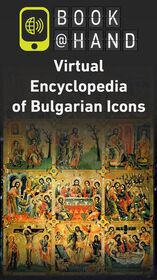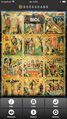BIDL |
| 価格 | 無料 | ダウンロード |
||
|---|---|---|---|---|
| ジャンル | 辞書/辞典/その他 | |||
サイズ | 49.4MB | |||
| 開発者 | MTA SZTAKI | |||
| 順位 |
| |||
| リリース日 | 2015-09-26 21:00:58 | 評価 | 評価が取得できませんでした。 | |
| 互換性 | iOS 9.3以降が必要です。 iPhone、iPad および iPod touch 対応。 | |||
The Bulgarian Iconographical Digital Library (available at http://bidl.math.bas.bg) is an Internet-based environment—a place where iconographical objects of different kinds and origins have been documented, classified, and exhibited in order to be widely accessible to both professional researchers and the wide audience. The icons presented in BIDL originate from the end of the twelfth to the beginning of the twentieth century and most belong to the Bansko-Razlog iconographic art, as well as from other schools and regions of Bulgaria: Triavna iconographic school, Samokov iconographic school, icons from Veliko Tarnovo, Sozopol, Rila Monastery, Arbanasi, etc.
The Bulgarian Iconographical Digital Library provides services for registration, documentation, access and exploration of a practically unlimited amount of Orthodox iconographical artefacts and knowledge, and end users can use this rich knowledge base through its interactive preview, complex object search, selection, and grouping. The digital objects could be grouped into thematic collections according to their topics, as results of searching, grouping, etc. For each object and collection, special meta-descriptions are created. They include data about the title, the artist, the period (in years and centuries), the school, the dimensions (width/height/thickness), the technique, the base material (type of wood, ground coat, etc.), the category, the location, the author (biographic data), comments (features of the icon such as state, founder’s and other signatures, previous restorations), etc. Also, they contain links to other digital objects and collections, keywords, and so on.
How to use BIDL application?
1.) Go to the "Virtual Encyclopedia of Bulgarian Icons" website: http://bidl.cc.bas.bg/login.php?lang=en
2.) Register or log in.
3.) Use the "Search objects" function in the menu to filter the icons.
4.) Below the "Search results" list press the "Create collection from the objects found" button.
5.) Give your collection a name and press the "Create" button.
6.) The newly created collection will appear in the "My collections" list.
7.) Click on the name of the newly created collection.
8.) Each collection has a unique QR code. You can use the BOOK@HAND BIDL app's integrated QR code reader to scan these QR codes.
9.) By scanning these QR codes the selected collections will be downloaded to your BOOK@HAND BIDL app.
10.) Pressing the "Collections" button in the BOOK@HAND BIDL app will present you the list of your downloaded collections. You can select one collection and you can either view it as a list or as a virtual panorama wall.
更新履歴
Small bug fixes, performance improvements and application update with the newest functions of the GUIDE@HAND application family.
The Bulgarian Iconographical Digital Library provides services for registration, documentation, access and exploration of a practically unlimited amount of Orthodox iconographical artefacts and knowledge, and end users can use this rich knowledge base through its interactive preview, complex object search, selection, and grouping. The digital objects could be grouped into thematic collections according to their topics, as results of searching, grouping, etc. For each object and collection, special meta-descriptions are created. They include data about the title, the artist, the period (in years and centuries), the school, the dimensions (width/height/thickness), the technique, the base material (type of wood, ground coat, etc.), the category, the location, the author (biographic data), comments (features of the icon such as state, founder’s and other signatures, previous restorations), etc. Also, they contain links to other digital objects and collections, keywords, and so on.
How to use BIDL application?
1.) Go to the "Virtual Encyclopedia of Bulgarian Icons" website: http://bidl.cc.bas.bg/login.php?lang=en
2.) Register or log in.
3.) Use the "Search objects" function in the menu to filter the icons.
4.) Below the "Search results" list press the "Create collection from the objects found" button.
5.) Give your collection a name and press the "Create" button.
6.) The newly created collection will appear in the "My collections" list.
7.) Click on the name of the newly created collection.
8.) Each collection has a unique QR code. You can use the BOOK@HAND BIDL app's integrated QR code reader to scan these QR codes.
9.) By scanning these QR codes the selected collections will be downloaded to your BOOK@HAND BIDL app.
10.) Pressing the "Collections" button in the BOOK@HAND BIDL app will present you the list of your downloaded collections. You can select one collection and you can either view it as a list or as a virtual panorama wall.
更新履歴
Small bug fixes, performance improvements and application update with the newest functions of the GUIDE@HAND application family.
ブログパーツ第二弾を公開しました!ホームページでアプリの順位・価格・周辺ランキングをご紹介頂けます。
ブログパーツ第2弾!
アプリの周辺ランキングを表示するブログパーツです。価格・順位共に自動で最新情報に更新されるのでアプリの状態チェックにも最適です。
ランキング圏外の場合でも周辺ランキングの代わりに説明文を表示にするので安心です。
サンプルが気に入りましたら、下に表示されたHTMLタグをそのままページに貼り付けることでご利用頂けます。ただし、一般公開されているページでご使用頂かないと表示されませんのでご注意ください。
幅200px版
幅320px版
Now Loading...

「iPhone & iPad アプリランキング」は、最新かつ詳細なアプリ情報をご紹介しているサイトです。
お探しのアプリに出会えるように様々な切り口でページをご用意しております。
「メニュー」よりぜひアプリ探しにお役立て下さい。
Presents by $$308413110 スマホからのアクセスにはQRコードをご活用ください。 →
Now loading...