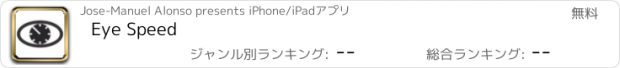Eye Speed |
| 価格 | 無料 | ダウンロード |
||
|---|---|---|---|---|
| ジャンル | メディカル | |||
サイズ | 1.5MB | |||
| 開発者 | Jose-Manuel Alonso | |||
| 順位 |
| |||
| リリース日 | 2015-09-24 09:29:06 | 評価 | 評価が取得できませんでした。 | |
| 互換性 | iOS 9.0以降が必要です。 iPhone、iPad および iPod touch 対応。 | |||
If you've ever wondered how quickly your brain can process visual information, then Eye Speed is just the app for you! Eye Speed provides users with a test to measure their visual reaction times. The purpose of this app is to provide eye doctors with a tool for vision research and inspire new visual tests to monitor the progression of visual disorders. So not only will you be able to measure your reaction time, but also contribute to world-class vision research!
The Pre-Trial stage is where you can configure the trial's settings to your liking. You may adjust the Noise Square Width, Target Width, and Black area to the total area ratio in order to modify the difficulty. Please note that all three settings have bounds, if you set a value outside the bounds, then you will receive a warning, and the settings will reset to the default values.
The trial stage is the bulk of the application. When ready, you may start the test by pressing the tab 'Start Trial' at the bottom. After the tab is pressed, a visual stimulus will appear on the screen. The visual stimulus is composed of black and white squares embedded in a noisy background. You must count the number of Target squares as fast as you can and press the tab with the correct number: |1| |2| |3|. Once a tab is pressed, another stimulus appears. This sequence is repeated until the number of trails set is met. A minimum number of trials (5) is required to obtain reliable data and contribute to the research. However, you may finish the test at any time by pressing the tab 'End Trial'.
The post-trial is the final stage of the application. Here, you can see how well you did during the test. If you completed 5 or more trials, then there is an option to mail the data to our laboratory and to the user's email address. The data is mailed in the form of a data sheet (.csv file) that contains information about the data collected (e.g., reaction times and correct responses for the individual trials) and information about the variables selected for the test (the configuration done in the Pre-Trial). Please check our privacy policy for any concerns on data collection and processing. After the data is mailed, the app provides a performance score based on the speed and accuracy of the count. The score ranges from 0 to 100 (100 being the best performance). Thank you for downloading our app and contributing to our research!
更新履歴
- Lowered minimum number of trials required to 5
- Updated the layout
- added dark/light mode
- fixed a few bugs
The Pre-Trial stage is where you can configure the trial's settings to your liking. You may adjust the Noise Square Width, Target Width, and Black area to the total area ratio in order to modify the difficulty. Please note that all three settings have bounds, if you set a value outside the bounds, then you will receive a warning, and the settings will reset to the default values.
The trial stage is the bulk of the application. When ready, you may start the test by pressing the tab 'Start Trial' at the bottom. After the tab is pressed, a visual stimulus will appear on the screen. The visual stimulus is composed of black and white squares embedded in a noisy background. You must count the number of Target squares as fast as you can and press the tab with the correct number: |1| |2| |3|. Once a tab is pressed, another stimulus appears. This sequence is repeated until the number of trails set is met. A minimum number of trials (5) is required to obtain reliable data and contribute to the research. However, you may finish the test at any time by pressing the tab 'End Trial'.
The post-trial is the final stage of the application. Here, you can see how well you did during the test. If you completed 5 or more trials, then there is an option to mail the data to our laboratory and to the user's email address. The data is mailed in the form of a data sheet (.csv file) that contains information about the data collected (e.g., reaction times and correct responses for the individual trials) and information about the variables selected for the test (the configuration done in the Pre-Trial). Please check our privacy policy for any concerns on data collection and processing. After the data is mailed, the app provides a performance score based on the speed and accuracy of the count. The score ranges from 0 to 100 (100 being the best performance). Thank you for downloading our app and contributing to our research!
更新履歴
- Lowered minimum number of trials required to 5
- Updated the layout
- added dark/light mode
- fixed a few bugs
ブログパーツ第二弾を公開しました!ホームページでアプリの順位・価格・周辺ランキングをご紹介頂けます。
ブログパーツ第2弾!
アプリの周辺ランキングを表示するブログパーツです。価格・順位共に自動で最新情報に更新されるのでアプリの状態チェックにも最適です。
ランキング圏外の場合でも周辺ランキングの代わりに説明文を表示にするので安心です。
サンプルが気に入りましたら、下に表示されたHTMLタグをそのままページに貼り付けることでご利用頂けます。ただし、一般公開されているページでご使用頂かないと表示されませんのでご注意ください。
幅200px版
幅320px版
Now Loading...

「iPhone & iPad アプリランキング」は、最新かつ詳細なアプリ情報をご紹介しているサイトです。
お探しのアプリに出会えるように様々な切り口でページをご用意しております。
「メニュー」よりぜひアプリ探しにお役立て下さい。
Presents by $$308413110 スマホからのアクセスにはQRコードをご活用ください。 →
Now loading...