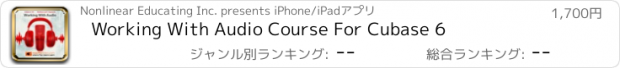Working With Audio Course For Cubase 6 |
| この情報はストアのものより古い可能性がございます。 | ||||
| 価格 | 1700円 | ダウンロード |
||
|---|---|---|---|---|
| ジャンル | ミュージック | |||
サイズ | 513.3MB (ダウンロードにWIFIが必要) | |||
| 開発者 | Nonlinear Educating Inc. | |||
| 順位 |
| |||
| リリース日 | 2015-09-03 22:47:18 | 評価 | 評価が取得できませんでした。 | |
| 互換性 | iOS 8.0以降が必要です。 iPhone、iPad および iPod touch 対応。 | |||
Want to record audio in Cubase? Let Matt Hepworth show you everything you need to know about Working With Audio in Cubase 6...
App Features:
• 186 minutes of video training
• Super clear explanations
• Offline Playback (no internet connection needed)
• Easy to navigate
Course Outline:
1. Introduction to the Working with Audio Tutorial (01:33)
2. Setting Proper Input Levels (05:55)
3. Choosing a Method for Monitoring (04:14)
4. Examples of Software vs. Direct Monitor Methods (10:20)
5. Start Recording on Measure 2, Not Measure 1 (05:22)
6. Recording Audio from Line Level Sources (05:00)
7. Turn Off Your Speakers and Use Headphones (04:42)
8. Recording Audio from Microphone Sources (03:22)
9. Cycle Recording with Audio (08:42)
10. Using the Comping Lanes (11:23)
11. Recording on Alternating Tracks (07:20)
12. Punch Recording (04:36)
13. The Concept of Non-Destructive Editing (03:39)
14. Using the Fade Handles (02:17)
15. Don’t Normalize, Use the Volume Handle (04:38)
16. When and How to use Crossfades (05:59)
17. Slide Editing (03:39)
18. Vari-Audio Editing (Pitch Correction) (08:45)
19. Vari-Audio on a Comping Lane (02:00)
20. Extracting MIDI from Audio Tracks (05:25)
21. Making and using Folder Tracks (05:28)
22. Group Editing (03:45)
23. Quantizing a Multitrack Drum Project (11:34)
24. Drum Replacement (06:57)
25. Using Tempo Detection (05:02)
26. Setting up Multi-track – Multi Input projects (06:39)
27. Importing Audio CDs (04:26)
28. The Concept of The Pool (06:15)
29. Using Insert into Project (06:50)
30. Find/Resolve Missing Audio Files (06:20)
31. Minimizing Files (05:39)
32. Emptying the Trash (04:10)
33. Prepare Archive vs Backup Project Command (03:20)
App Features:
• 186 minutes of video training
• Super clear explanations
• Offline Playback (no internet connection needed)
• Easy to navigate
Course Outline:
1. Introduction to the Working with Audio Tutorial (01:33)
2. Setting Proper Input Levels (05:55)
3. Choosing a Method for Monitoring (04:14)
4. Examples of Software vs. Direct Monitor Methods (10:20)
5. Start Recording on Measure 2, Not Measure 1 (05:22)
6. Recording Audio from Line Level Sources (05:00)
7. Turn Off Your Speakers and Use Headphones (04:42)
8. Recording Audio from Microphone Sources (03:22)
9. Cycle Recording with Audio (08:42)
10. Using the Comping Lanes (11:23)
11. Recording on Alternating Tracks (07:20)
12. Punch Recording (04:36)
13. The Concept of Non-Destructive Editing (03:39)
14. Using the Fade Handles (02:17)
15. Don’t Normalize, Use the Volume Handle (04:38)
16. When and How to use Crossfades (05:59)
17. Slide Editing (03:39)
18. Vari-Audio Editing (Pitch Correction) (08:45)
19. Vari-Audio on a Comping Lane (02:00)
20. Extracting MIDI from Audio Tracks (05:25)
21. Making and using Folder Tracks (05:28)
22. Group Editing (03:45)
23. Quantizing a Multitrack Drum Project (11:34)
24. Drum Replacement (06:57)
25. Using Tempo Detection (05:02)
26. Setting up Multi-track – Multi Input projects (06:39)
27. Importing Audio CDs (04:26)
28. The Concept of The Pool (06:15)
29. Using Insert into Project (06:50)
30. Find/Resolve Missing Audio Files (06:20)
31. Minimizing Files (05:39)
32. Emptying the Trash (04:10)
33. Prepare Archive vs Backup Project Command (03:20)
ブログパーツ第二弾を公開しました!ホームページでアプリの順位・価格・周辺ランキングをご紹介頂けます。
ブログパーツ第2弾!
アプリの周辺ランキングを表示するブログパーツです。価格・順位共に自動で最新情報に更新されるのでアプリの状態チェックにも最適です。
ランキング圏外の場合でも周辺ランキングの代わりに説明文を表示にするので安心です。
サンプルが気に入りましたら、下に表示されたHTMLタグをそのままページに貼り付けることでご利用頂けます。ただし、一般公開されているページでご使用頂かないと表示されませんのでご注意ください。
幅200px版
幅320px版
Now Loading...

「iPhone & iPad アプリランキング」は、最新かつ詳細なアプリ情報をご紹介しているサイトです。
お探しのアプリに出会えるように様々な切り口でページをご用意しております。
「メニュー」よりぜひアプリ探しにお役立て下さい。
Presents by $$308413110 スマホからのアクセスにはQRコードをご活用ください。 →
Now loading...